DJI Phantom FC40 User Manual
Page 21
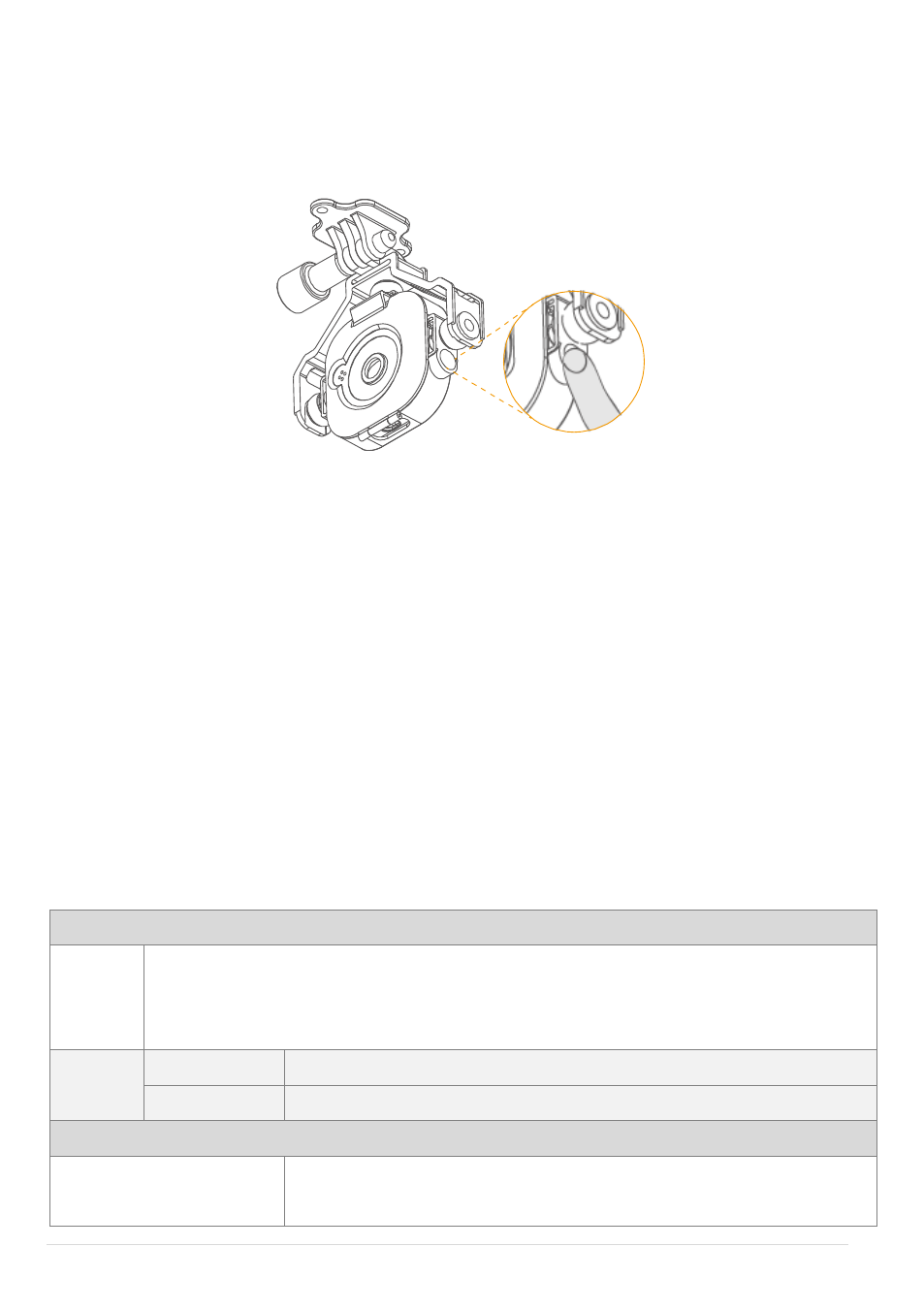
©2013-2014
DJI Innovations. All Rights Reserved.
21 |
[2] Power Button
Power on: Press power button once to turn on camera.
Power off: Press power button for 5 seconds to turn off camera.
See diagram. Press button on camera mount to turn camera on and off.
[3] Micro-USB Port
Use Micro-USB port and Micro-USB cable for charging.
[4] Micro-SD Card Slot
Insert Micro-SD Card.
Remember to remove photos from the card after each flight to ensure space for the next one.
[5] Record Button
Record: Press record button for 3 seconds for video. Press again to stop recording.
5.
Downloading and Installing the DJI FC40 App
Download and install approaches
Approach 1
Scan QR code to read the download link. Download and install the DJI FC40 App on your mobile device.
You can find the QR code on the ‘Quick Start Guide’ as well as on the packaging of the PHANTOM
FC40.
Approach 2
iOS user
Search “DJI FC40” from App Store, download and install on your mobile device.
Android user
Search “DJI FC40” from Google Play, download and install on your mobile device.
Supported mobile devices
iOS (iOS6 or above)
Recommended: iPhone4s, iPhone5 or above, iPod Touch4, iPod Touch5; Available
but not recommended: iPAD3, iPAD4, iPAD mini.
