Before flying – DJI Phantom FC40 User Manual
Page 11
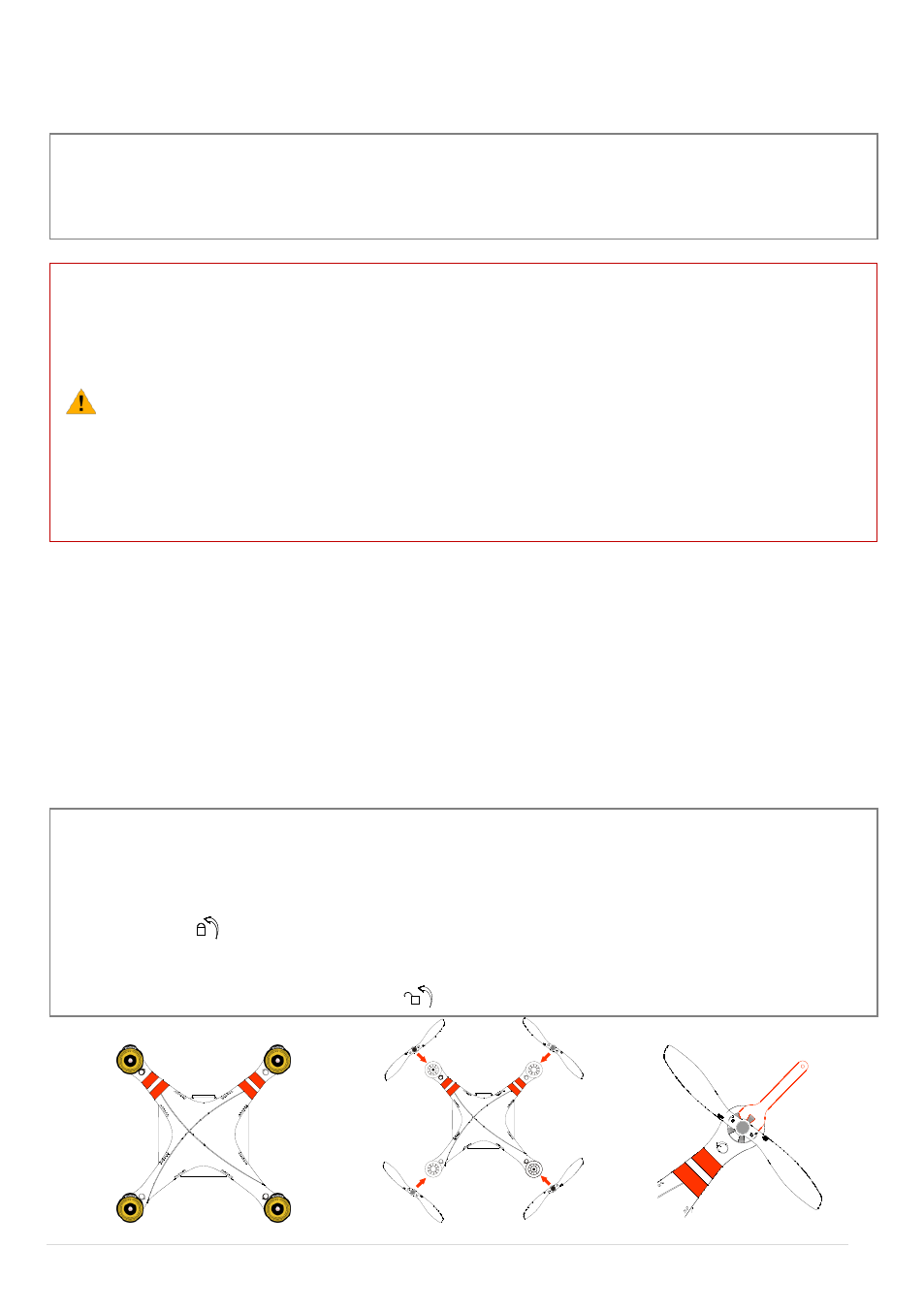
©2013-2014
DJI Innovations. All Rights Reserved.
11 |
Before Flying
1.
Installing the Transmitter Batteries
1.
Open battery compartment cover of the transmitter.
2.
Install 4x AA battery (5#) in accordance with the + /- pole.
3.
Close battery compartment cover of the transmitter.
(1)
DO NOT use PHANTOM FC40 transmitter (receiver) with other third party remote control
equipment.
(2)
When battery voltage is lower than 4.5V, the transmitter will beep slowly, matched with a slowly
blinking red LED. When this occurs, please change the battery.
(3)
When battery voltage is lower than 3.9V, the transmitter will beep rapidly matched with a rapidly
blinking red LED. When this occurs, please change the battery.
(4)
Risk of explosion if replaced by an incorrect type.
(5)
Dispose of used batteries according to the instructions.
(6)
Remove batteries after use.
2.
Preparing the Flight Battery – LiPo Battery
Please use the full charged battery of 3S LiPo.
(Recommended parameters: 733496 - 2200MAH - 20C
-11.1V.)
The built-in ESCs of PHANTOM FC40 ONLY support 3S (11.1V) power supply. DO NOT use the battery of higher
voltage.
3.
Fitting the Propellers
1.
(Fig.1) Remove four warning cards from the motors after you read them.
2.
(Fig.2) Prepare two grey nut propellers and two black nut propellers. Make sure to match the black nut
propellers with the correctly marked black dot motors. Tighten the propellers according to the fastening
instructions (
). DO NOT use any thread locker on the threads.
3.
(Fig.3) Keep motor deadlocked in place with a assistant wrench (or one hand) and remove the propellers
according to the un-fastening instructions (
).
Fig.1 Fig.2 Fig.3
