DJI Phantom FC40 User Manual
Page 12
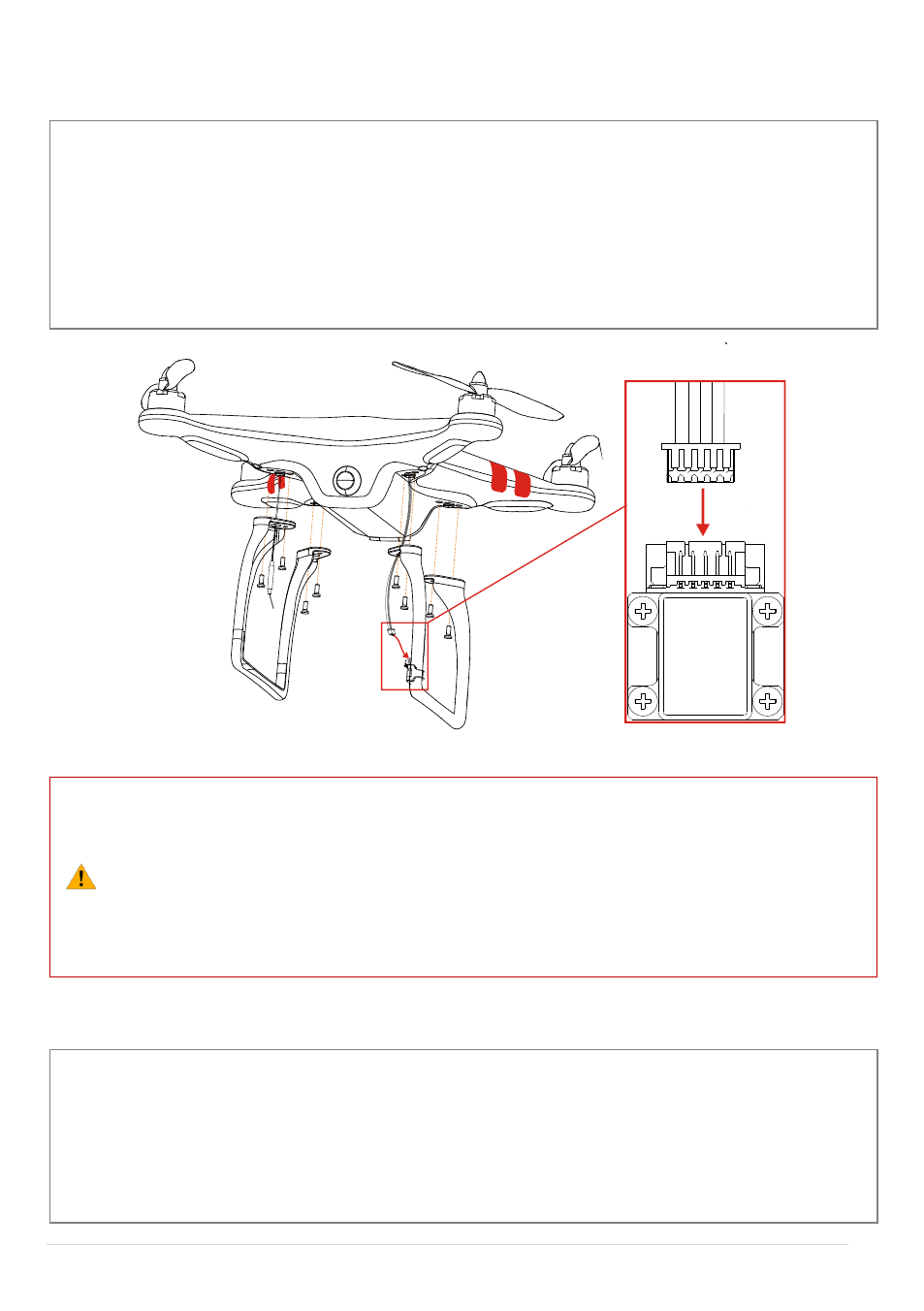
©2013-2014
DJI Innovations. All Rights Reserved.
12 |
4.
Mounting the Landing Gears with the Compass Module if Required
If the GPS Mode is desired, you must first mount the landing gear which contains the compass module.
1.
Prepare aircraft and landing gears.
2.
Mount the landing gear with compass module to the right part (shown as the following chart); make sure the
5-pin cable is through the hole of the landing gear. Fix the landing gear with screws (M3x6), and then connect
the 5-pin cable to the compass module.
3.
Mount the other landing gear to the left part.
4.
Fix antennas and 5-pin cable on both landing gears by using the white adhesive tape.
Landing Gear Mounting
Compass Module Connecting
(1)
When flying, please make sure the compass module is stationary and firm.
(2)
If the landing gear with the compass module mount on has been deformed, please replace it with a
new one and mount it as the procedures above.
(3)
Compass module is not waterproof, and not anti-oil.
(4)
DO NOT use magnetic screwdriver. Otherwise, keep the screwdriver at least 10cm away from the
compass module, to avoid magnetic interference.
5.
Powering on the Transmitter
1.
Set S1 and S2 switches to the upper most position and all sticks are at mid-point
2.
Turn power switch to the right end to power on the transmitter.
3.
There is a power on indicator beep. If the transmitter is set to be CE compliant, then there will be one beep
while the FCC compliant version will emit 2 beeps. The power indicator blinks green quickly indicating the
transmitter and receiver is linking. Once fully linked, the power indicator will change to a solid green.
