CommScope PWR-COBRA-1 RET Antenna System User Manual
Page 3
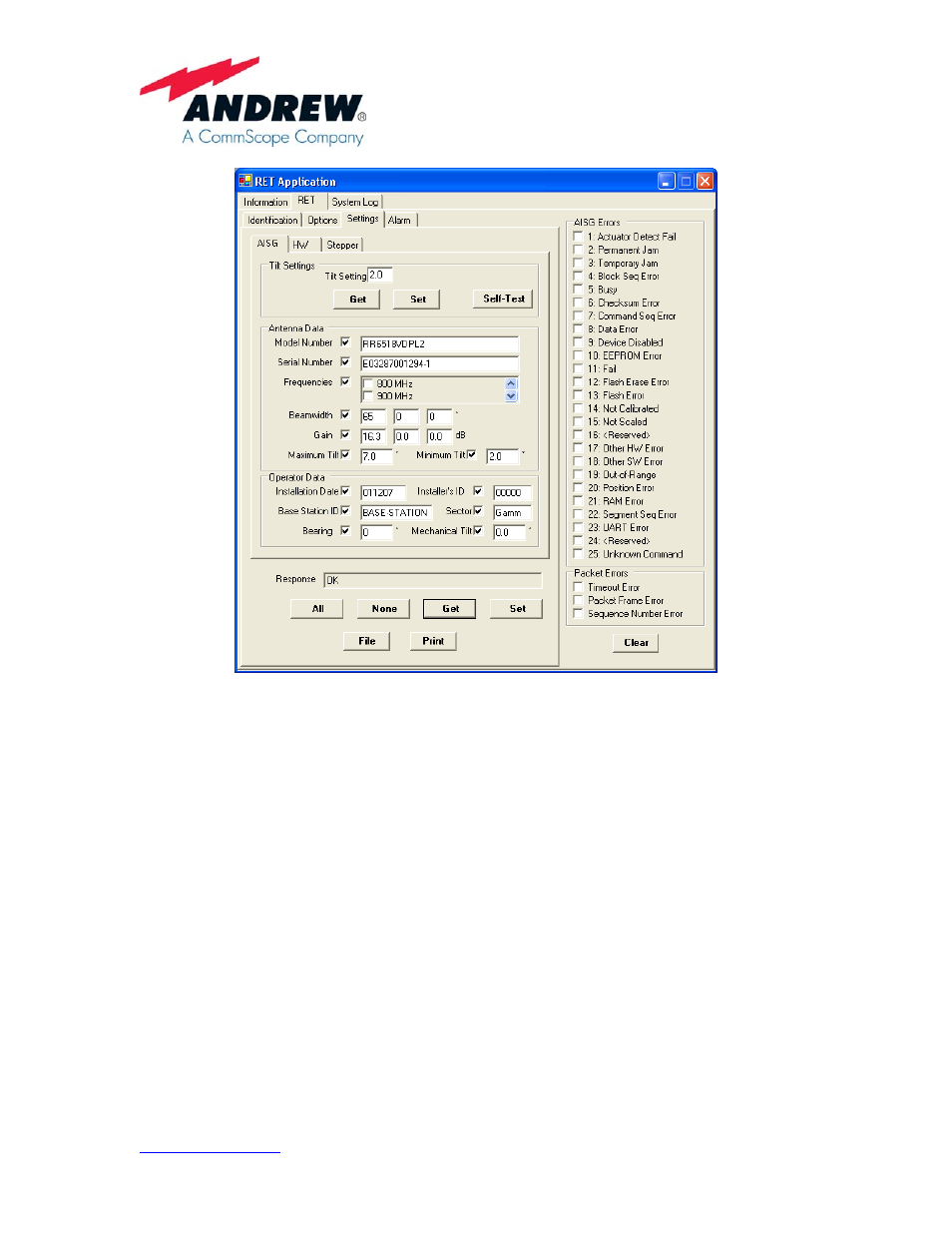
Andrew,
A
CommScope
Company
3 Westbrook Corporate Center, Suite 900, Westchester, Illinois U.S.A. 60154
U.S.A.: +1 (800) 279-8185 • International: +1 (703) 726-5556
WWW.CommScope.Com
© 2008 CommScope
639568 • Revision C • November 2008
Page 3 of 6
Figure 2. Configuring Site Information into the PWR-COBRA Interface for a RET Antenna.
13. To store data in the Operator Data fields, use the information gathered during installation
and also enter the Installation Date, Installer’s Identification (this can be the company or
the individual name), Base Station ID, Sector, Bearing, and the amount of mechanical
downtilt set on the antenna during the installation. Once this information is entered, click
on SET to save this information to the flash memory at the antenna. Repeat this step for
each antenna located on the tower until all parameters are complete.
14. To set the electrical downtilt for each antenna actuator, first double click on the first
antenna serial number shown in the Vendor/Serial Number box on the Identification
screen. Enter the password (the password should be entered using lower case letters),
and then click on Connect and Enable. The Response window should display
CONNECTED. Select the Settings tab then the AISG tab. Enter the desired downtilt in
the Tilt Setting box at the top, then click the Set button. Repeat this step until all
antennas at the site have the desired electrical downtilt setting. See Figure 2.
