0 controller program startup and device scan – CommScope ATC300-2000 User Manual
Page 4
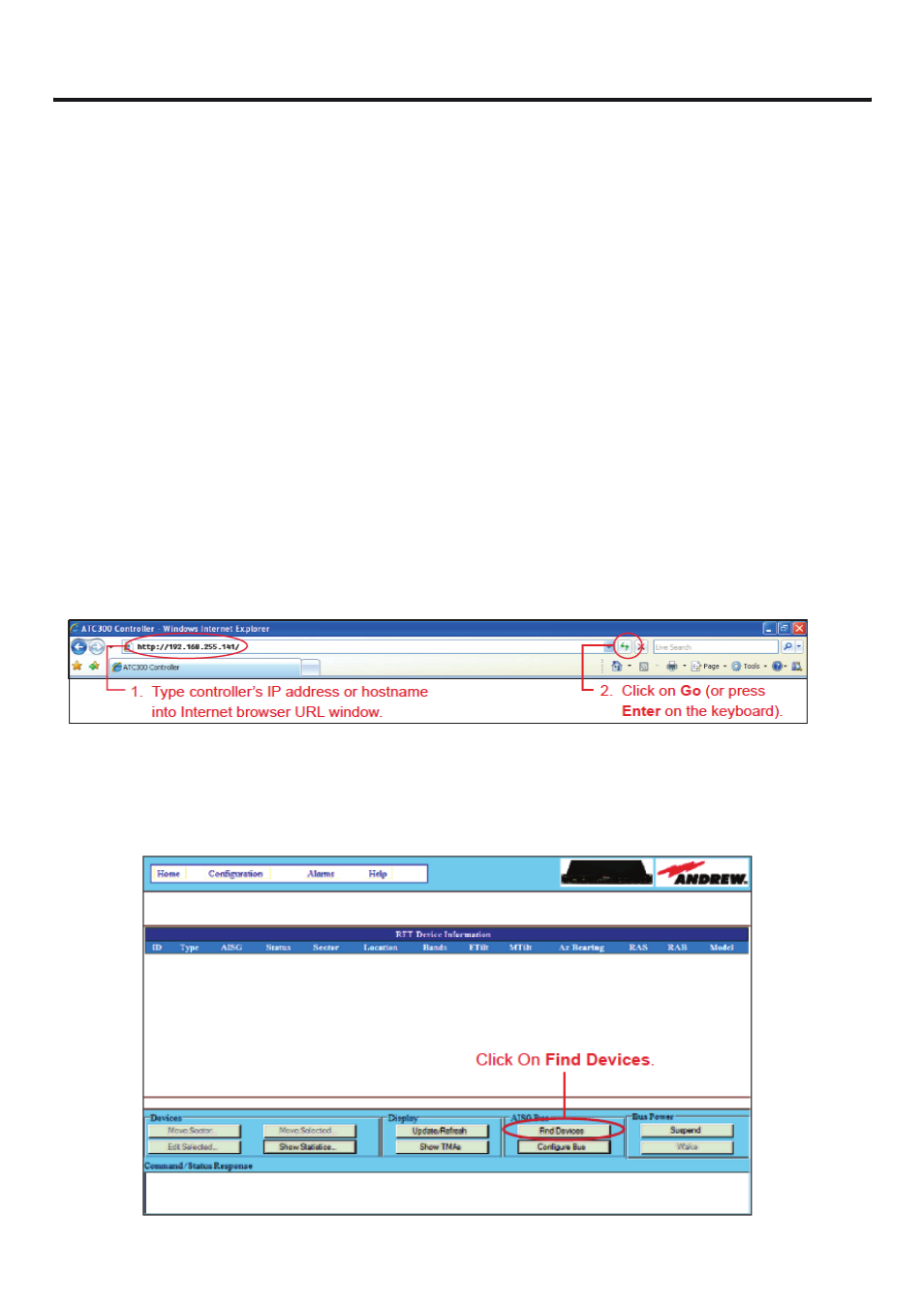
•
•
•
•
•
•
•
•
Figure 2-1. Entering Controller’s IP Address Into Internet Browser.
1. Pre-Installation Notes:
2.0 Controller Program Startup and Device Scan
Figure 2-2. ATC300-1000/2000 Controller Main Interface Screen.
Andrew strongly recommends that each component be tested before installation on the tower.
ATC300-1000/2000 Teletilt® Control System Equipment Installation Overview
Bulletin 639572 • Revision F • December 2012 Page 4 of 7
on the keyboard).
Both +24 and -48 Vdc connections for the power supply module are available. For proper opera-tion,
ensure wires are connected with correct polarity.
Andrew recommends that you register online to receive notifications for updates made to the
software file. It is also recommended that the CommScope web site be checked every 30 days for
updated software/documentation.
Refer to Bulletin 639571 for instructions about using the IP Config Tool to reconfigure the local
PC/laptop’s IP address for access to the ATC300-1000/2000’s main operating interface.
Refer to Bulletin 639577, Updating Firmware of Andrew Devices, if an update is required.
2. Controller Access:
Type the controller’s IP address or hostname into Internet browser URL window. The factory default IP
address is 192.168.255.141. See Figure 2-1.
Click on Go (or press Enter
The ATC300-1000/2000 Controller main interface screen is shown below.
