Calculated Industries 6270 User Guide User Manual
Page 13
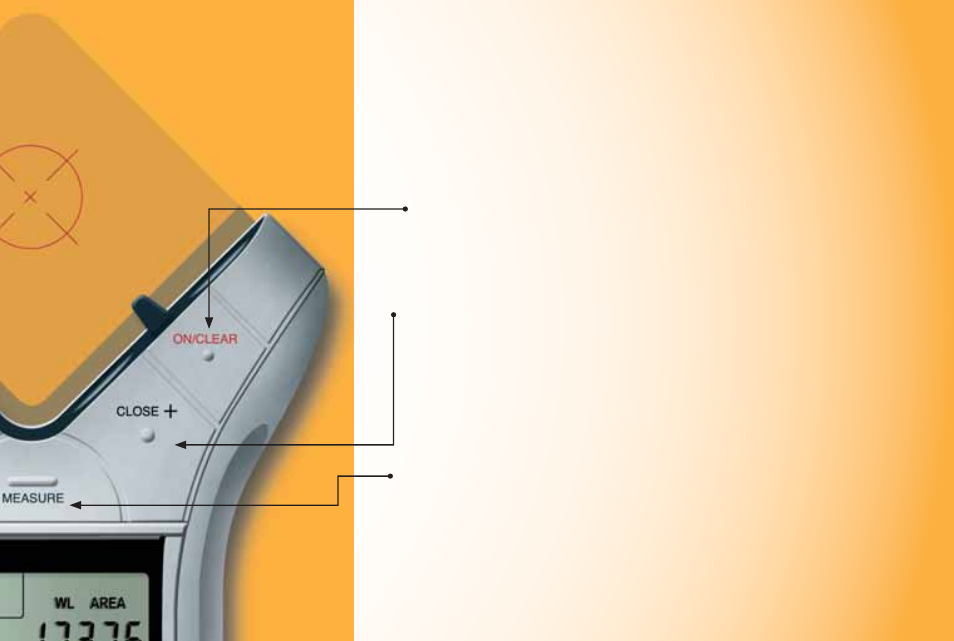
[ON/CLEAR]
Turns the unit ON and clears
the display. Holding down the
[ON/CLEAR] key for 1.5 seconds
also powers the unit off.
[CLOSE +]
Completes the Polygon or a
2-Point Circle and displays the
calculated area. Results are
identifi ed as positive values.
When measuring a Polygon, this
key connects the last measured
point to the start point.
[MEASURE]
Takes a measurement between
points.
Important Notes
regarding the
[ON/CLEAR] key:
If [ON/CLEAR] is pressed
during measurement,
the last measured point
is undone and the
previous measurement is
displayed. A second press
of [ON/CLEAR] ends the
measurement (as if the
[END]
key was pressed) and
clears the main display.
During an Arc or Circle
measurement, however,
a second press of [ON/
CLEAR]
exits the Arc
or Circle measurement
mode, discarding any
measured points.
Additionally, if an error
message is displayed
during a measurement,
pressing [ON/CLEAR]
clears the error message
and displays the previous
measurement.
U
SER’S
G
UIDE
— 11
