Calculated Industries 6260 User Guide User Manual
Page 29
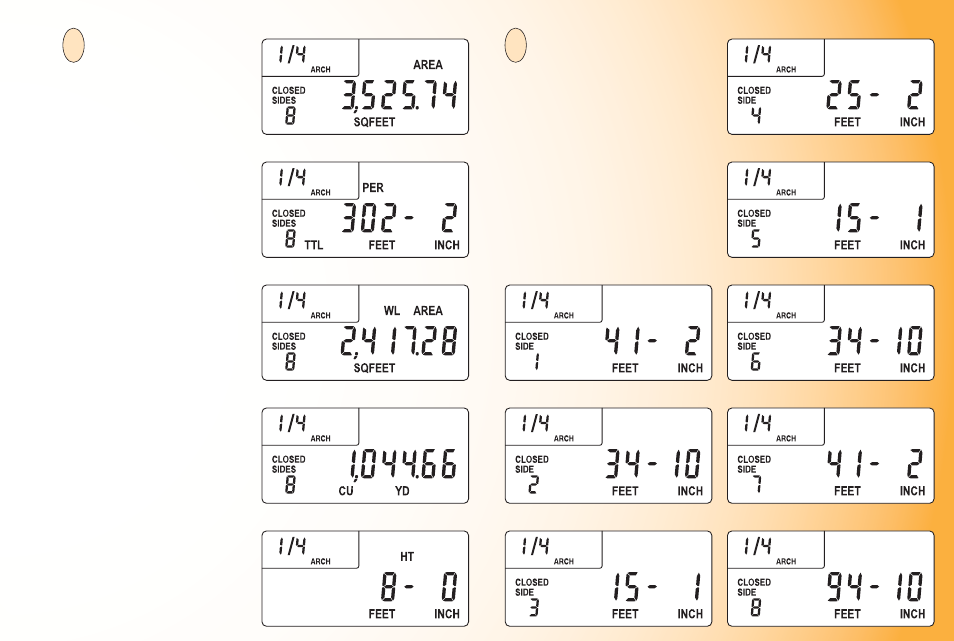
AREA
PERIMETER
WALL AREA*
HEIGHT*
VOLUME*
SIDE 1
SIDE 2
SIDE 3
SIDE 5
SIDE 4
SIDE 6
SIDE 8
SIDE 7
9. Press the [CLOSE+]
key. The total Area
is displayed. Once
a measurement is
closed, press the
D-Pad down [6] to
display Perimeter,
Wall Area, Volume
and stored Height.
Continuous presses
of the D-Pad down
[6] or up [5] will
scroll back and forth
through the values.
*
Wall Area, Volume and
Height do not display
if a Height has not been
set. For this example, a
Height of eight Feet was
used (See Setting a Height
section for instructions
on setting a Height).
9
10. Press the D-Pad
right [4] to display
the individual side
lengths in sequential
order beginning with
side one. Repeated
presses of the D-Pad
left [3] will scroll back
through the sides in
descending order.
10
