Changing modes, Changing scales, Changing units – Calculated Industries 6135 User Manual
Page 19: Locking modes, scales and units
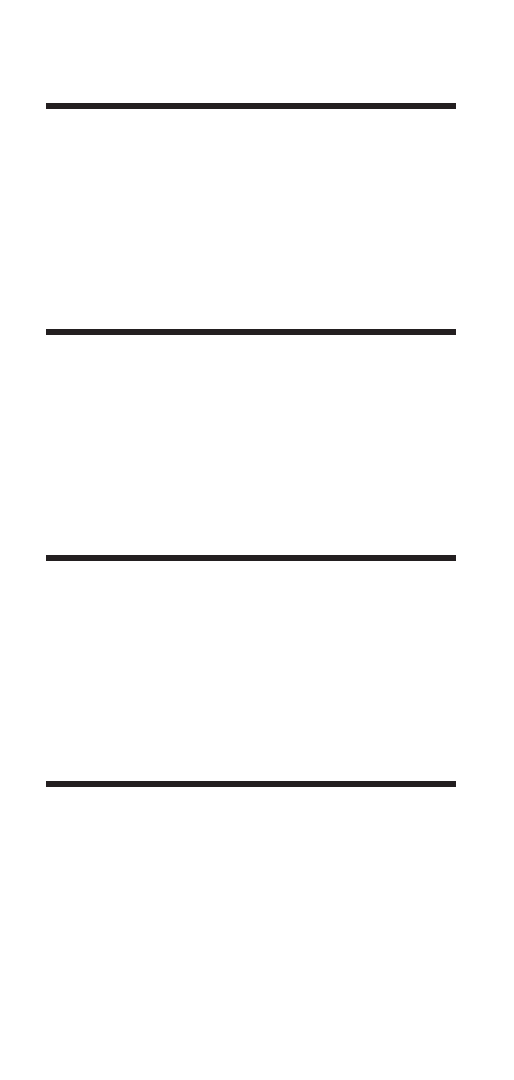
Changing Modes
Repeated presses of the
[MODE]
key will
scroll through the list of available modes.
Holding
[SUB]
when pressing
[MODE]
will
scroll backward through the list of available
modes.
Changing Scales
Repeated presses of the
[SCALE]
key will
scroll through the list of available scales.
Holding
[SUB]
when pressing
[SCALE]
will
scroll backward through the list of available
scales.
Changing Units
Repeated presses of the
[UNITS]
key will
scroll through the list of available units.
Holding
[SUB]
when pressing
[UNITS]
will
scroll backward through the list of available
units.
Locking Modes, Scales and Units
Your Scale Master Pro XE comes equipped
with a lock switch that prevents inadvertently
changing drawing scales. When the lock is
activated, a lock symbol will be displayed in the
LCD. While active, the Mode, Scale and Units
cannot be revised.
15 – Scale Master
®
Pro XE
