Imperial/metric modes – Calculated Industries 6135 User Manual
Page 16
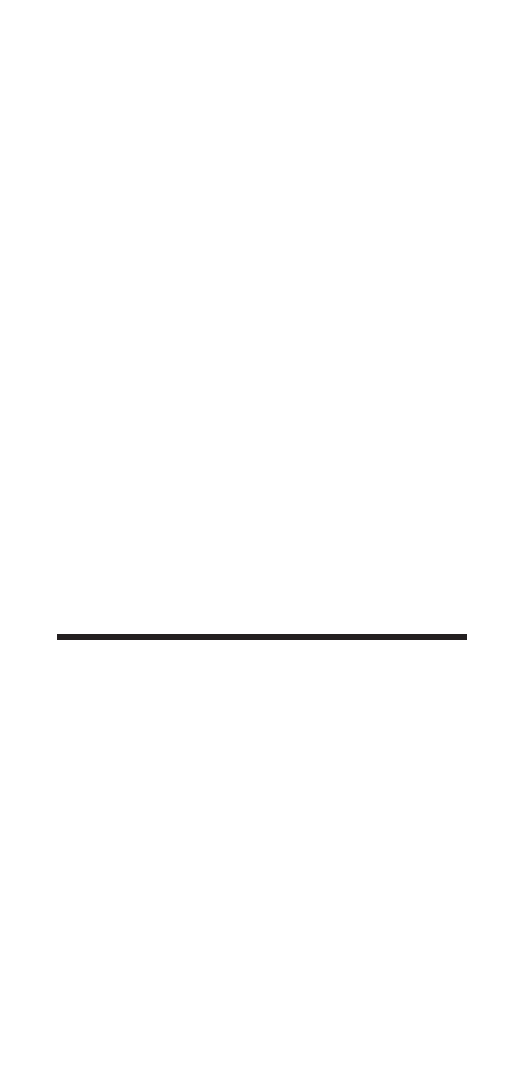
Setting Preferences:
1) Press
[SET] [MODE]
to access the
preferences.
2) Press the
[M+]
(
S
) key to move up
or the
[RCL]
(
T
) key to move down
through the list of preferences.
3) When the preference to be changed is
displayed, press the
[W/LxW]
(
X
) key to
move forward or the
[L]
(
W
) key to move
backward through the settings for the
selected preference.
4) Once the desired setting is displayed,
press the
[M+]
(
S
) or
[RCL]
(
T
) key
to move to another preference or press
[SET]
to save and exit.
Imperial/Metric Modes
The Scale Master Pro XE is set up to use
Imperial (Standard) dimensional units
by default. The Scale Master Pro XE can
be set to Metric Mode by switching the
IMP/MET
switch to
MET
.
While in Metric mode,
MET
will remain lit
in the display.
User’s Guide – 12
