Calculated Industries 8300-B User Manual
Page 21
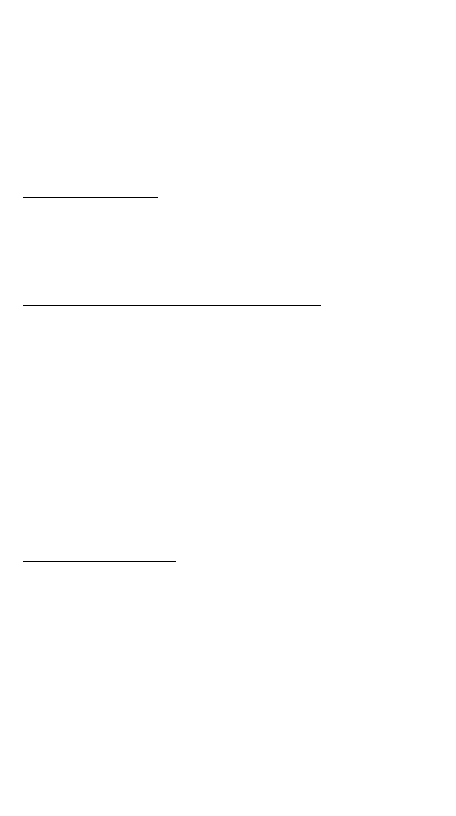
P
OCKET
R
EFERENCE
G
UIDE
- 19
exit the timer mode and continue to
use calculator functions. To return to
the timer mode, press
again.
Note: The clock symbol will continue to blink
on the display to remind you the timer is run-
ning when in “calculator” mode.
Timer Alarm – After the timer is fin-
ished counting up or down, you will
hear an audible alarm. To clear the
timer alarm, press the
key.
Timer Reminder and Alarm – If you
are in “calculator” mode and do not
press a key for 11 minutes, the running
timer will be displayed as a reminder.
Also, in case you forget the timer, after
the timer alarm goes off it will begin
counting up for an additional hour, dis-
playing the “+” sign to remind you of
the amount of time elapsed since the
alarm sounded.
Auto Shut-Off – If the timer is left on
after the timing period expires, and you
are not using the calculator, the calcu-
lator will automatically shut off in:
• Count-down timer: 1 hour, 11 minutes
• Count-up timer: 12 hours, 11 minutes
- 4215 (64 pages)
- 4225-B (52 pages)
- 4225-C (52 pages)
- 44060 (134 pages)
- 4050 Metric Edition (44 pages)
- 4050 (52 pages)
- 4050 v3.1 (52 pages)
- 4050-F (52 pages)
- 4054 (52 pages)
- 4045-B (54 pages)
- 4045 (26 pages)
- 4067 Pocket Reference Guide (52 pages)
- 4067 User Guide (23 pages)
- 4065 v3.0 (108 pages)
- 4065 v3.1 Pocket Reference Guide Construction Master Pro (39 pages)
- 4065 v3.1 Pocket Reference Guide Advanced Consnruction-Math (40 pages)
- 4065 v3.1 User Guide (110 pages)
- 8030 (44 pages)
- 5025 (48 pages)
- 5065 (71 pages)
- 5070-A Pocket Reference Guide (45 pages)
- 5070-B Pocket Reference Guide (46 pages)
- 5070-A User Guide (66 pages)
- 5070-B User Guide (66 pages)
- 4315 (56 pages)
- 4320 (51 pages)
- 4325 (53 pages)
- 4090 (123 pages)
- 4019 (40 pages)
- 4018 (38 pages)
- 4015 (84 pages)
- 4020 (39 pages)
- 4095-A Pocket Reference Guide (36 pages)
- 4095-B Pocket Reference Guide (38 pages)
- 4095-C Pocket Reference Guide (23 pages)
- 4095-A User Guide (50 pages)
- 4095-B User Guide (68 pages)
- 4095-C User Guide (65 pages)
- 4094 Pocket Reference Guide (38 pages)
- 4094 User Guide (44 pages)
- 8545 (48 pages)
- 4400 (50 pages)
- 8015 (64 pages)
- 8020 (52 pages)
- 8025 (47 pages)
