Before using for the first time, Using for the first time, Warning – Bosch maxx 800 Series User Manual
Page 13: Setting the time, Selecting the language, Display field, First washing cycle (withć out laundry)
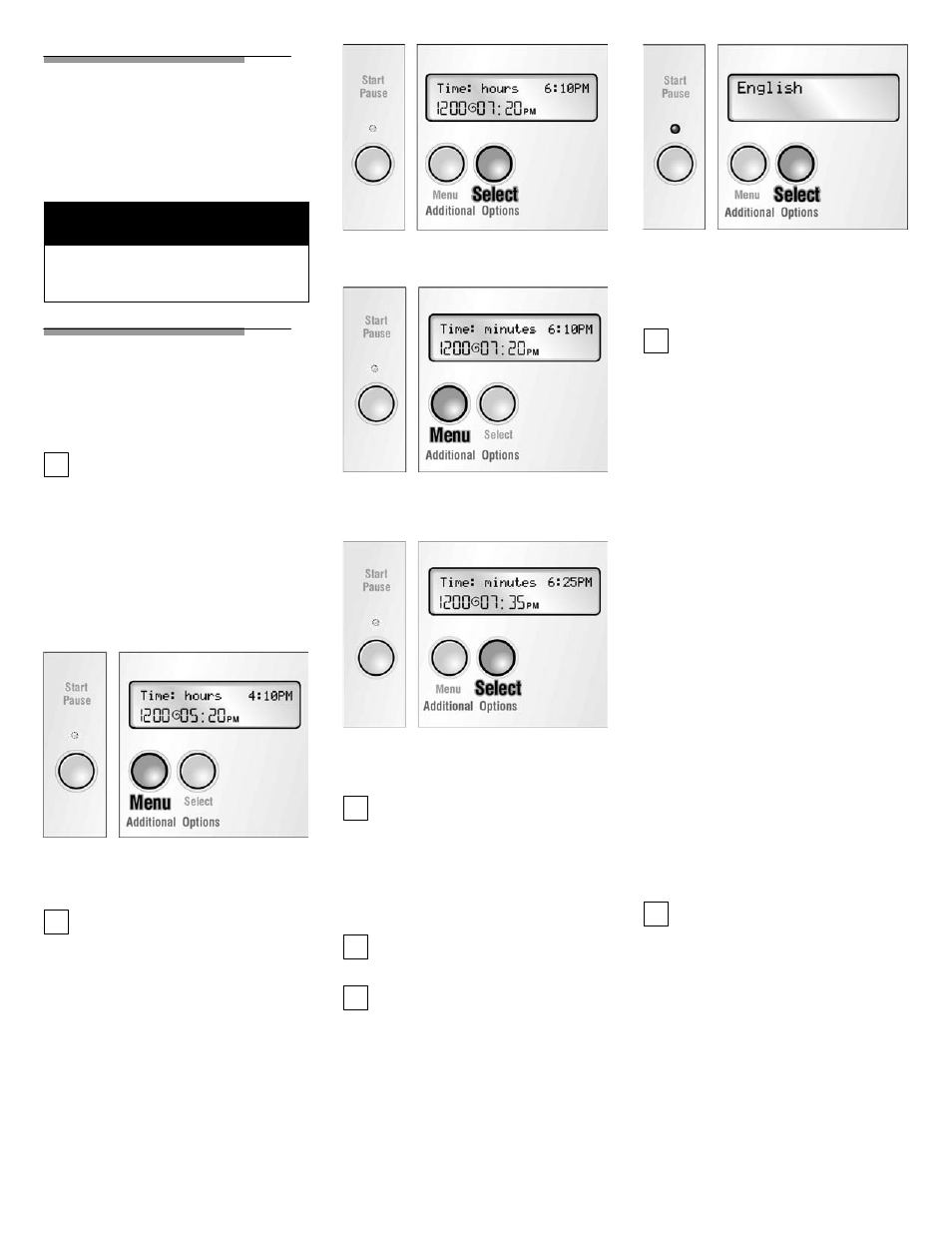
13
Before Using For
the First Time
The washing machine must be installed
and connected properly (refer to Page
6).
d
WARNING
Before using your washing machine,
read and follow all installation and
operating instructions.
Using For the First
Time
Setting the time
i
To define the individual settings
(especially Program finished at"),
it is necessary to set the time first.
You can set the current time. The
settings are retained even if your
washing machine is not used for up to
6 weeks.
q
Turn the program selector to any
program.
Example:
q
Press the
Menu button until
Time:" is displayed. The hours
display flashes.
i
If no buttons are pushed within 10
seconds the display will revert
back to normal Ready". Changed
settings will be retained.
q
Press the
Select button until the
hour display is correct.
q
Press the
Menu button until the
minutes display flashes.
q
Press the
Select button until the
minute display is correct.
The time is now set.
i
Press the
Menu button, the menu
function ends.
You can select other settings by
pressing the
Menu button and change
them by pressing the
Select button.
Selecting the language
i
The time must be set before the
language can be changed
i
The program selector must not be
set to
Off.
q
Simultaneously press the
Menu
and
Select buttons and hold down
(5 seconds) until the current
setting is displayed.
q
Press the
Select button until the
desired language is displayed.
q
Confirm the language selection by
pressing the
Menu button.
i
The language selection can be
confirmed either by pressing the
Menu button or by leaving the
selected language for five
seconds.
Display field
In the first line, the operating and
program progress text is displayed at
the left. The current time is displayed
on the right whenever Ready" is
displayed on the left.
In the second line, the display indicates
the spin speed and the time at which
the program is expected to be finished,
as well as symbols for Spin speed,
Washing mode, Pre
ĆSoak, Signal and
Child lock.
First washing cycle (withĆ
out laundry)
Your appliance was tested before
leaving the factory. To ensure a fresh
wash with your initial load of clothes,
run the washer a complete cycle,
without clothes, in advance.
q
Do not load any laundry.
q
Turn on the water tap.
q
Open the flap of the detergent
dispenser.
q
Pour 1-2 Tbsp. detergent into
detergent chamber
I.
i
Do not use special detergents for
delicates or wool (this will cause
excessive sudsing).
q
Close the flap of the detergent
dispenser.
q
Close the door.
q
Set the program selector to
Regular/Cotton hot
The
Start/Pause indicator light
flashes (red).
