Trouble shooting, Triple dog gas™ troubleshooting, Warranty information – Bully Dog 40510 Triple Dog Gas Downloader User Manual
Page 31
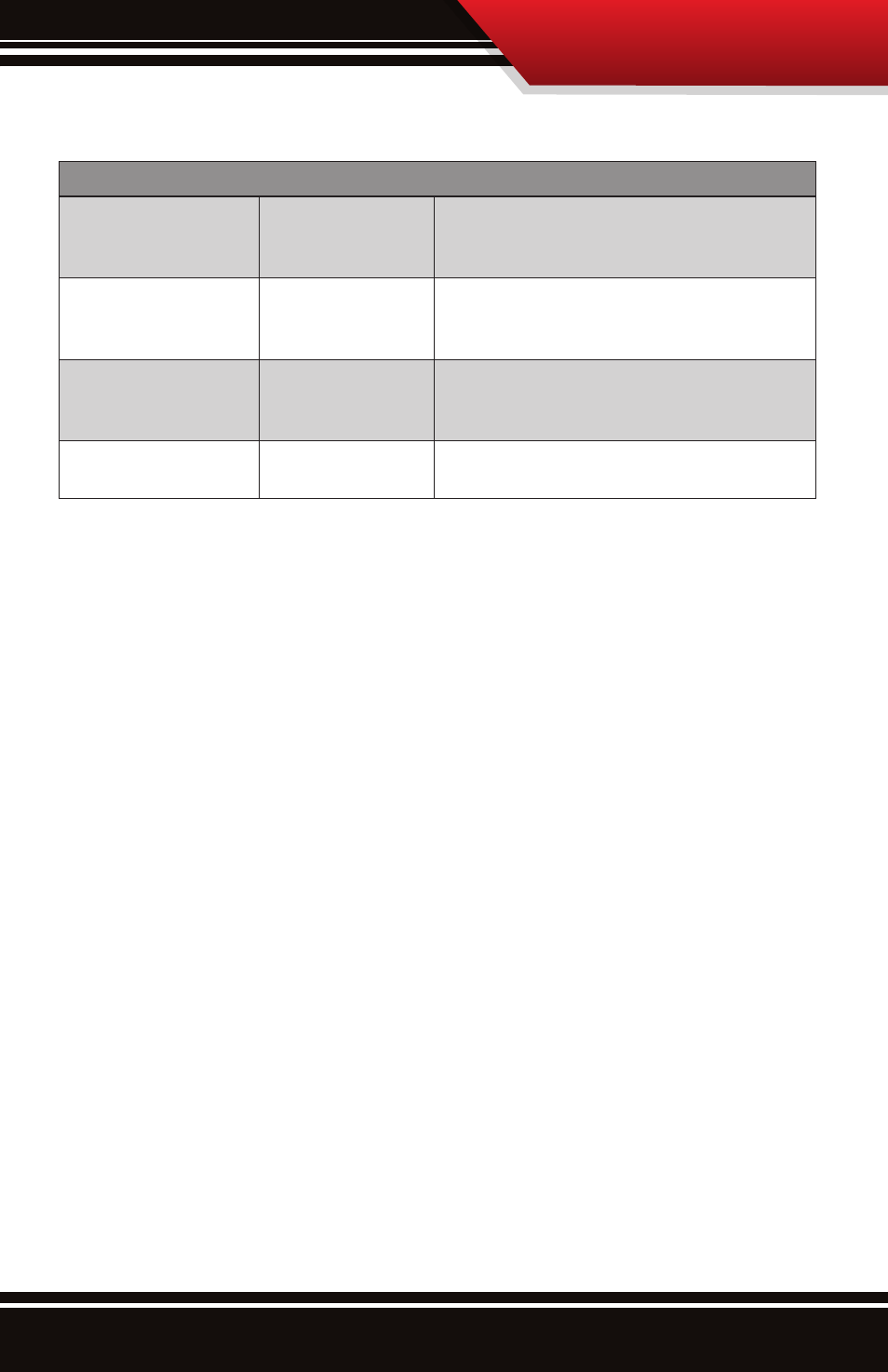
30
Trouble Shooting
TrIpLE dOg gAS™ TrOuBLEShOOTINg
ConDiTion
POSSIBLE SOURCES
aCTion
Downloader displays:
update needed
Installation
If the downloader displays update needed during instal-
lation try updating the product using the Update Agent
software. once updated try installing again.
Downloader doesn’t light up
when plugged into OBDII
Installation
If the downloader doesn’t light up when plugged into the
OBDII check the cigarette lighter fuse. Replace the fuse if
blown.
Downloader displays Checks-
um error during initial install
Installation
Unplug Triple Dog Gas and try again. If problem continues,
update the product using the Update Agent software and
try again.
Where is Product Serial #
Located?:
Location
There is a sticker on the back of the downloader. It is also
displayed on the screen when the unit is first plugged in.
WArrANTy INFOrMATION:
Warranty information for the Triple Dog Gas™ downloader can be found in the Triple Dog Gas™ package
along with this instruction set. Warranty information can also be found on the web at:
www.bullydog.com
