Figure 8 auto scaling single frequency mode, Figure 9 manual scaling single frequency mode, Sweep type-single hold vs. continuous – Bird Technologies AT100 User Manual
Page 30
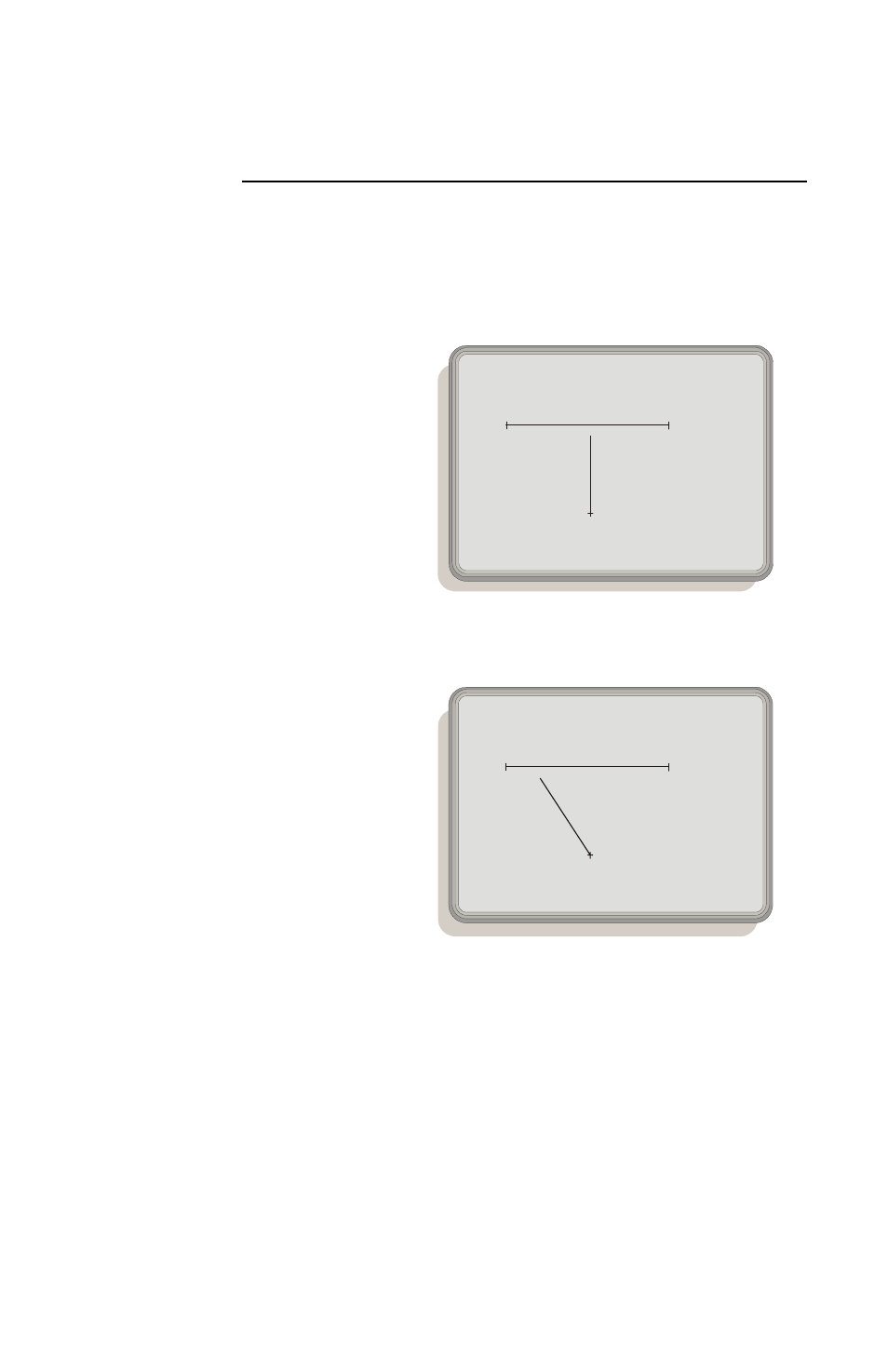
Bird AT-100 Antenna Tester
20
In the single frequency mode Auto Scaling sets the
measurement unit scale so the pointer is mid range of the
previous reading. The maximum and minimum scale values
are approximately 10% higher or lower than the measured
value.
This setting is an operator preference based on the mode
that best presents the desired information.
Sweep Type-Single Hold vs. Continuous
Continuous sweep continually sweeps the selected frequency
band updating the measured value with each sweep. An
asterisk (*) is blinking on the left side of the display to
indicate sweep rate. The single hold mode will freeze a trace
on the display and hold is displayed on the right. Holding a
trace is also helpful before saving the trace, (more about
saving traces under that heading later in this section).
Figure 8
Auto Scaling
Single
Frequency
Mode
Figure 9
Manual
Scaling Single
Frequency
Mode
VSWR
1.2
1.5
1.35
69.00 MHz
Freq
MHz
Units
Manual
Scale
Auto
Scale
Audio
Off
VSWR
1.0
5.0
1.35
69.00 MHz
Freq
Mhz
Units
Manual
Scale
Auto
Scale
Audio
Off
