Horizontal alignment – Bendix Commercial Vehicle Systems VORAD VS-400 INSTALLATION NOTES User Manual
Page 40
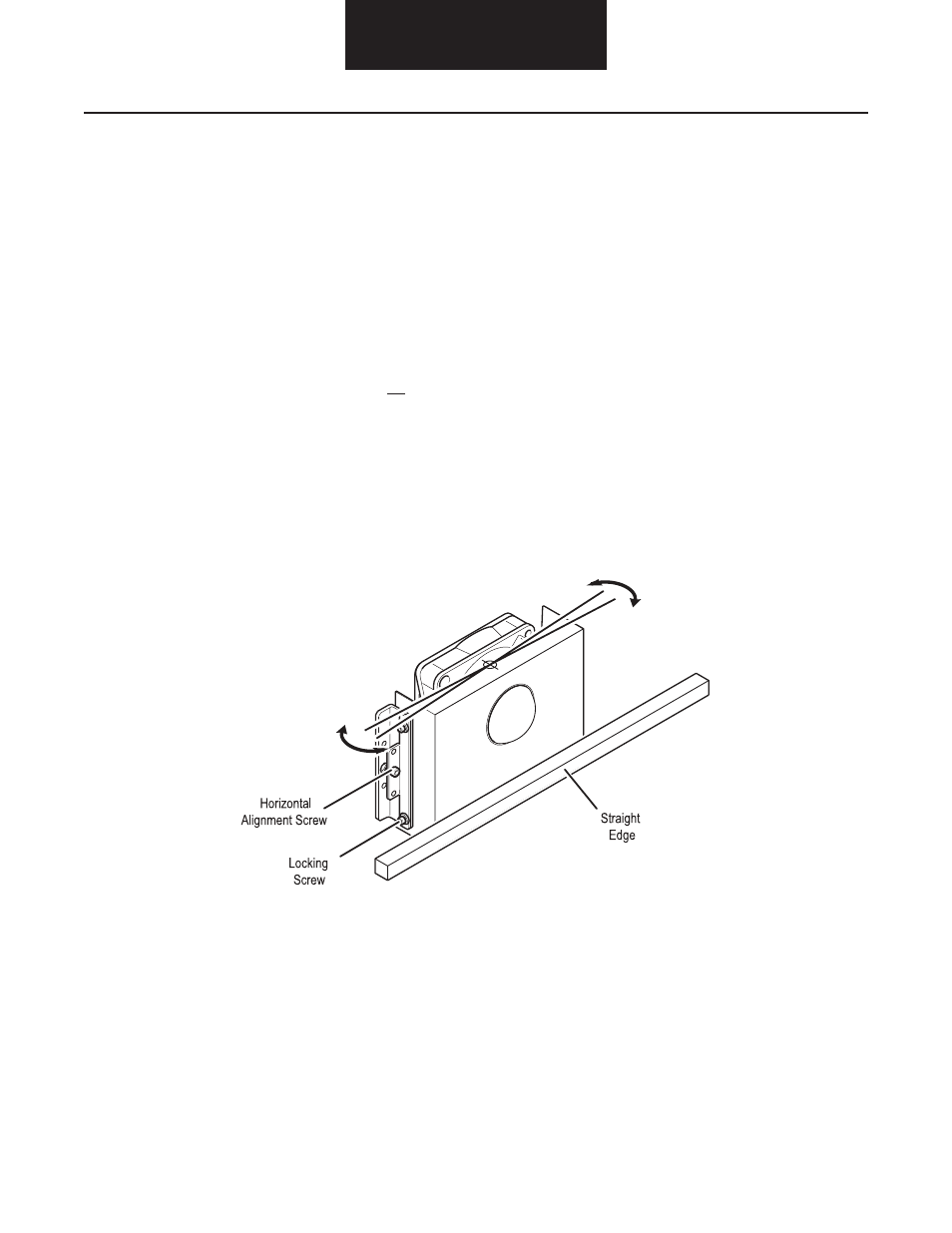
General Information
38
Appendix 3
3. Horizontal Alignment
The Forward Looking Radar must be facing straight ahead (azimuth) of the vehicle in order to optimally detect objects in the vehicle path .
1 . Select two truck reference points that are identical and symmetrical about the truck centerline . Ensure the reference points
are equally aligned . Items such as fenders and headlights should not be damaged or distorted; otherwise the alignment will be
inaccurate .
2 . Center a 4'-6' (1-2m) straight edge across a flat surface of the forward looking radar bracket .
3 . Measure the distance between the reference points and the face of the straight edge .
4. Use a 5/32" Allen wrench to loosen the locking screws.
Note: Failure to loosen both locking screws will result in damage to the alignment bracket .
5. Adjust the alignment screw until the two measurement points are equal within +/- 0.1" (2.54mm).
6 . Once the measurements are equal for both of the reference points, tighten the locking screws .
7 . Check both the vertical and horizontal alignment:
a .
Re-measure the reference points to ensure they are equal .
b.
Use the digital level to verify the vertical alignment is still face down 0° from vertical ± .2°.
Note: The illustration below shows a typical mounting and mounting bracket . The design may vary .
