Bendix Commercial Vehicle Systems WINGMAN ADVANCED FLR20 SENSOR User Manual
Page 23
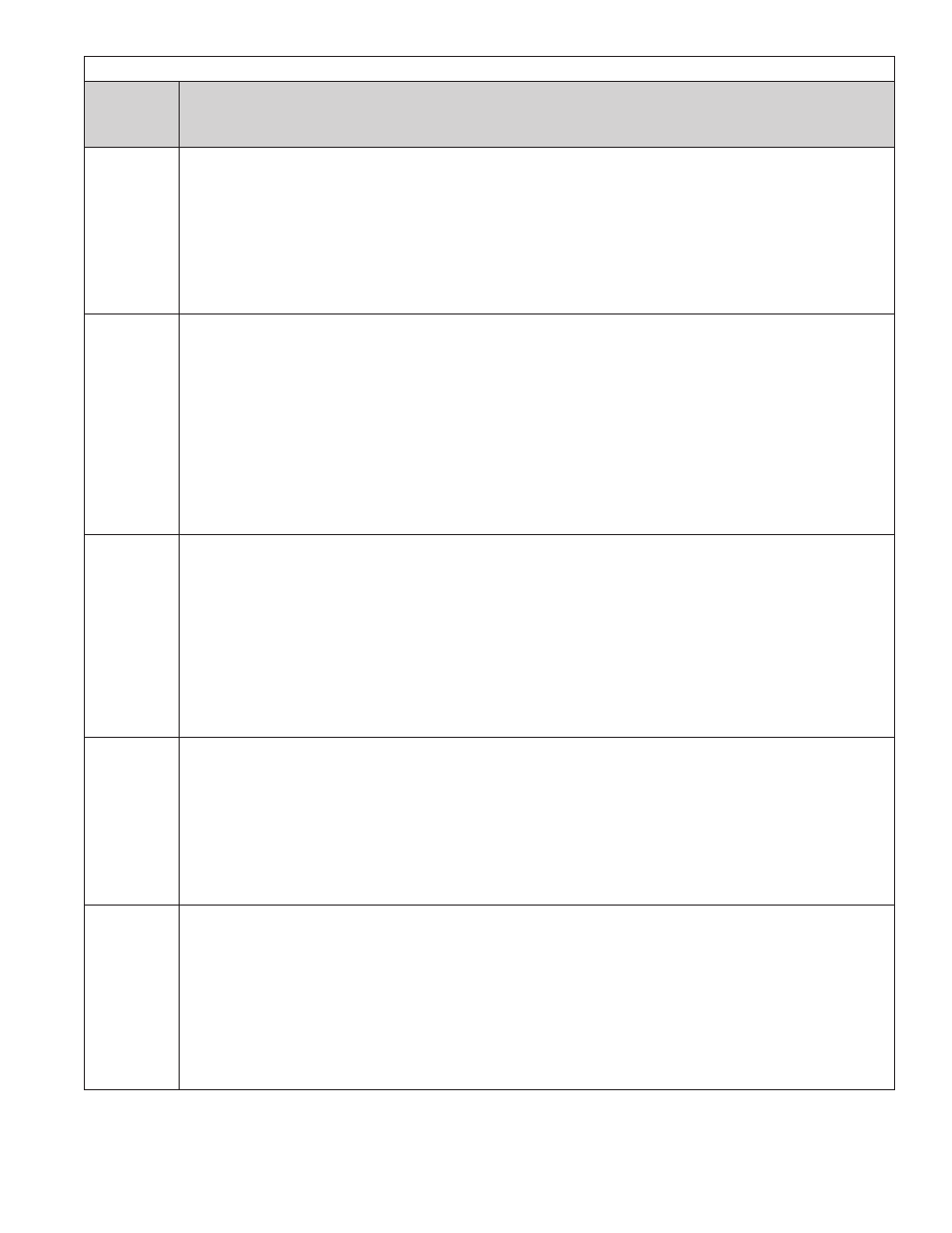
23
Table 6B: Action Code and the Recommended Service to Use
Service
Action
Letter
Recommended Service (FLR20 Radar Sensors Only)
F
This DTC is not an indicator of a malfunctioning sensor. Do not replace the sensor.
Possible causes:
• The system was used improperly, such as use of the system on downhill grades.
Perform the following:
• Check any engine, or engine retarder trouble codes.
• Clear the Wingman Advanced trouble codes using the procedure in Section 4.4: Clearing Diagnostic
Trouble Codes (DTCs).
• If the error returns, call the Bendix Tech Team for assistance at 1-800-AIR-BRAKE (1-800-247-2725,
option 2).
G
This DTC is not an indicator of a malfunctioning sensor. Do not replace the sensor.
• The engine has a calibration setting enabling it to perform the torque and retarder control for the
Wingman Adaptive CC.
Possible causes:
• The “ACC-enable” setting in the engine software calibration is not set.
• The engine is not equipped with an engine retarder, or does not support the engine CC option.
Perform the following:
• Check the vehicle and engine manufacturers engine configuration for an engine CC feature.
• Check the engine for an engine retarder feature.
• Check engine configuration for enabling the ACC function.
• If the error returns, call the Bendix Tech Team for assistance at 1-800-AIR-BRAKE (1-800-247-2725,
option 2).
H
Possible causes:
• The controller is recognizing that there are components installed that have part numbers incompatible
with the current system configuration. (For example, when a technician attempts to install a more
recent radar sensor onto a vehicle with an earlier Wingman Advanced or ACB system.) Contact the
dealer or call the Bendix Tech Team at 1-800-AIR-BRAKE (1-800-247-2725, option 2) for the correct
part number to use, or the re-programming steps to take for the newer part number to be accepted:
After addressing the possible causes, perform the following:
• Clear the Bendix
®
Wingman
®
Advanced
™
system DTCs using the procedure in Section 4.4: Clearing
Diagnostic Trouble Codes (DTCs).
• If the error returns, call the Bendix Tech Team for assistance at 1-800-AIR-BRAKE (1-800-247-2725,
option 2).
J
Possible causes:
• The Collision Mitigation System (CMS) applied the brakes more than three times in a power cycle
and system was used improperly:
After addressing the possible causes, perform the following:
• Clear the Bendix
®
Wingman
®
Advanced
™
system DTCs using the procedure in Section 4.4: Clearing
Diagnostic Trouble Codes (DTCs).
• Review the operation of Wingman Advanced with the driver.
• If the error returns, call the Bendix Tech Team for assistance at 1-800-AIR-BRAKE (1-800-247-2725,
option 2).
K
This DTC is not an indicator of a malfunctioning sensor. Do not replace the sensor.
• Some system, signal or component caused the Wingman Advanced to be disabled. Engine cruise
control is unavailable and should not operate when the Wingman Advanced is disabled.
Possible causes:
• Check engine, and engine retarder trouble codes. Inspect and troubleshoot the cruise control
system wiring, switches, etc. for proper operation.
After addressing the possible causes, perform the following:
• Clear the Bendix
®
Wingman
®
Advanced
™
system DTCs by cycling the power. Start the engine.
• If the error returns, call the Bendix Tech Team for assistance at 1-800-AIR-BRAKE (1-800-247-2725,
option 2).
TABLE 6B - USE THE SERVICE ACTION CODE FOUND IN TABLE 6A TO FIND THE RECOMMENDED ACTIONS TO TAKE.
