Bendix abs diagnostic software – Bendix Commercial Vehicle Systems MC-30 TRAILER ABS CONTROLLER User Manual
Page 13
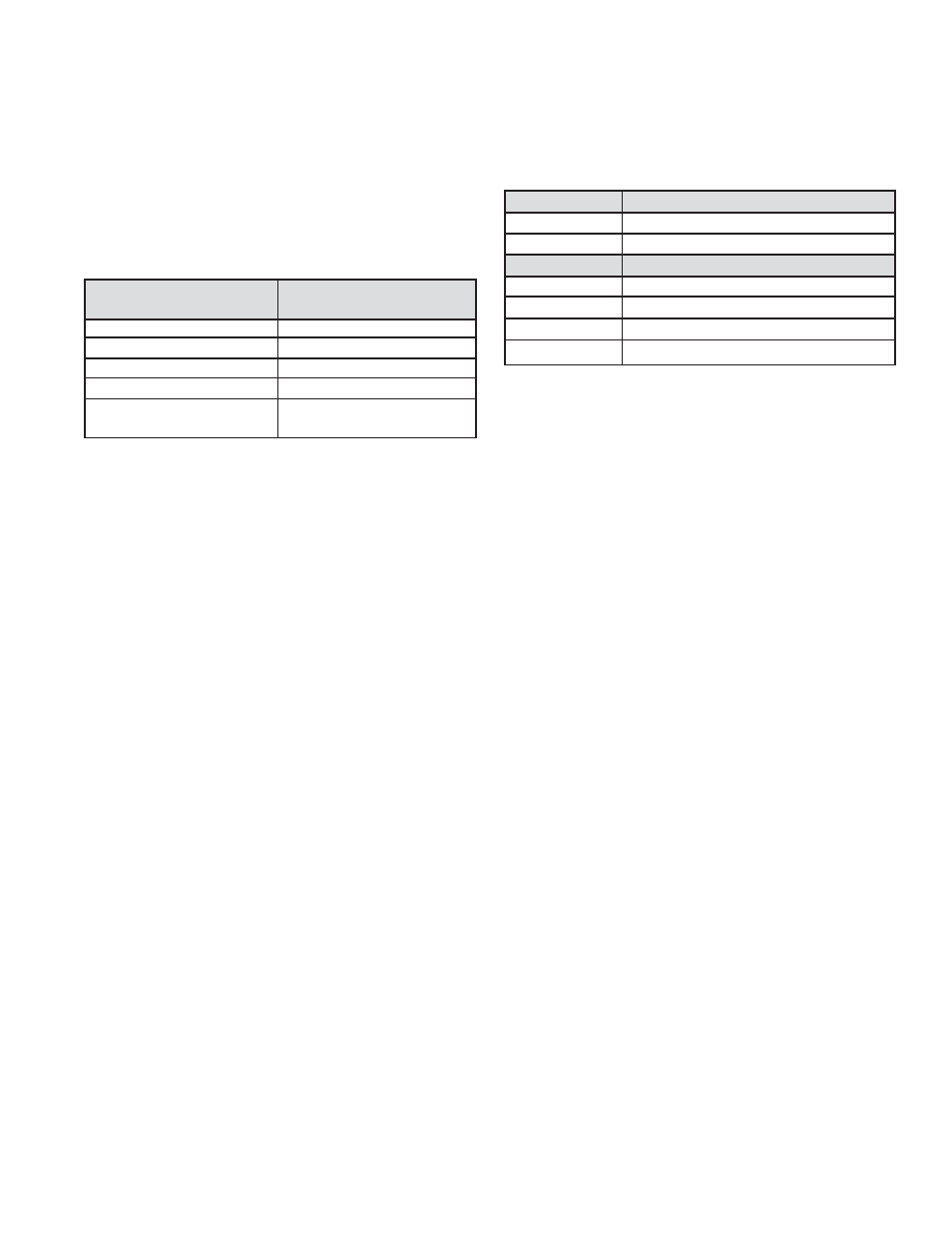
13
Display MC-30
™
Controller Confi guration
To check the ECU confi guration, apply ignition power.
Apply and release the brake pedal six times. Following
activation, there will be a 5 second delay followed by a blink
code display of the MC-30
™
ABS controller confi guration.
See chart 10.
It may be necessary to wait until after the modulator chuff
test before activating brake light power. If wheel speeds are
detected during blink code diagnostics mode, the MC-30
™
controller will exit blink code diagnostics and return to
normal operating mode. Blink code diagnostics can only
be activated following a power-up, where wheel speeds
have not been detected. Blink code diagnostics must be
activated within 15 seconds of ignition power being applied.
If brake light power is continuously applied for greater than
fi ve seconds, blink code diagnostics will be disabled until
ignition power is cycled.
CHART 9 - BLINK CODE ACTIVATION
With Ignition Power Applied,
Blink
Code
Cycle Brake Light Power
Action
3 times
Display Active Fault Codes
4 times
Display Fault Code History
5 times
Reset Active Fault Codes
6 times
Display EC-30T Confi guration
7 times
Display of Odometer Mileage
(If
Equipped)
(x1000)
CHART 10 - BLINK CODES FOR MC-30
™
CONTROLLER
CONFIGURATION
1st
Digit
Sensor
2 2
Sensors
3
4
Sensors
2nd Digit
Modulators
1
1 Modulator (Dolly-Axle control)
2
1 Modulator (Axle control)
3
2 Modulators (Axle control)
4
2 Modulators (Side control)
Display Active Fault Codes
To display active fault codes, apply ignition power. Apply
and release the brake pedal three times. Following
activation, there will be a 5 second delay followed by a blink
code display of all active fault codes. See chart 11.
Display Fault Code History
To display history fault codes, apply ignition power.
Apply and release the brake pedal four times. Following
activation, there will be a 5 second delay followed by a blink
code display of all history fault codes. See chart 11.
Reset Active Fault Codes
To reset active fault codes, apply ignition power. Apply and
release the brake pedal fi ve times. Following activation,
there will be a 5 second delay followed by a blink code
message of:
1-1, (System Fully Operational - No Faults Detected)
or
A blink code display of all remaining active fault codes.
See chart 11.
The ABS indicator lamp will stay on if active faults are still
present.
Resetting active fault codes with blink code diagnostics
does not clear information from fault history. Fault history
can be retrieved by using blink code diagnostics or a
diagnostic tool.
Display Odometer Mileage
To display the trailer odometer mileage, apply ignition
power. Apply and release the brake pedal seven times.
Following activation, there will be a 5 second delay followed
by a blink code display of the odometer information
(x1000).
Example: 152,431 miles will be displayed as:
152 (x1000) or
1 blink (pause), 5 blinks (pause), 2 blinks.
Zeros will be displayed by a strobing ABS indicator lamp
twice.
Odometer mileage can not be altered with blink code
diagnostics. Complete odometer information can be
retrieved using a diagnostic tool.
BENDIX ABS DIAGNOSTIC SOFTWARE
Bendix ABS Diagnostic Software is an RP-1210 compliant
PC-based program that provides technicians with the highest
level of diagnostic and control information for the MC-30
™
controller. It can also be used to diagnose the EC-15
™
,
EC-16
™
, EC-17
™
and EC-30
™
tractor ABS controller units.
With Bendix ABS Diagnostic Software, the technician can
perform full ABS diagnostics, confi guration, testing and
more.
An RP-1210 compliant communication link is needed
when connecting a PC to the trailer’s diagnostic connector
(J1708/J1587).
For more information on the Bendix ABS Diagnostic
Software program, or RP-1210 compliant tools, contact
Bendix or refer to your local authorized Bendix dealer.
