Rate saver – Bang & Olufsen BeoTalk 1200 - User Guide User Manual
Page 36
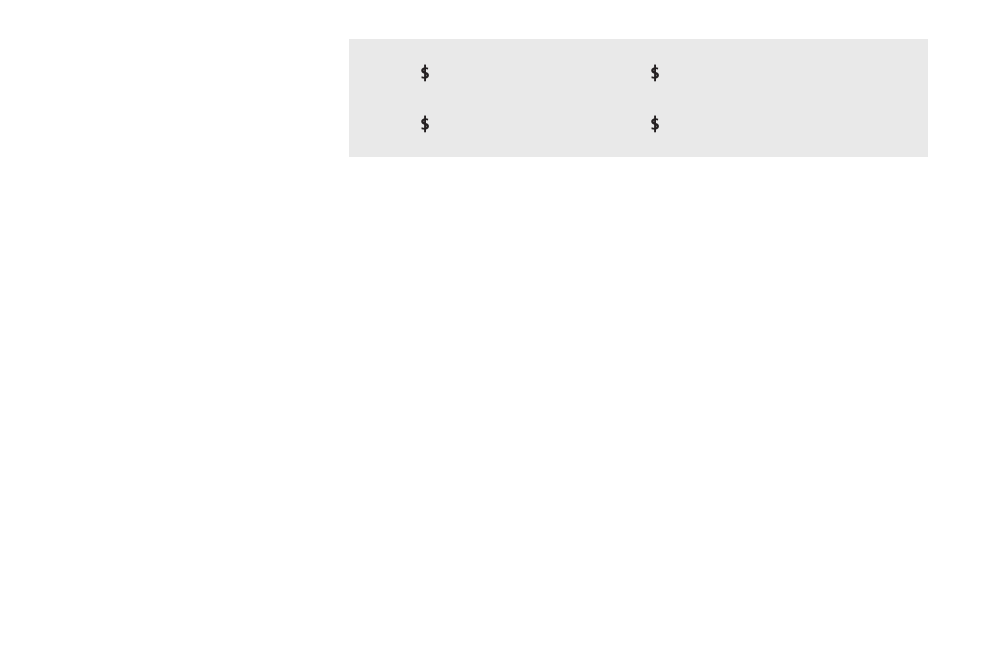
35
Rate saver
The Rate saver function may save you
the costs of a long-distance call when
you remote control BeoTalk 1200 in
order to play possible new messages.
If there are new messages, BeoTalk
1200 answers all calls after just one
ringing tone, regardless of the
ringing time you have entered.
If there are no new messages, the
ringing time will correspond to the
ringing time previously entered. You
will then have time to replace the
handset before BeoTalk 1200 starts
answering the call.
To be able to use the Rate saver, the
function must be activated on BeoTalk
1200.
Activating the Rate saver
Press
Deactivating the Rate saver
Press
is shown constantly in the display
flashes 4 times after which it is
turned off
This manual is related to the following products:
