Selecting 24-hour or 12-hour clock – Bang & Olufsen BeoTalk 1200 - User Guide User Manual
Page 17
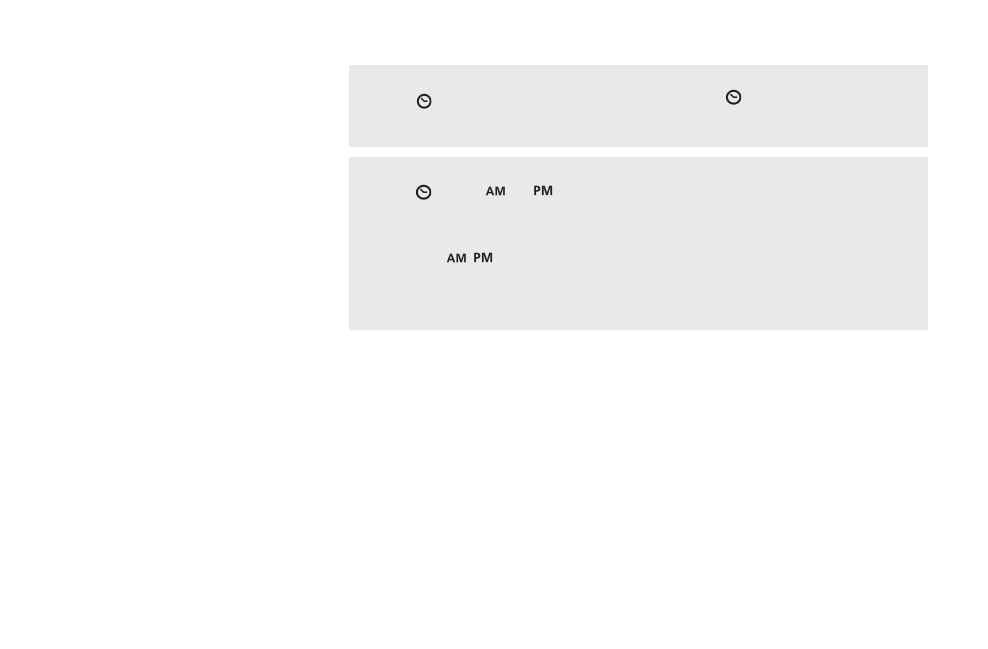
16
Selecting AM or PM for 12-hour clock
Press
until or is
shown
in the display
Press
>
to move the cursor to
/
Press
>
until the desired setting
is displayed
Press
OK to store the setting
The cursor flashes below the first
digit
The cursor flashes below AM/PM
Each time
>
is pressed, the time will
change between AM and PM
The setting is stored
Press
until the desired setting
is displayed
Each time
is pressed, the display
will change between 12-hour clock
and 24-hour clock
Selecting 24-hour or 12-hour clock
Set the clock in the display of BeoTalk
1200 to your choice:
1. Shows the time as a 12-hour clock
with AM/PM.
2. Shows the time as a 24-hour clock.
Selecting 24-hour or 12-hour clock
This manual is related to the following products:
