Bang & Olufsen BeoRemote One - User Guide User Manual
Page 23
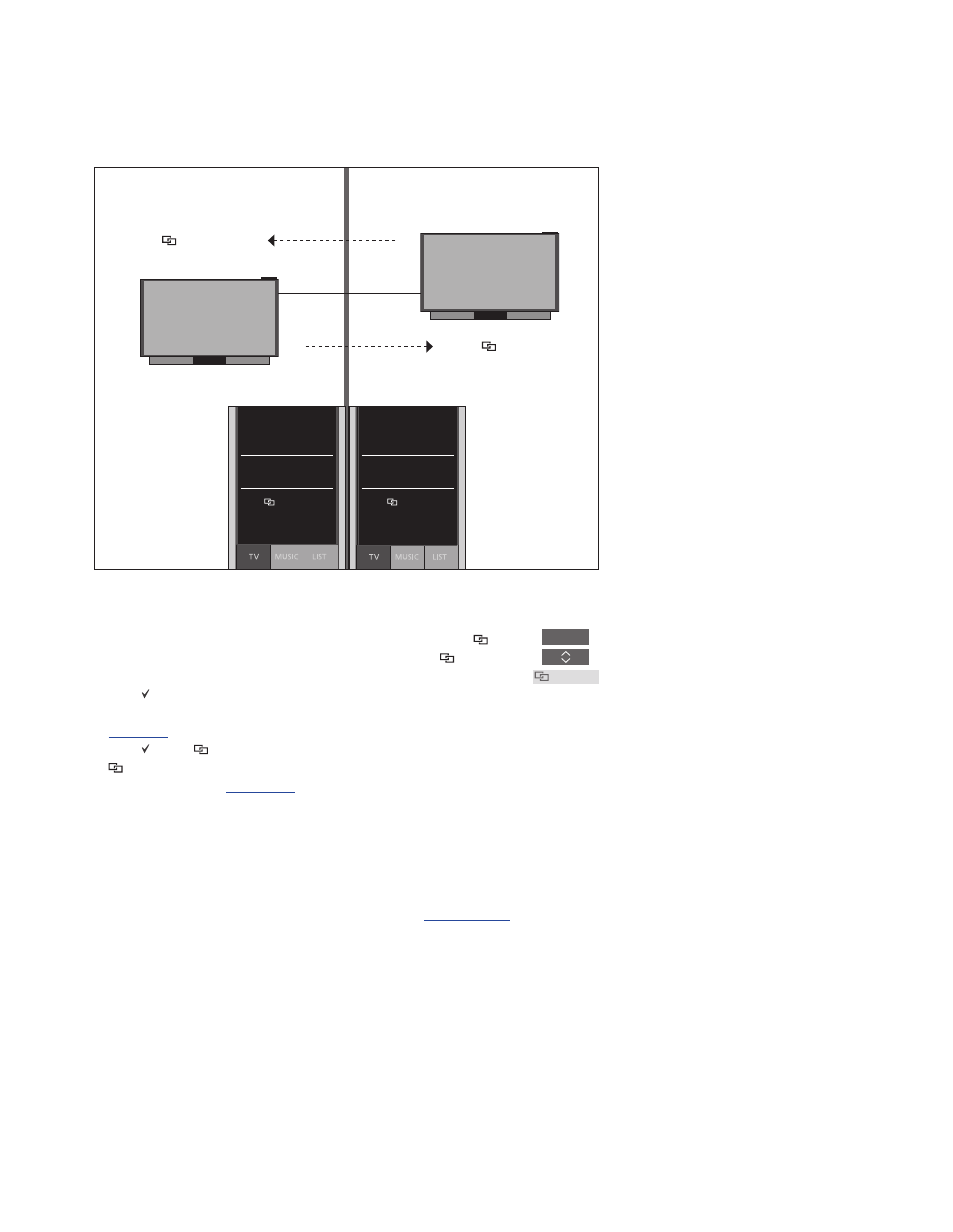
23
Two TVs with Network Link in separate rooms
To show/hide sources of both TVs using
BeoRemote One ...
> Both televisions are set up as BeoVision
from the factory and BeoVision is
selected in the BeoRemote One
LIST.
> Show or hide sources*
1
of both
televisions via the BeoRemote One
LIST,
.
> Show or hide linked sources, such as
HDMI 1 of both televisions via the
BeoRemote One
LIST
Example of how to listen to a linked TV
source*
2
...
Press
TV and select a linked
source, such as
HDMI 1
1
*Note that available TV sources are shown in
the
SOURCE LIST menu of your television.
2
* With Network Link you can access sound
from sources of other products in the
network.
Note! If a Network Link product is intended
for operation with Beo4, you must set it up
as a ‘Beo4’ product instead. For more
information,
>> BeoLink setup
BeoVision
BeoVision
TV
HDMI 1
Access linked sources
Access linked sources
In this setup, both Network Link TVs are
BeoVision per default.
You have the same list of
TV and MUSIC
sources for both televisions. In the example
only the TV sources are shown.
Default product:
TV
YOUTUBE
HDMI 1
Default product:
TV
YOUTUBE
HDMI 1
