To fasten the wall bracket – Bang & Olufsen BeoLab 10 - User Guide User Manual
Page 7
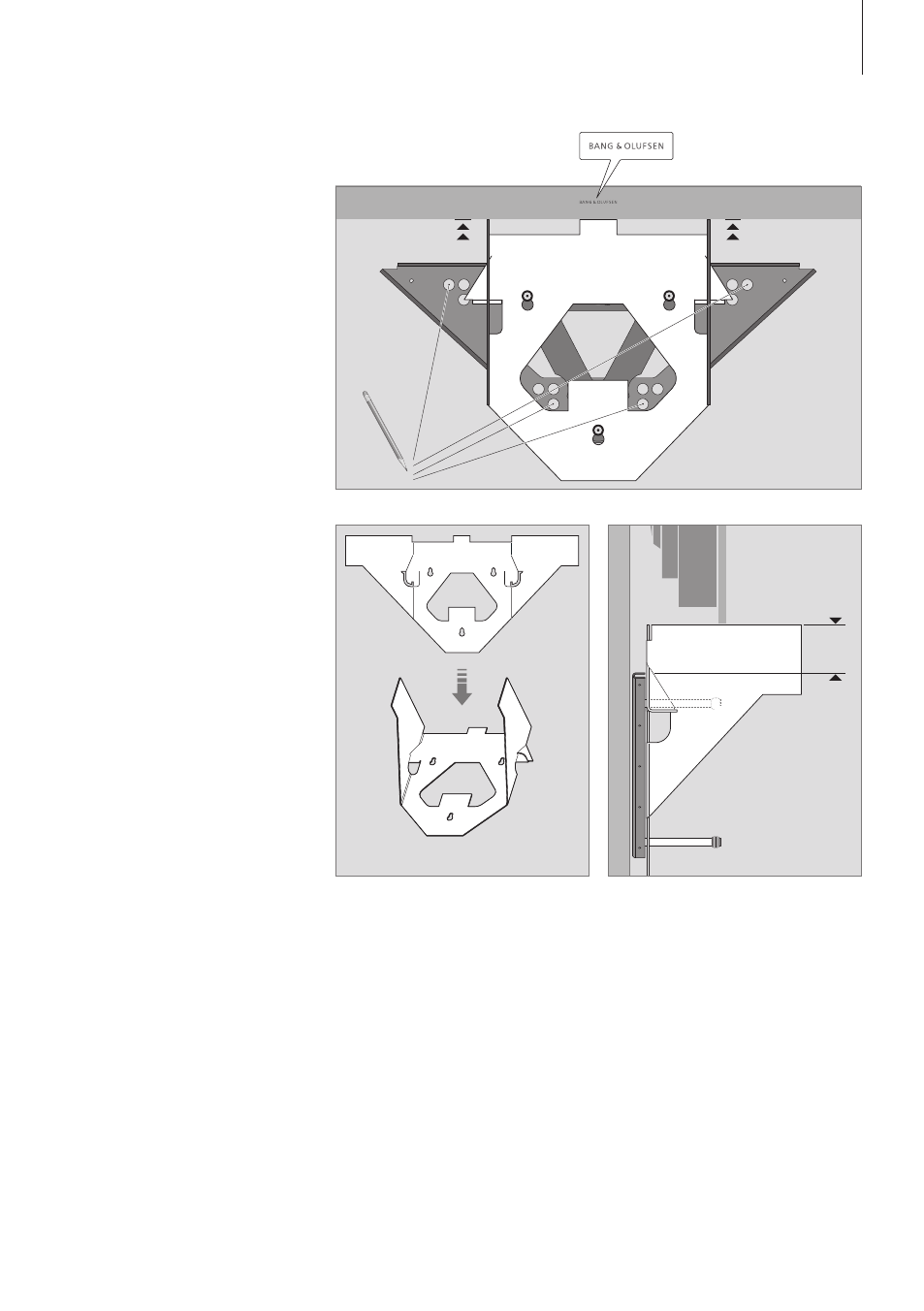
To fasten the wall bracket
1 Fold the cardboard ‘tool’ as
shown, and attach it to the wall
bracket.
2 Hold the wall bracket against the
wall – centred below the tele
vision screen. Make sure that the
‘tool’ touches the screen edge.
3 Mark up on the wall where to
drill the holes.
4 Drill the holes in the wall, and
insert the appropriate wall
anchors.
5 Fasten the wall bracket to the
wall using the appropriate size
and type of screws and washers.
The holes in the wall bracket allows
for some adjustment. Make sure
that the wall bracket is in the
correct position – level and centred
in the correct distance from the
screen edge. Then fully tighten all
the screws.
62 mm
2.44"
7
Cardboard ‘tool’: The ‘tool’ is used as a help to position the wall
bracket in the correct distance from the lower edge of the television
screen.
- BeoLab 17 - Wall bracket (24 pages)
- BeoLab 18 - User Guide (24 pages)
- BeoLab 19 - User Guide (24 pages)
- BeoLab 20 (24 pages)
- BeoPlay S8 - Quick Guide (16 pages)
- BeoPlay S8 - Table stand and Wall bracket (16 pages)
- BeoLab Receiver 1 - User Guide (32 pages)
- BeoLab 16 - Installation Guide (4 pages)
- BeoLab 15 - Installation Guide (4 pages)
- BeoLab 1 - User Guide (12 pages)
- BeoLab 11 - User Guide (12 pages)
- BeoLab 12-3 - User Guide (8 pages)
- BeoLab 12-1 - User Guide (8 pages)
- BeoLab 2 - User Guide (12 pages)
- BeoLab 2000 - User Guide (12 pages)
- BeoLab 3 - User Guide (13 pages)
- BeoLab 3500 - User Guide (28 pages)
- BeoLab 4 - User Guide (12 pages)
- BeoLab 4 PC - User Guide (76 pages)
- BeoLab 5 - User Guide (20 pages)
- BeoLab 5 - pin code correction (24 pages)
- BeoLab 6000 - User Guide (8 pages)
- BeoLab 7-1 - User Guide (12 pages)
- BeoLab 7-2 - User Guide (12 pages)
- BeoLab 7-4 - User Guide (12 pages)
- BeoLab 7-6 - User Guide (12 pages)
- BeoLab 8000 - User Guide (8 pages)
- BeoLab 8002 - User Guide (12 pages)
- BeoLab 9 - User Guide (12 pages)
- BeoPlay A2 - Quick Guide (12 pages)
- BeoSound Essence - User Guide (76 pages)
- BeoPlay A9 - User Guide (2 pages)
- BeoPlay A9 - Wall Bracket (8 pages)
- Playmaker - User Guide (80 pages)
- BeoPlay A3 - User Guide (2 pages)
- BeoPlay A8 - User Guide (2 pages)
- BeoPlay A8 - Wall Bracket (4 pages)
- BeoCenter 2 Socket Unit - User Guide (16 pages)
- Beolit 12 - Quick Guide (2 pages)
- BeoSound 1 - User Guide (24 pages)
- BeoSound 2 - User Guide (46 pages)
- BeoSound 2 - User Guide (56 pages)
- BeoSound 2 - User Guide (48 pages)
- BeoSound 3 - User Guide (20 pages)
