Connections, Connections, 18 – Bang & Olufsen DVB-HD - User Guide User Manual
Page 18
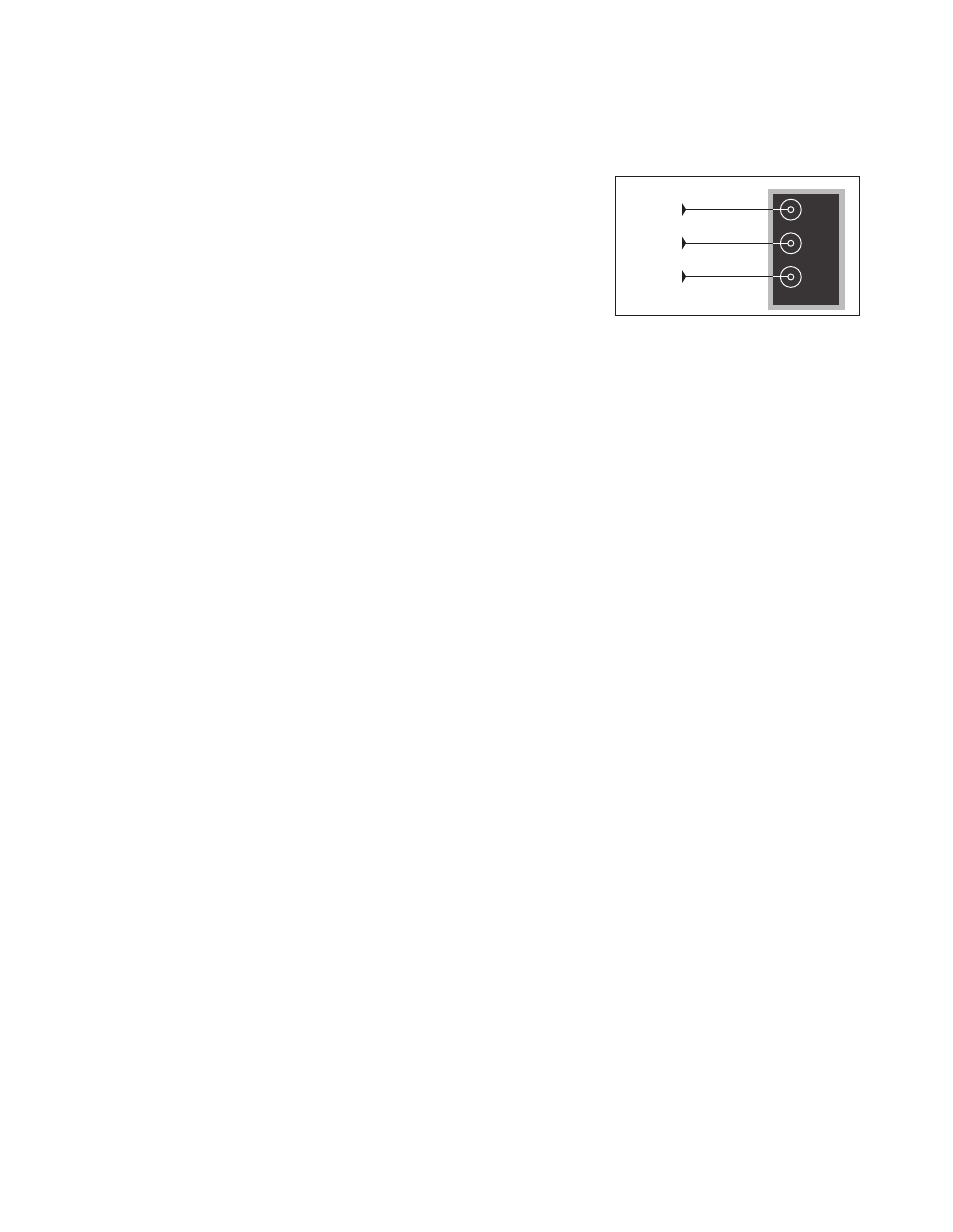
Connections
The installation of satellite dishes,
terrestrial antenna and cables is
not described in this Guide as we
expect this to be done by an
installer.
The Conditional Access (CA)
Module is the module you can
insert in the slot on your
television. For information on the
placement of the slot, refer to
your television’s own Guide. The
module acts as ‘card reader’ for
your Smart Card which decodes
the encoded signals sent out by
the programme provider.
The DVB Module is equipped
with CONAX CA software. You
can insert a CONAX Smart Card
directly into the built-in Smart
Card reader. CA module pairing
is not supported.
LNB and antenna
The illustration to the right shows how
to connect your SAT antenna, the cable
input and the terrestrial antenna to your
tele vision.
Only uncoded digital channels, also
known as ‘free-to-air’ channels, are
available without Smart Cards or CA
Modules.
Connect your LNB and terrestrial antenna to
the available aerial sockets on your television.
The number and type of sockets vary
depending on your module.
Analogue
DVB-S
DVB-T/C
ANT
Terrestrial / Cable
Terrestrial / Cable
Satellite
18
