Balboa Water Group MLM990S User Guide User Manual
Page 7
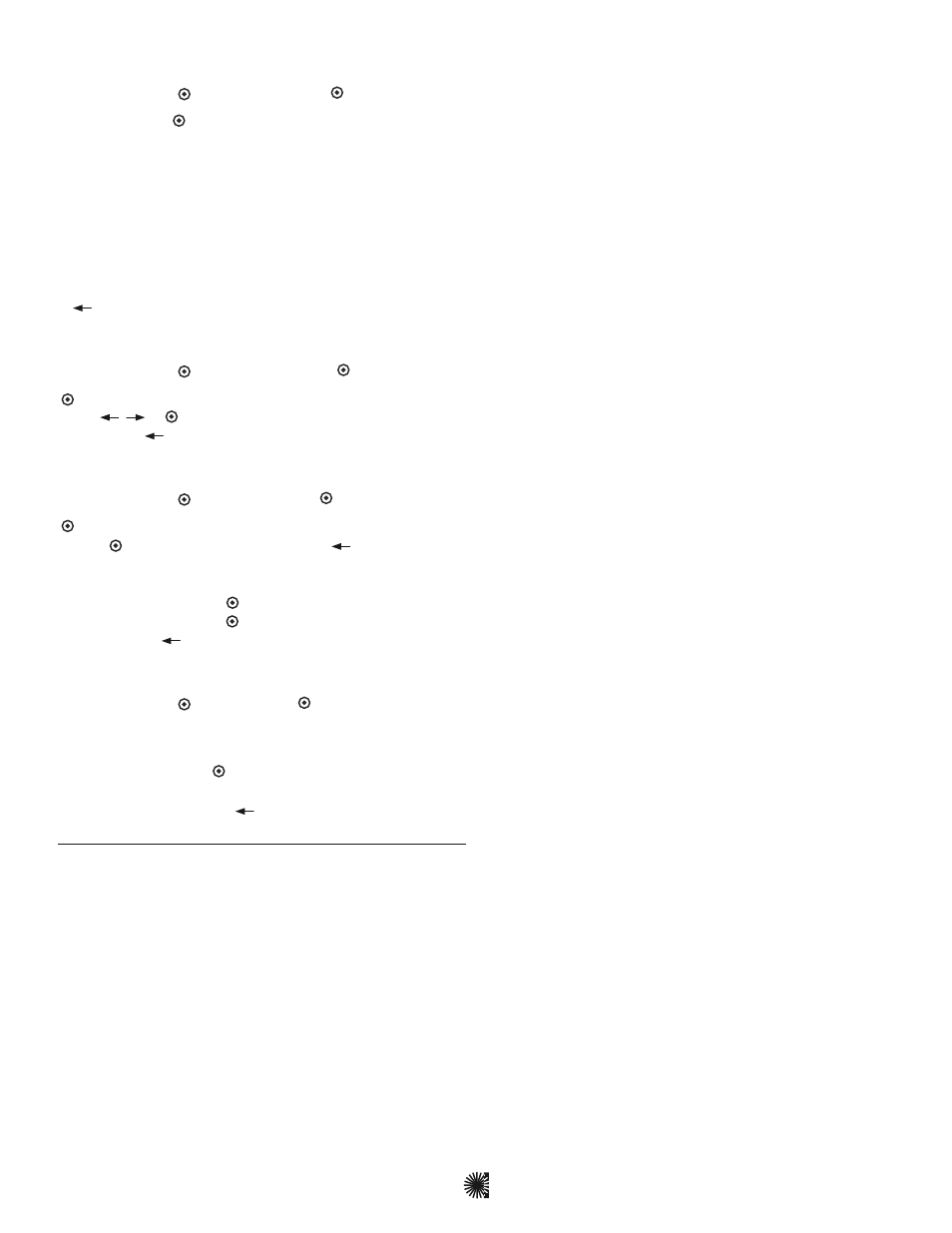
Page 5
User Settings
“Home” > Set >
> User Settings >
.
Pressing Enter (
) on any setting within the User
Settings menu toggles the choices:
1) Temp Format from F to C.
2) Time Format 12HR/24HR
3) Dolphin Address: 0 (zero) - 7. (See Dolphin manual
for addressing one or two Dolphins)
4) Suppress Reminders, On/Off.
When “On”, Reminders are never displayed on the
panel. When “Off”, Reminders are displayed on the
panel periodically. (See page 8 for Reminders.)
to Exit.
Panel Settings
“Home” > Set >
> Panel Settings >
.
again to adjust the “LCD Contrast” using the arrow
keys (
/
).
to finish and exit.
Arrow Left (
) to exit and to return to “Spa Settings”.
Diagnostics
“Home” > Set >
> Diagnostics >
.
to view “Diagnostic Info”. Use the direction keys and
Enter (
) key to view your settings. (
) to exit.
The available menus are:
1) Sensor Temperatures (Sensors A & B)
2) Switches-Bank A.
. Option A1-A12, On/Off
3) Switches-Bank B.
. Option B1-B6, On/Off
Arrow Left (
) to return to “Spa Settings”.
Versions/Version Information
“Home” > Set >
> Versions >
.
If you call technical support, you may be required to
provide system and panel information.
Highlight “Versions”,
to enter the “Version Info”
Display. Here you will find the System and Panel version
information. Arrow Left (
) to exit.
E. Additional Options
Freeze Protection
If the temperature sensors within the heater detect a low
enough temperature, then the pump(s) and the blower
automatically activate to provide freeze protection. The
pump(s) and blower will run either continuously or
periodically depending on conditions.
In colder climates, an optional additional freeze sensor
may be added to protect against freeze conditions that
may not be sensed by the standard sensors. Auxiliary
freeze sensor protection acts similarly except with the
temperature thresholds determined by the switch. See
your dealer for details.
Clean-up Cycle
When a pump or blower is turned on by a button
press, a clean-up cycle begins 30 minutes after the
pump or blower is turned off or times out. The pump
and the ozone generator will run for one to four hours,
depending on the system (on some systems, you can
change this setting; see the “User Preferences” section.)
Circ Pump
If your system is equipped with a circ pump, it may be
configured to work in one of three different ways:
1) The circ pump operates continuously (24 hours) with
the exception of turning off for 30 minutes at a time
when the water temperature reaches 3°F (1.5°C) above
the set temperature (most likely to happen in very
hot climates).
2) The circ pump stays on continuously, regardless of
water temperature.
3) The circ pump will come on when the system is
checking temperature (polling), during filter cycles,
during freeze conditions, or when another pump
is on.
Ozone
On most systems, the ozone generator (if installed) runs
during filter cycles (except when pump 1 is operating at
high speed on a non-circ system) and during clean-up
cycles. On some systems, the ozone generator operates
whenever the pump runs.
If your system is configured with the optional ozone
suppress feature, the ozone generator will turn off
for 1 hour any time a function button (Jets 1, Jets 2,
Blower, etc.) is pressed.
