Balboa Water Group MLM990S User Guide User Manual
Page 6
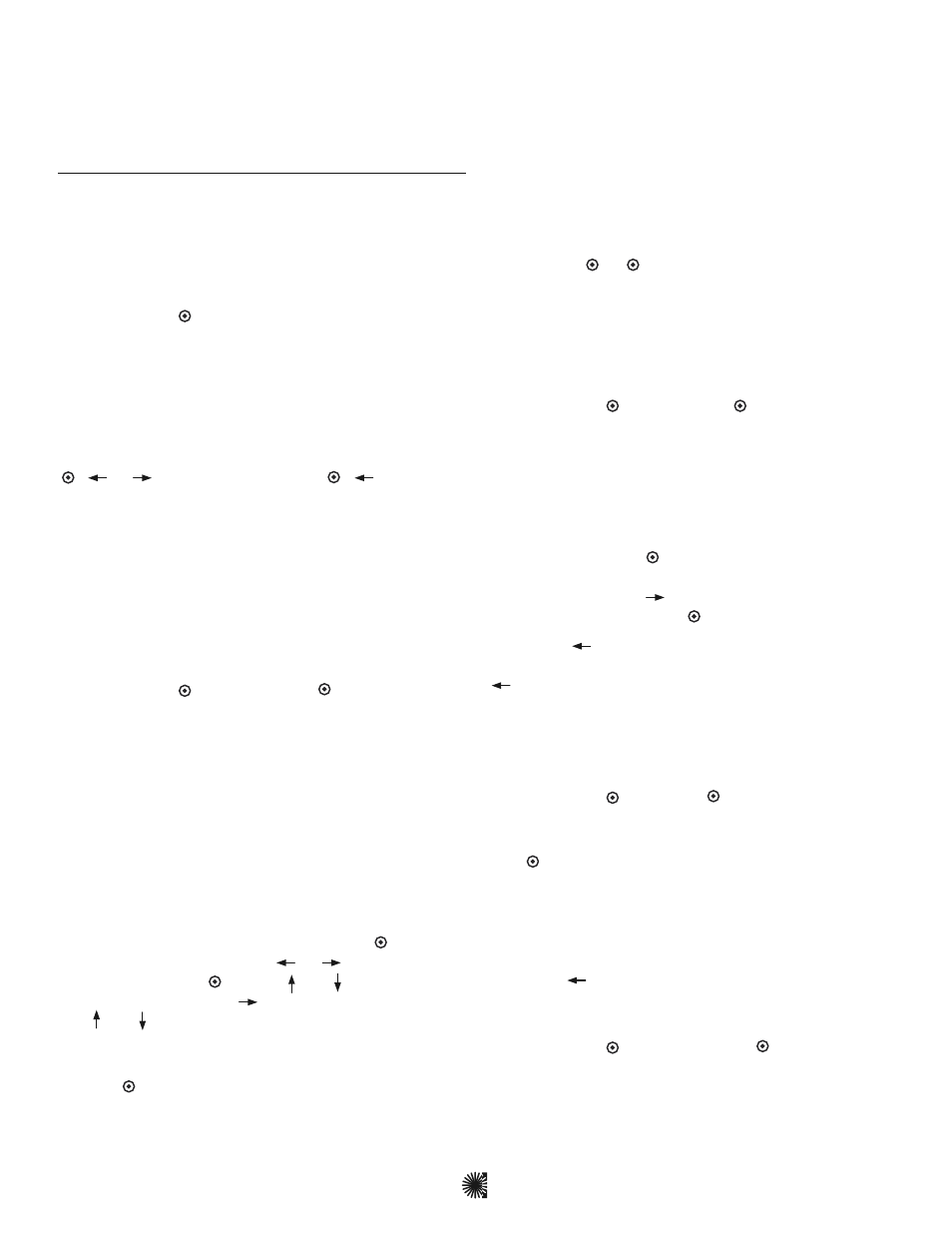
Page 4
Options
Option 1 - None
Option 2 - On/Off
Option 3 - On/Off
Note: Options may include Waterfall, TV, CD, etc.
D. Set Menu Presets Your Equipment
In the “Set” menu (shown on the “Home” display
screen), you can preset (program) the equipment
on your system, and view diagnostic and software
version information.
“Home” > Set >
> Spa Settings menu.
From within the “
Spa Settings”
menu, choose which
setting you’d like to change by using the arrow keys.
The “Spa Settings” Submenu
Set Temp
From within “Spa Settings”, highlight “Set Temp”,
,
or
to set the temperature,
,
to exit.
(Note: The available range for adjustment of spa
temperature is 80°F - 104°F (26.0°C - 40.0°C). Also, the
last measured spa temperature displayed is current only
when the pump has been running for at least 1 minute.)
Note: To change the format from Fahrenheit to
Centigrade, access the “User Settings” within the “Spa
Settings” menu. See User Settings under this section.
Filter Cycles, to Program
“Home” > Set >
> Filter Cycle >
.
You are not required to set filter cycles; however, it is an
option available to you.
On all systems, the pump and the ozone generator will
run during filtration. At the start of each filter cycle, the
blower will run briefly on its highest speed to purge the
air channels. The lowest speed of any other pumps and
the Mister will also run briefly. On some circ systems,
Pump 1 may also run for the duration of the filter. There
are two filter cycles per day.
The start/end times of each cycle are programmable. To
program the cycles, the clock must be set. Under “Spa
Settings”, highlight “Filter Cycle” and Enter (
). Select
Filter Cycle 1 or 2 by pressing
or
. Arrow Down to
the Start Time, then
. Select
or
to choose the
“Start Time” hour. Press
to change minutes, then use
the
or
to select the minutes start time.
Arrow Right to change AM or PM if on a 12 hour clock
(see “User Settings” if you don’t see AM or PM). Press
“Enter” (
)to Save. Arrow Down to “Stop Time” and
repeat. Once finished, Arrow Left to Exit or resume to
set Filter Cycle 2.
If you would like to select continuous filtration, set the
Filter 1 start and end times to be the exact same time.
In this case, Filter 2 Start Time only controls when
the second purge happens. Filter 2 end time will
be unavailable.
(The following is specific to all systems that are
programmed according to time)
Default filter cycles can vary from system to system. A
common default is 8:00 AM to 10:00 AM and 8:00 PM to
10:00 PM. From the Home display screen, select “Set”
then “Enter” (
).
on “Filter Cycle” to view how the
filter cycle times that are currently set.
Also, each filter cycle automatically operates the pump
for the duration of the filter cycle. The filter “FC” LED
will light on the panel when any filter is running.
Fast Keys, to Program
“Home” > Set >
> Fast Keys >
.
Here you can designate how each key will respond
when accessing the “Fast Keys” menu (page 3). The
following equipment are available for each of the four
Fast Keys: None, Jets 1-6, Blower, Light, Fiber Wheel,
Mister, and Option 1-3.
In the menu “Program Fast Keys”, highlight a direction
key to program, then
. Scroll to the device you
choose to place on the Fast Keys menu. For more
options, Arrow Right (
). Choose your device by
highlighting it. Press Enter (
).
Left Arrow (
) to go back to the “Program Fast Keys”
menu to program the other Fast Keys, or continue
(
) to exit.
Note: Within a Program menu, the current choice of the
fast key chosen appears in parenthesis.
Mode, Change Heat Mode
“Home” > Set >
> Mode >
.
This screen allows options for Standard, Economy, or
Sleep modes when using the heater. Select the mode,
then
.
Standard mode maintains the desired temperature.
Economy mode heats the spa to set temperature only
during filter cycles.
Sleep mode heats the spa to within 20°F (11°C) of the
set temperature only during filter cycles.
Arrow Left
to return to “Spa Settings”.
Time of Day
“Home” > Set >
> Time of Day >
.
Under “Set Time of Day”, follow the on screen
instructions: Press Up or Down to change; the left and
right arrow keys designate what to change: hour, minute,
AM or PM. “Enter” to Save.
