102º f – Balboa Water Group MLM990S User Guide User Manual
Page 4
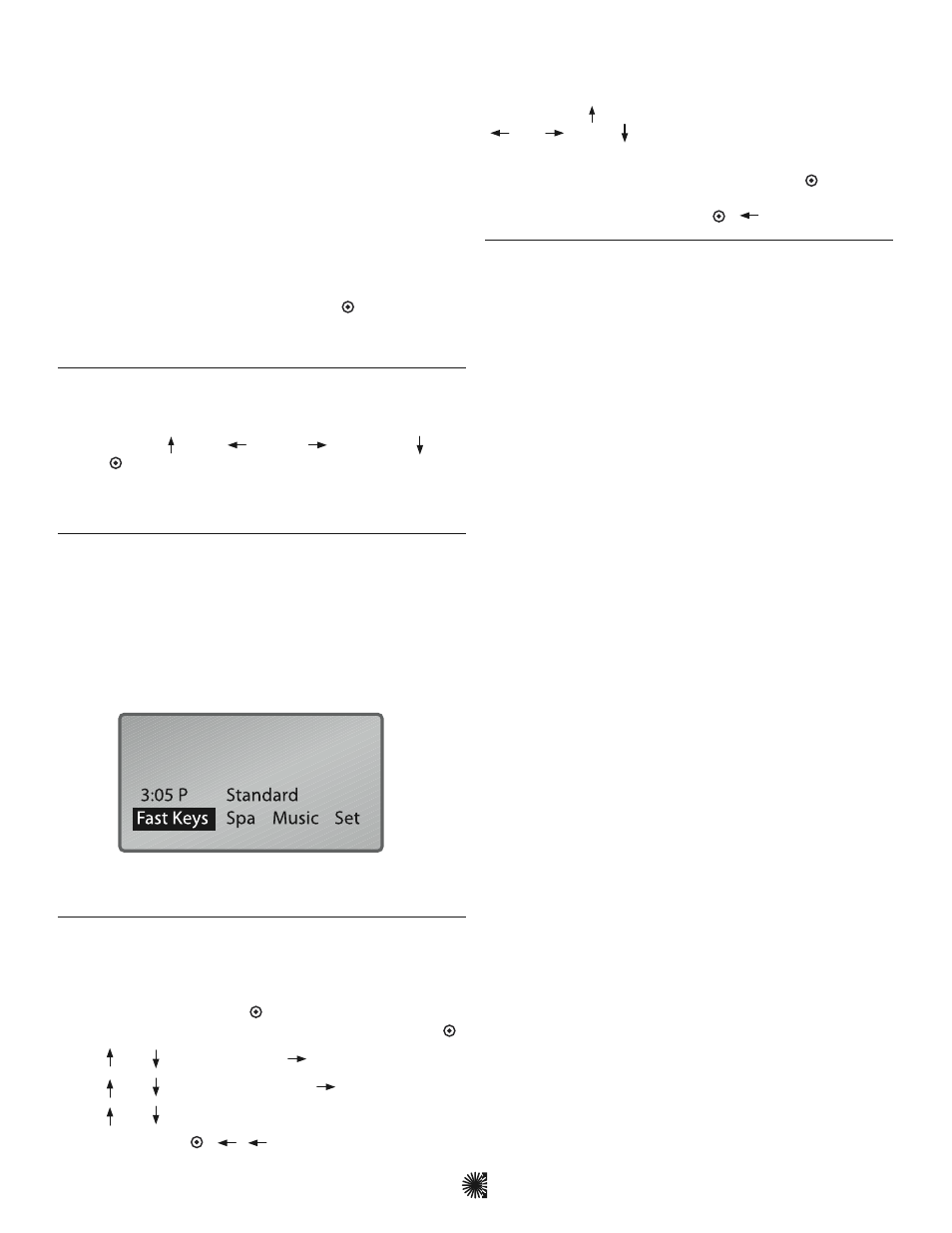
Page 2
A. Overview of a Start Up and Screen Displays
Initial Start-up
When your spa is first actuated, it will go into Priming
mode and then a quick configuration. Please see the
M-7 Installation Instruction Manual for complete
instructions on Power-up and Pump Priming.
The Priming mode will last for up to 4 minutes and
then the spa will begin to heat and maintain the water
temperature in the Standard mode. You will be given
options as to whether you want the priming modes
to continue or not. Follow the on-screen instructions.
Highlight your choice and press Enter (
). If left
alone, the system will resume after 4 minutes. The
Home display screen will appear after completion.
Use the Arrow and Enter Keys to Navigate
Use the buttons on the front panel to move within
the menu: Up
, Left
, Right
, or Down
.
Enter (
) chooses your menu selection.
To exit menus and go back to Home, press the left
arrow key until the Home display screen appears.
Home Display Screen (or “Home”)
The three basic function keys on the main display screen
are “Fast Keys”, “Spa”, and “Set”. The spa temperature
will appear after the system has ran its diagnostic tests.
The “Standard” heat mode is displayed in this example.
Note: Depending on your installed equipment, the
screen may look different.
102º F
Home Display Screen
Setting the Time
The time should be set first. All timed functions are
dependant on this. Starting at the Home display screen,
highlight “Set”, then press
.
Use the arrow keys to highlight “Time of Day”. Press
.
Press
or
to change hour.
to highlight minutes.
Press
or
to change minutes.
to highlight AM.
Press
or
to choose AM or PM.
To Save and Exit:
,
,
.
Setting the Spa Temperature Using Fast Keys
With “Fast Keys” highlighted on the Home display
screen, press
. Set the desired spa temperature with
or
, then
to return Home.
You can also change the Spa temperature from within
the menus: Set > Spa Settings > Set Temp >
.
Then press the left or right arrow keys to adjust the
temperature. To Save and Exit:
,
.
Front Panel Buttons and Lights
For instant activation of devices, press Jets 1, Jets 2,
Blower or Light. The left LEDs will light when activated.
The Right LEDs will light when HT (Heater), FC (Filter
Cycle), and OZ (Ozone Filter) are activated.
Jets 1 Button
Press the Jets 1 button once to turn pump 1 on or off,
and to shift between low and high speeds if equipped.
If left running, the pump will turn off after a time-
out period. The pump 1 low speed time-out on some
systems may be as long as 4 hours.
On non-circ systems, the low speed of pump 1 runs
when the blower or any other pump is on. It may also
activate for at least 1 minute every 30 minutes to detect
the spa temperature (polling) and then to heat to the
set temperature if needed, depending upon mode.
When the low speed turns on automatically, it cannot
be deactivated from the panel; however, the high speed
may be started.
Jets 2 Button
Press the Jets 2 button once to turn pump 2 on or off,
and to shift between low and high speeds if it is a
two-speed pump. If left running, the pump will turn off
after a time-out period.
Blower Button
1-speed operation: On/Off
2-speed operation: High/Med/Off
3-speed operation: High/Med/Low/Off
If left on, the blower will automatically turn off after a
time-out period.
