Brother MFC 7860DW User Manual
Page 29
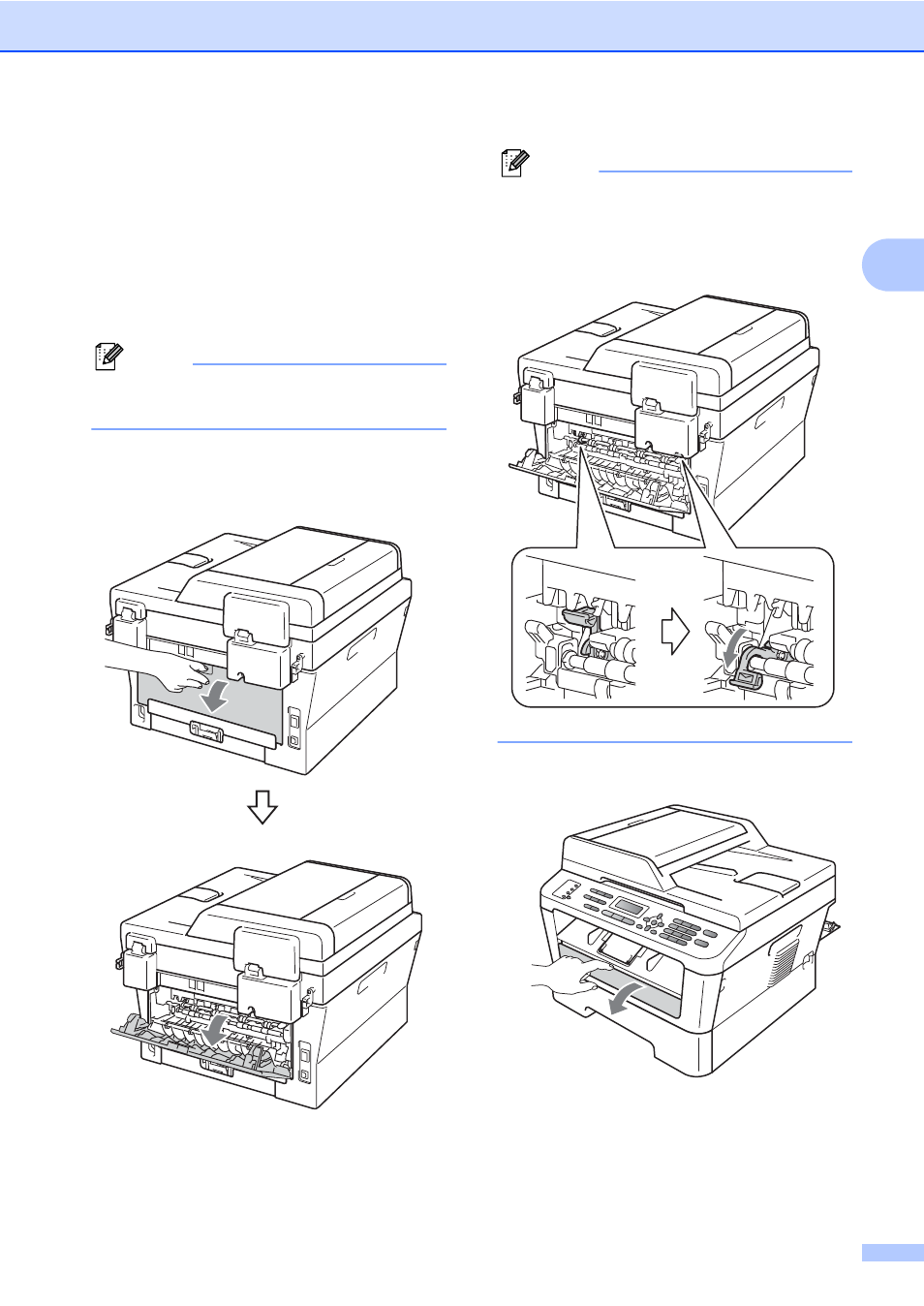
Loading paper
13
2
Printing on thick paper, bond paper,
labels and envelopes
2
When the back output tray is pulled down, the
machine has a straight paper path from the
manual feed slot through to the back of the
machine. Use this paper feed and output
method when you want to print on thick
paper, labels or envelopes.
Note
Remove each printed sheet or envelope
immediately to prevent a paper jam.
a
Open the back cover (back output tray).
Note
Pull down the two green levers, one on the
left-hand side and one on the right-hand
side, as shown in the following illustration.
b
Open the manual feed slot cover.
This manual is related to the following products:
