Features and functions – Balboa Water Group Dolphin II CE User Manual
Page 6
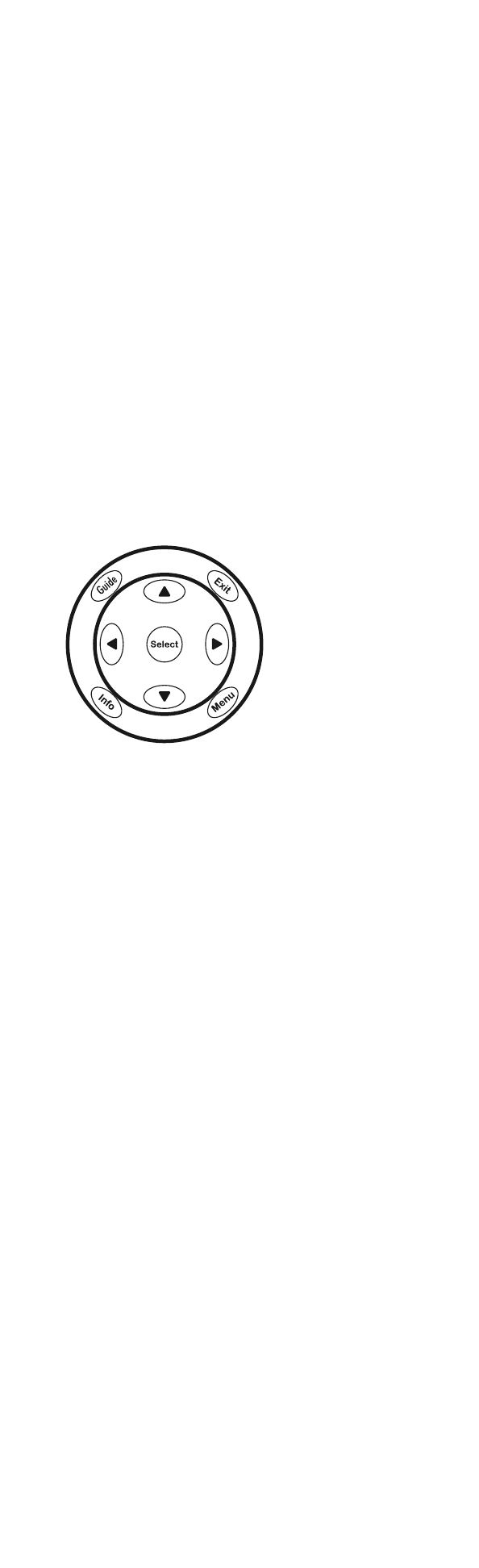
6
Use GUIDE to display the program guide.
Use EXIT to exit out of an on-screen menu
and guide.
Use the four directional keys to move the cursor in
the program guide and menu screens.
Use SELECT to choose options, PPV events, and to
tune programs from the program guide.
Use INFO to display current channel and program
information.
Press MENU once to display an on-screen menu.
FEATURES AND FUNCTIONS
…Continued
