Registering qstart – Autocue QStart Teleprompting User Manual
Page 5
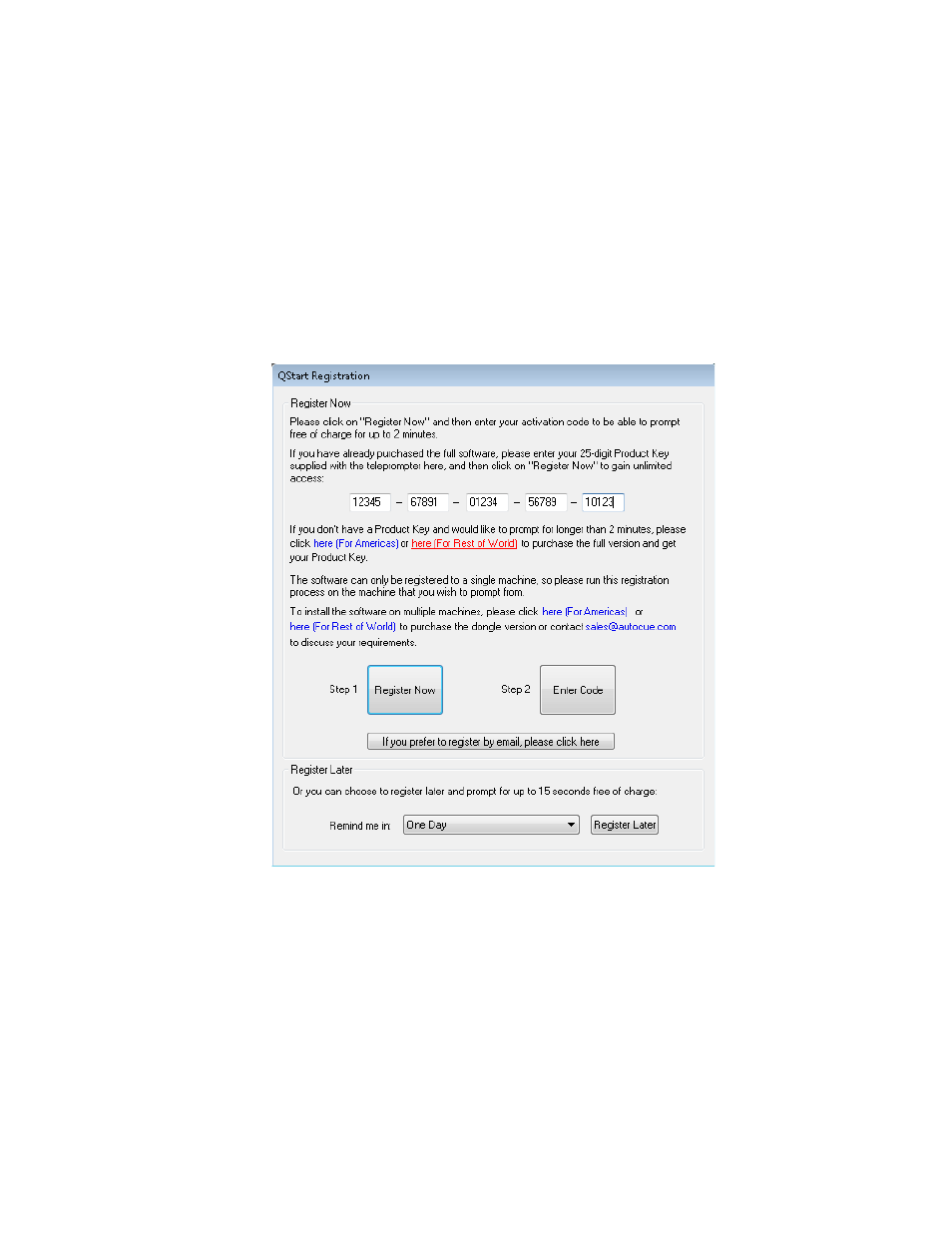
4
Registering QStart
When the QStart installation process finishes, you will find the QStart shortcut on your Desktop.
To
use
the
full
version
of
QStart
software,
you
must
first
register
the
software
with
the
Serial
Number
supplied.
To
register
your
QStart
software
you
will
need
internet
connectivity.
Please
launch
QStart
software
via
the
shortcut
located
on
the
Desktop.
In
the
QStart
Registration
window
enter
the
serial
number
supplied
with
the
QStart
software.
The
serial
number
can
be
found
in
the
‘YOUR
QSTART
WINDOWS
INSTRUCTIONS.pdf’
file
located
on
the
root
of
the
USB
thumb
drive.
Next,
select
‘Register
Now’
button
and
please
complete
the
registration
form
and
press
the
‘Register’
button.
