Autocue QStart Teleprompting User Manual
Page 21
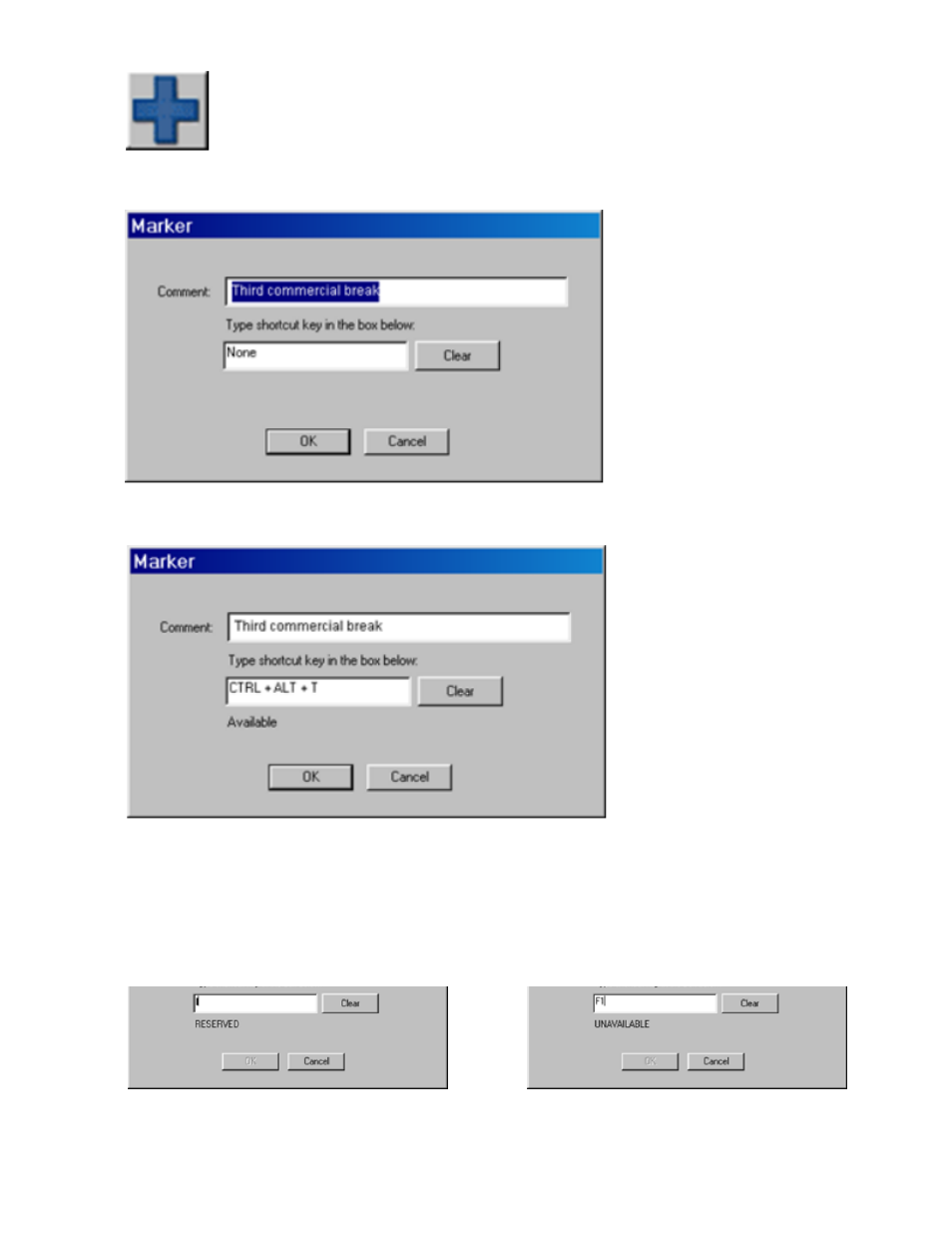
20
5. Enter a description or name for the marker in the Comment field
6.
Enter
a
sequence
of
keystrokes
that
you
can
use
to
jump
to
this
marker
position
while
the
script
is
being
prompted
Note: If an inappropriate key sequence is selected, the dialog box will show this.
7. When you have entered a comment and valid shortcut click OK and the marker will be added to the list.
