Autocue QStart Teleprompting User Manual
Page 23
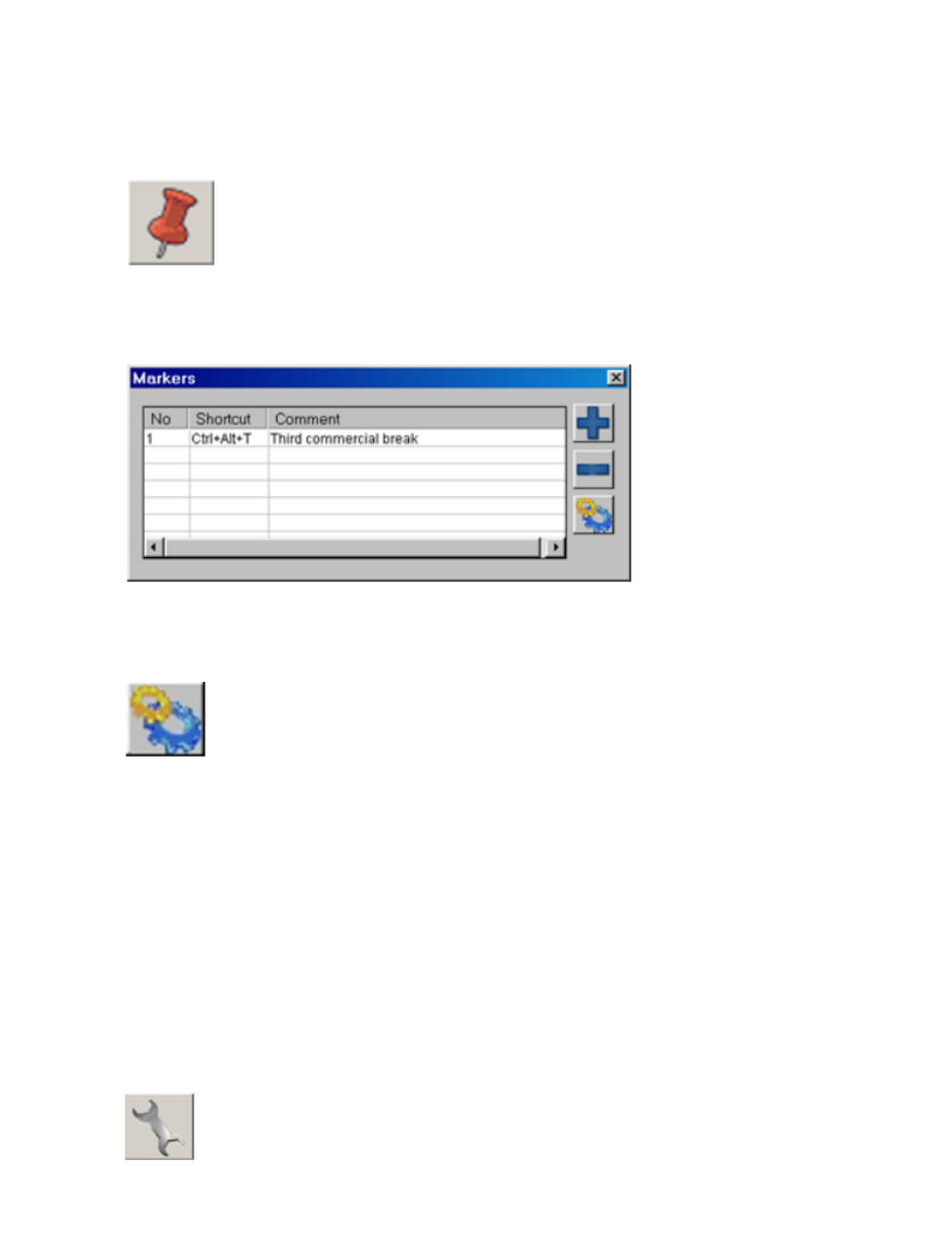
22
Edit markers
You can alter the comment and shortcut of a Marker using the controls of the Markers dialog.
1. Click the Marker button
2. The Markers list window is displayed.
3. Select an entry
4. Click the Modify button
Make the required changes to the various fields and click OK
Moving between markers
The
shortcut
keystrokes
allow
you
to
jump
to
the
related
position
in
the
script
in
both
edit
mode
and
prompt
mode.
Different ways to control scrolling
When
prompting
a
script,
movement
of
the
text
on
the
screen
is
controlled
by
a
scroll
control
device.
The
default
device
is
a
standard
computer
mouse.
QStart
supports
a
range
of
other
dedicated
scroll
control
devices
that
you
can
connect
to
your
computer.
Select an alternative scroll controller
1. Click on the System Options button to access the configuration interface.
2. Click on the Controller tab.
