Autocue AutocueNI-iNews User Manual
Page 9
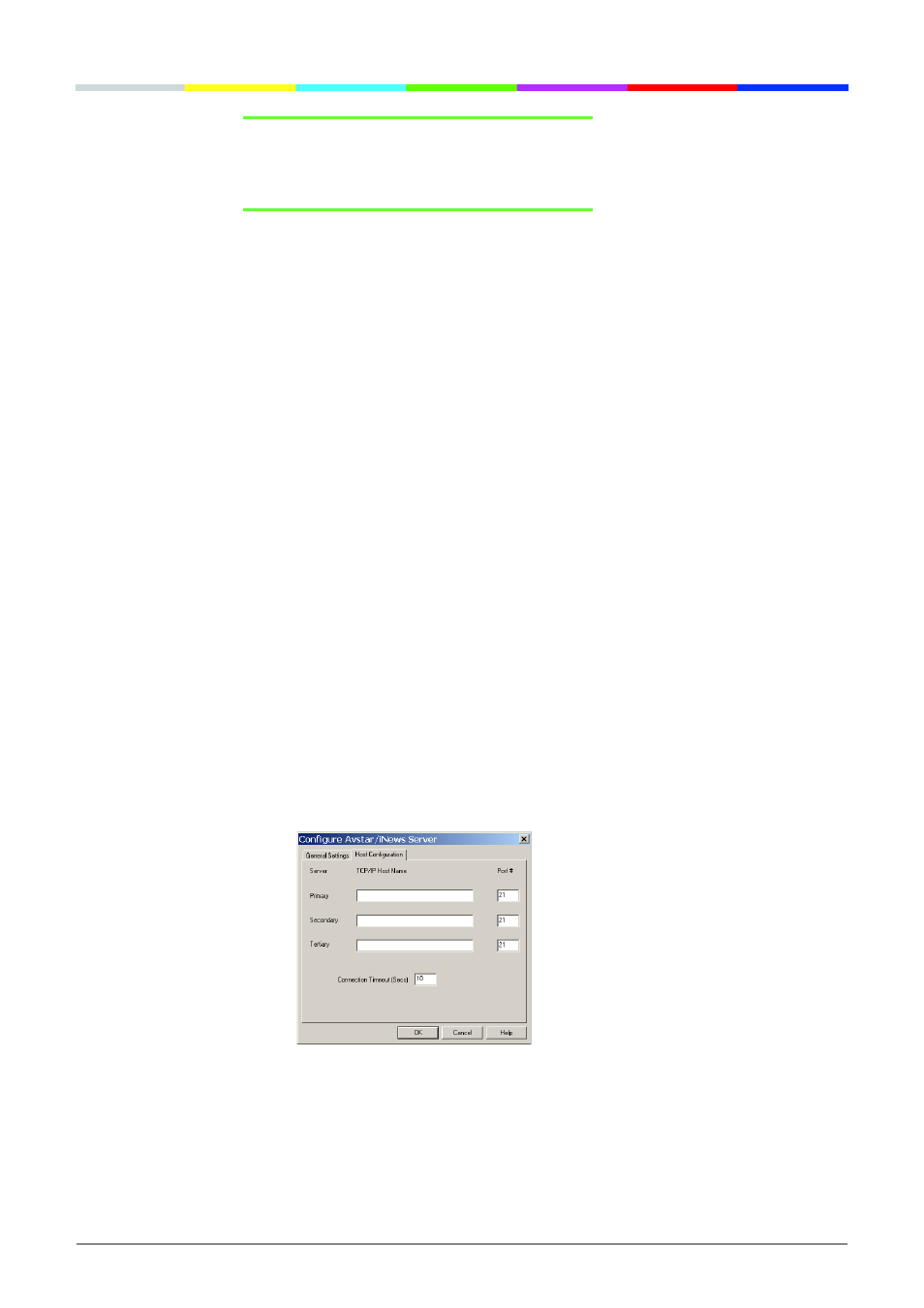
iNews
Integration Configuration Guide
[071214]
©2003-2007 Autocue Group Ltd
5
Section 1: Configure QMaster for iNews Integration
Configure the Autocue prompting client
Create or modify an iNews server connection
iNews
Integration Configuration
Guide
N
OTE
:
When entering a file path use the following syntax
'.sports.Runorder.today.', the syntax starts and is separated
by dots (not backslashes)
D i r e c t t o Q u e u e : If this option has been checked then the AutoSelect
Dir path will be greyed out and QMaster will use the path specified in the
Initial Path box when searching for iNews runorders.
U s e N e w F T P I n t e r f a c e : There are two ways that the iNews interface
uses to communicate. One is through the Windows FTP module; the other
is through an FTP kernel: the "new" ftp interface, this is the recommended
interface and is selected as default.
U s e F a s t M o d e : This will only work with the new ftp interface. When
enabled, all directory scan operations work between 10% and 500% faster
depending on the speed of the iNews servers and the network bandwidth.
B a c k g r o u n d D o w n l o a d : If this option is selected, it allows you to
continue editing scripts while QMaster searches and downloads runorders
and scripts. In addition, if this option is selected, you are able to start
prompting before all of a runorder has been downloaded.
D i s a b l e I n t e l l i g e n t B r o w s e r : The default setting for this feature is
disabled. QMaster analyses the content of iNews folders to determine
whether they are folders or runorders. While this process takes longer, it
provides a clearer view of available material.
K e e p I d l e S o c k e t O p e n ( m i n ) : This is a timeout period to prevent
network connections being closed if you are using a low bandwidth LAN
or if there is heavy network traffic.
4. Click the
H o s t C o n f i g u r a t i o n tab and enter the information relevant to
your installation.
iNews servers are usually clustered in groups of three. You can enter the
IP addresses of the machines in a cluster in the appropriate fields. If there
is any difficulty conecting to one server in the cluster, QMaster will
automatically switch to another.
