Installing a memory card/usb flash drive, Installing a memory card, Installing a usb flash drive – Apotop DW23 Wi-Backup User Manual User Manual
Page 9
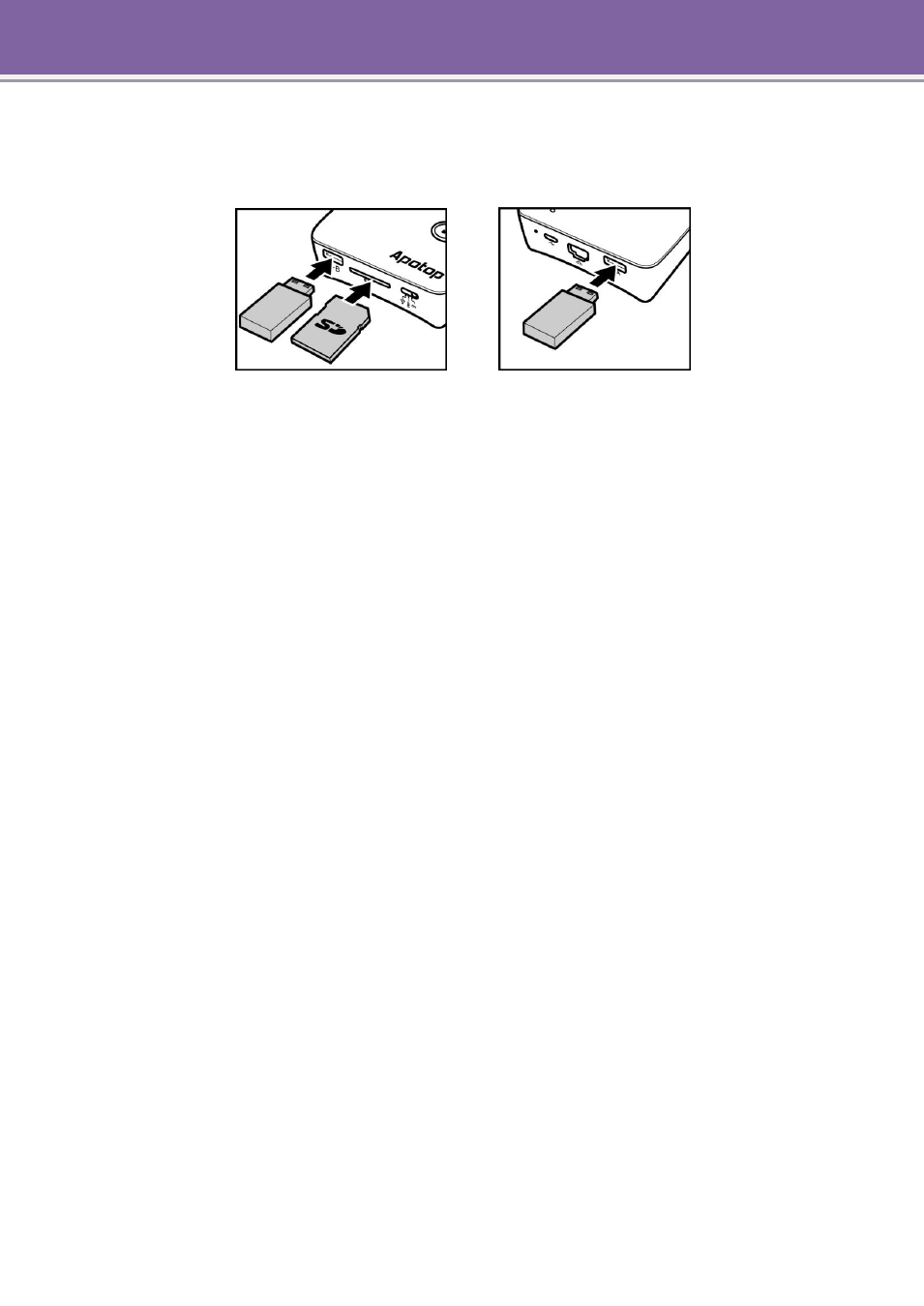
EN-9
Installing a Memory Card/USB Flash drive
This device is equipped with one memory card slot and two USB ports.
Installing a memory card
Insert the memory card with the gold contacts facing down into its slot.
Installing a USB flash drive
Plug the USB flash drive directly into the available USB port.
Note:
If you plug a USB flash drive to the USB port on the front of the device and
install an SD card at the same time, the system will recognize the SD card as
the first priority.
Do NOT remove the memory card or USB flash drive while file transferring is in
progress.
or
