Charging other mobile devices, Resetting the device – Apotop DW23 Wi-Backup User Manual User Manual
Page 36
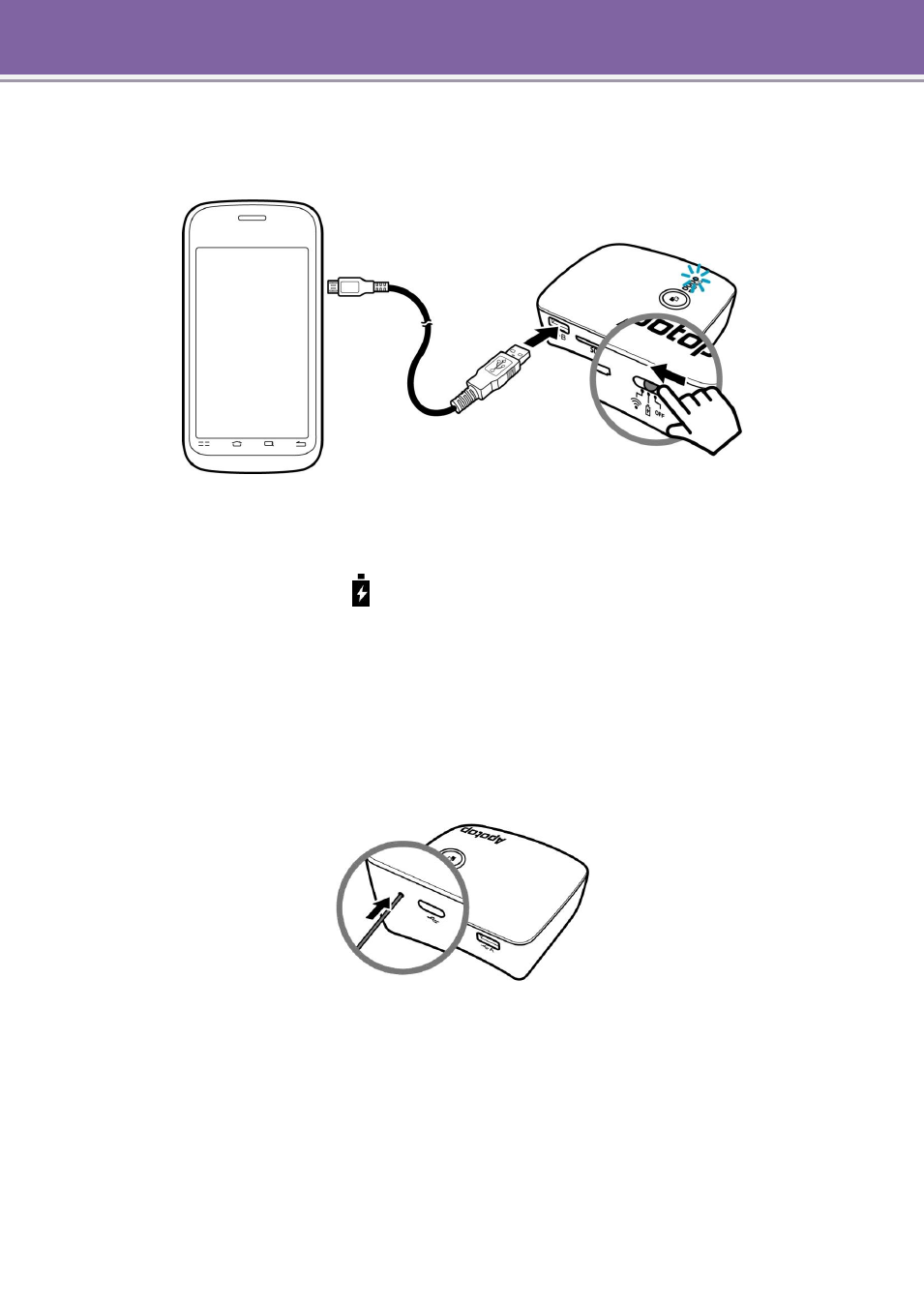
EN-36
Charging Other Mobile Devices
You can use this device as a Power Bank to charge another mobile device.
1.
Connect one end of the USB cable to the USB port of the device.
2.
Connect the other end of the USB cable to the USB port of your mobile device.
3.
Slide the Mode switch to . The battery charging will start automatically.
4.
Disconnect the USB cable when the charging process is complete.
Resetting the Device
When the device hangs, insert a pointed object such as a paper clip into the Reset
Hole
for four seconds until the Wi-Fi LED turns off.
The system will automatically reset all parameters to the default settings and reboot.
