Chapter 2: operation, Internal aux jumper, Dip switches – AJA HD10AMA User Manual
Page 8: Internal aux jumper dip switches
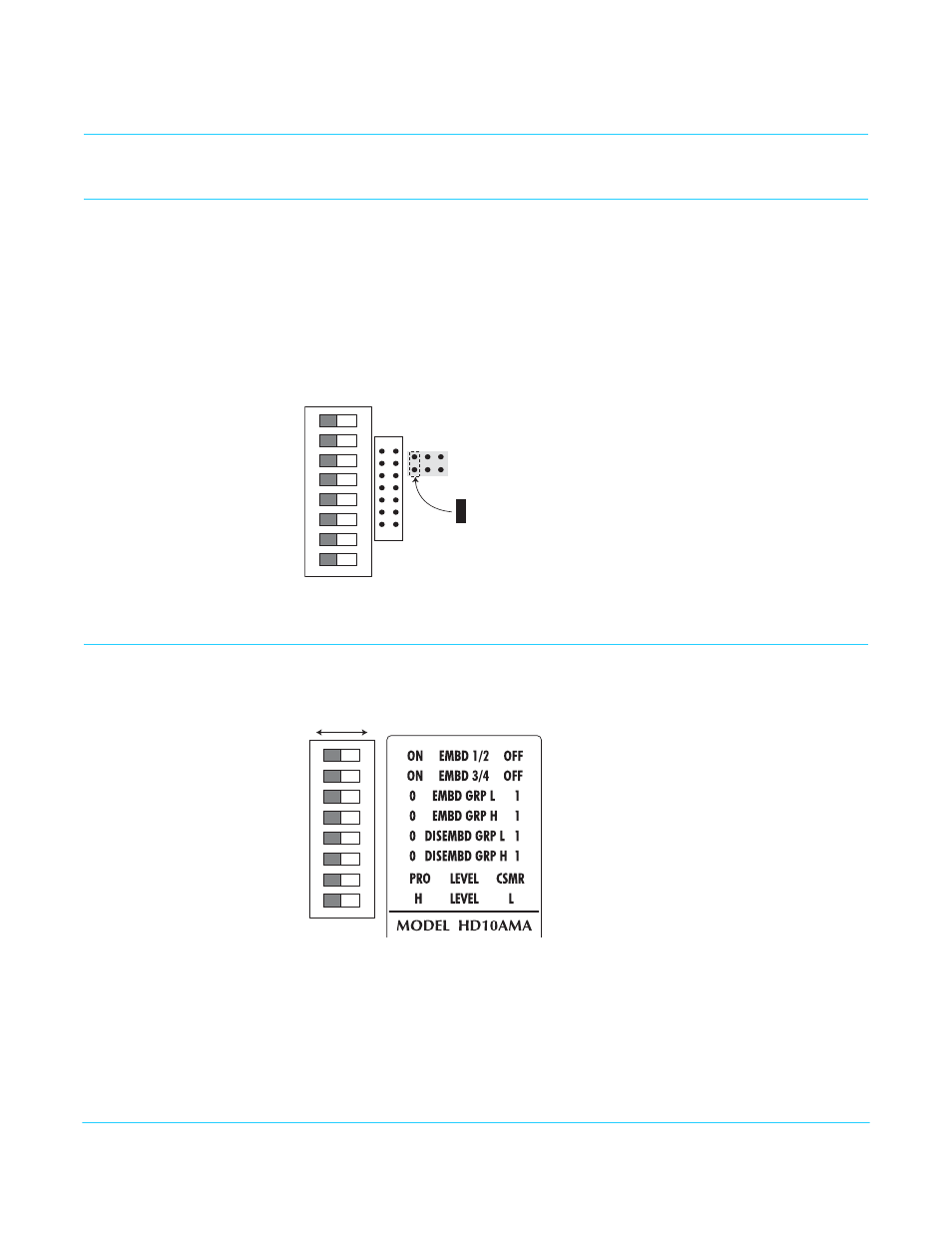
HD10AMA Mini-Converter v1.0r2
www.aja.com
8
Chapter 2: Operation
Internal Aux Jumper
The AUX Jumper inside the HD10AMA case is used to pass or delete all incoming ancillary
data packets in both the horizontal and vertical ancillary data spaces. In the default
position (OPEN), ancillary data packets are preserved and passed through whenever
possible (i.e., when audio packets for that group are not being embedded). This jumper
setting affects the functions of DIP switches 1 and 2.
To change this setting, open the case by removing the four Phillips screws that fasten the
back half of the case shell (the half having the DIP switch access hole).
Figure 2. Internal Aux Jumper Location
DIP Switches
The HD10AMA DIP switches configure the audio embedding and disembedding
functions, and adjust audio levels.
1 2 3 4 5 6 7 8
Place AUX Jumper
Here to CLOSE
(Factory Default is OPEN)
1 2 3 4 5 6 7 8
DIP Switch Setting
LEFT RIGHT
