2 component out lvl, 4 ntsc config, 1 analog audio – AJA Ki Pro User Manual
Page 57: 1 up conversion
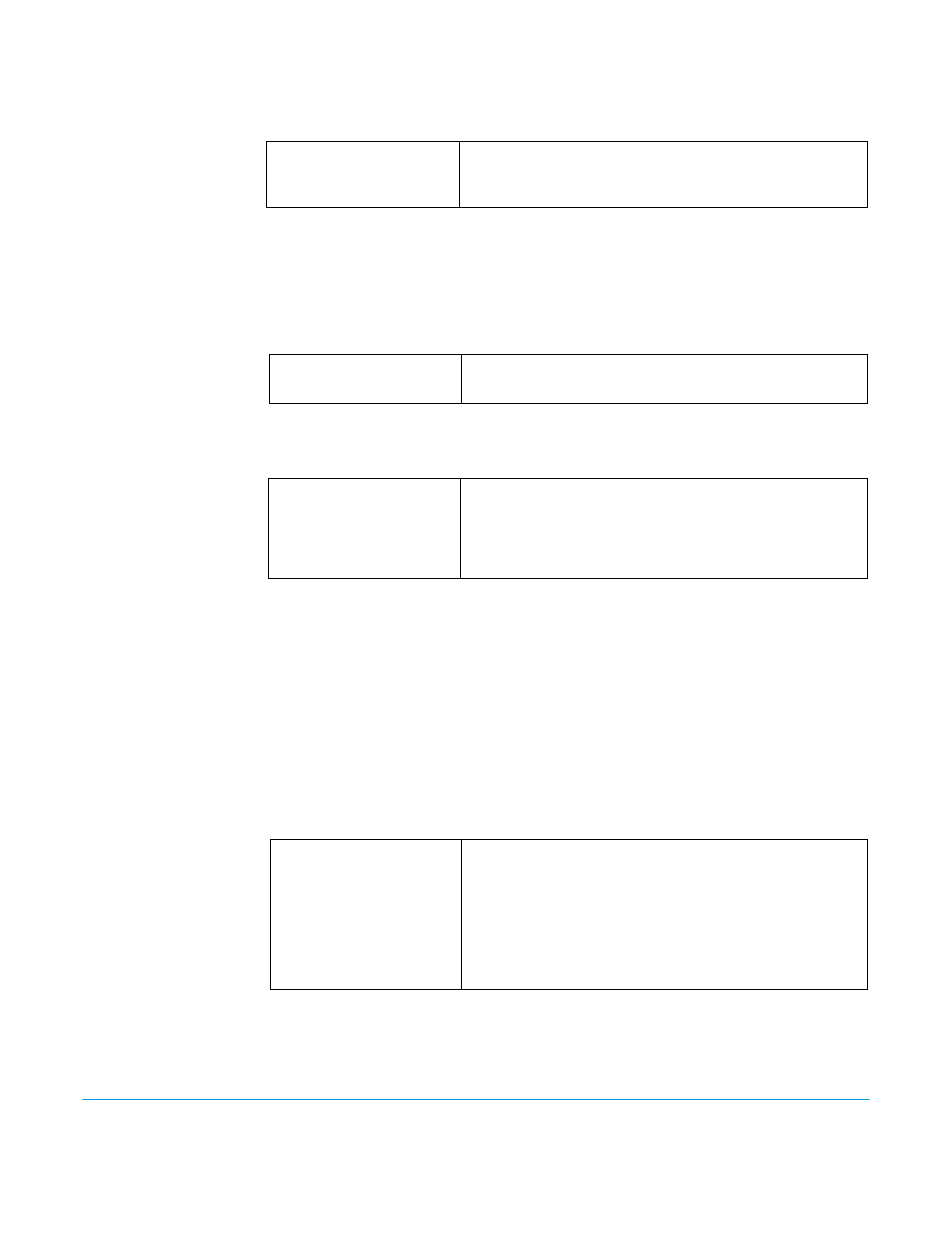
Ki Pro v3.2
www.aja.com
57
3.2 COMPONENT OUT
LVL
This parameter selects the output level for signals applied at the component video
output connectors. These are the options:
NOTE:
Setting the Ki Pro component input and/or output to "Beta" for HD material will cause an
"Invalid Selection" alarm that will need correction before recordings or other operations may
take place.
3.4 NTSC CONFIG
This parameter selects the output level for the composite video output connector. These
are the options:
4.1 ANALOG AUDIO
This parameter configures the analog audio signal levels for input and output. These are
the options:
Professional audio equipment has much higher levels than consumer equipment: a 0 VU
reading corresponds to +4 dBu. Connecting a professional +4 dBu device to a consumer
audio input -10dBV (-7.8 dBu) may cause overloading, whereas the output of a consumer
device probably does not have sufficient power to drive a professional audio input. With
consumer and semi-professional audio equipment, a VU reading of 0 dB is typically
referenced to -10 dBV. 0 dBu = 0.775 VRMS. These settings are valid with the panel Mic/
Line switch set to “Line.” (The Mic settings are lower input level settings for use with
condenser and dynamic microphones—use Mic +48 for powered condenser mics and
Mic for dynamic microphones.)
5.1 UP CONVERSION
This parameter selects the type of upconversion from SD performed, if set up to do so
with parameters 1.6 through 1.8. These are the options:
SMPTE/N10 (default)
BETACAM
RGB
Selects SMPTE/N10 output signal levels
Selects BETACAM output signal levels
Selects RGB output signal levels
NTSC (default)
NTSC JAPAN
Selects standard NTSC output signal levels
Selects NTSC Japan output signal levels
+24dBu (default)
+18dBu
+15dBu
+12dBu
Selects pro-level USA signal levels of +24dBu
Selects pro-level Europe signal levels of +18dBu
Selects pro-level German signal levels of +15dBu
Selects consumer signal levels of +12dBu
NOTE: Maximum amplitude (0 dBFS)
ZOOM WIDE (default)
ANAMORPHIC
ZOOM 14X9
ZOOM LTTRBOX
PILLARBOX
Using a combination of zoom and stretch, the image is sized
to fit a 16x9 screen
Anamorphic full screen display
Image is zoomed slightly to fill a 14x9 image with black
sidebars
Image is zoomed to fit the full screen (this can introduce a
small aspect ratio change)
Image is not changed; black sidebars surround image
