6 sdi out, 7 component out, 8 hdmi out – AJA Ki Pro User Manual
Page 55: 9 super out, 1 video input
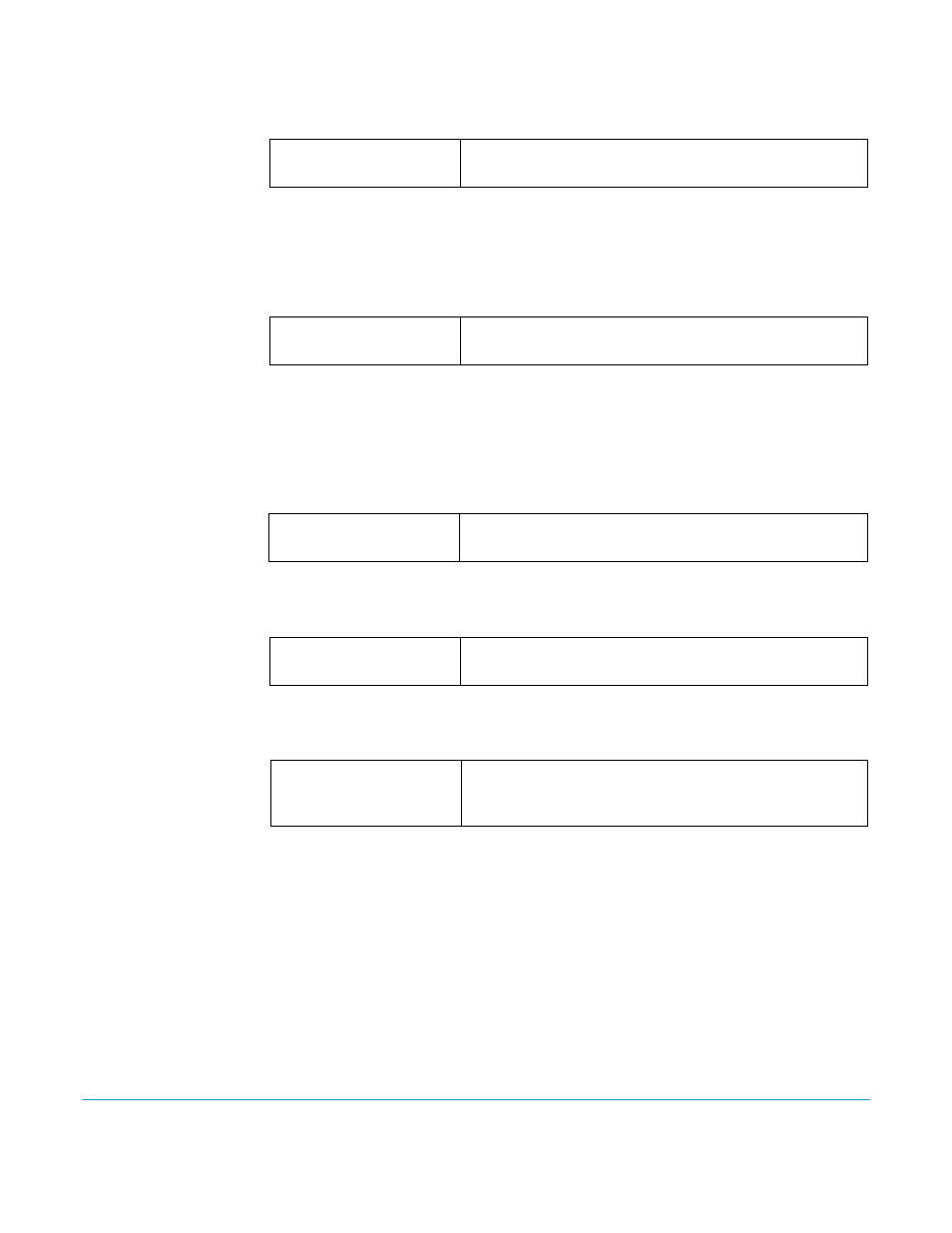
Ki Pro v3.2
www.aja.com
55
1.6 SDI OUT
This parameter defines whether the SDI output matches the file format or has the 1.5
OUT CONVERT selection applied to it. These are the options:
NOTE:
The “FILE FRMT” (file format) is from the file on playback and is the result of any input
conversion (or none) applied during capture.
1.7 COMPONENT OUT
This parameter defines whether the component video output matches the file format or
has the 1.5 OUT CONVERT selection applied to it. These are the options:
NOTE:
Setting the Ki Pro component input and/or output to "Beta" for HD material will result in an
"Invalid Selection" alarm that will need correction before recordings or other operations may
take place.
1.8 HDMI OUT
This parameter defines whether the HDMI output matches the file format or has the 1.5
OUT CONVERT selection applied to it. These are the options:
1.9 SUPER OUT
This parameter provides superimposition of timecode and transport state (Record, Pause,
etc.) onto the SDI output. These are the options:
2.1 VIDEO INPUT
This parameter selects a video input source from the video input connections available.
This is the video that will be recorded and/or passed through. These are the options:
NOTE:
The message, “WARNING A/V Mismatch” may appear if SDI video is selected and HDMI audio
is selected or vice versa. Embedded audio, via SDI or HDMI, must be matched to the video
source. Analog audio can be used with any video input.
FILE FRMT (default)
OUT CONVERT
Output with the same format as the file
Output using the selection in 1.5 OUT CONVERT
FILE FRMT (default)
OUT CONVERT
Output with the same format as the file
Output using the selection in 1.5 OUT CONVERT
FILE FRMT (default)
OUT CONVERT FRMT
Output with the same format as the file
Output using the selection in 1.5 OUT CONVERT
Off (default)
SDI
Superimposition is disabled
Superimposition is enabled for the SDI output
SDI (default)
HDMI
COMPONENT
Selects SDI input connector
Selects the HDMI input connector
Selects the Component input connectors
