Takeoff & landing – 3D Robotics RTF Aero User Manual
Page 29
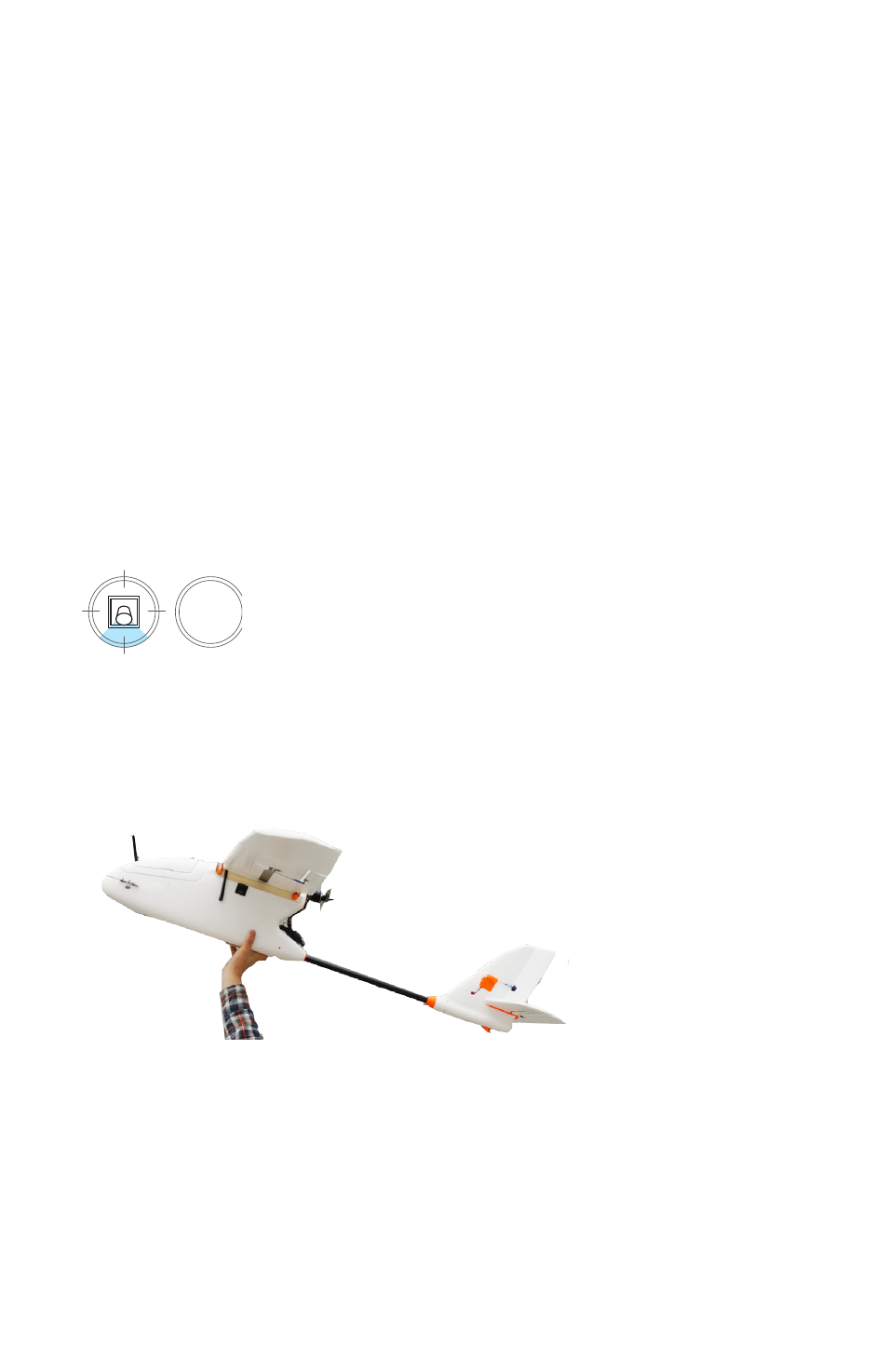
29
Takeoff & landing
Now you’re ready for takeoff! If you’re new to planes, we recommend
having a friend help you launch the Aero. Have your friend throw the
Aero while you control the transmitter.
We recommend setting the Aero to fly-by-wire mode for takeoff.
Find a launching area with at least 100 feet of clear space in front of
you. Face into the wind, and hold the Aero at the center of gravity.
Raise the throttle to center position to start the motor. Be careful not
to place your hand in the way of the propeller!
Left Stick
Once launched, the Aero will require immediate adjustment with
the transmitter to navigate away from the ground and up to the
desired altitude. Pitch up (right stick down) and add any other
necessary controls based on wind, speed, and terrain.
Hold the Aero above your head, run, and throw the
plane at an upwards angle.
throttle center
