Modes – 3D Robotics X8 Plus User Manual
Page 19
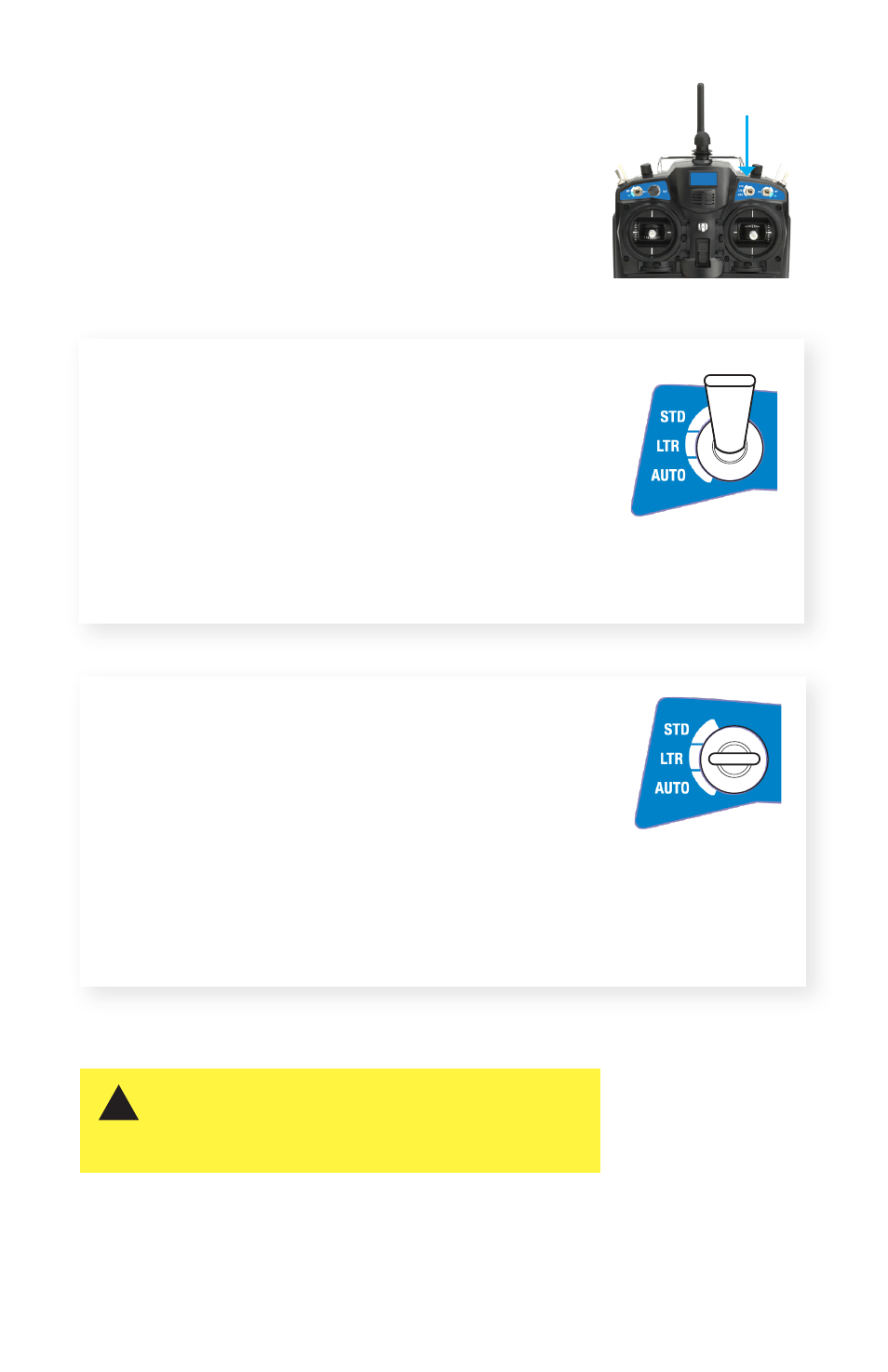
17
!
Standard (altitude hold mode)
STD
fly manually
Start your flight in standard to select altitude hold mode,
and fly manually using the controller.
Loiter mode
LTR
hover
Select loiter to hover in place automatically. Use the controller
to adjust the X8’s position then release the sticks to hold
that position. Loiter is a great way for beginners to learn how to fly!
If you’re new to flying, start your first flight in loiter instead of standard.
Stabalize
Altitude Hold
Loiter
Full Autonomy
Return to Launch
Stabalize
Altitude Hold
Loiter
Full Autonomy
Return to Launch
mode switch
The X8 includes three flight modes: manual flight
(STD-altitude hold), hover mode (LTR-loiter), and
mission flight (AUTO). Use the switch on the
right side of the controller to select a flight mode.
To avoid sudden changes in altitude, set the throttle
stick to center position before switching modes,
including in the event of a GPS failsafe. See page 20
for more information about failsafes.
Modes
