Description and function of each part, Control panel – Yamato Scientific IJ300W Low Temperature Incubator User Manual
Page 15
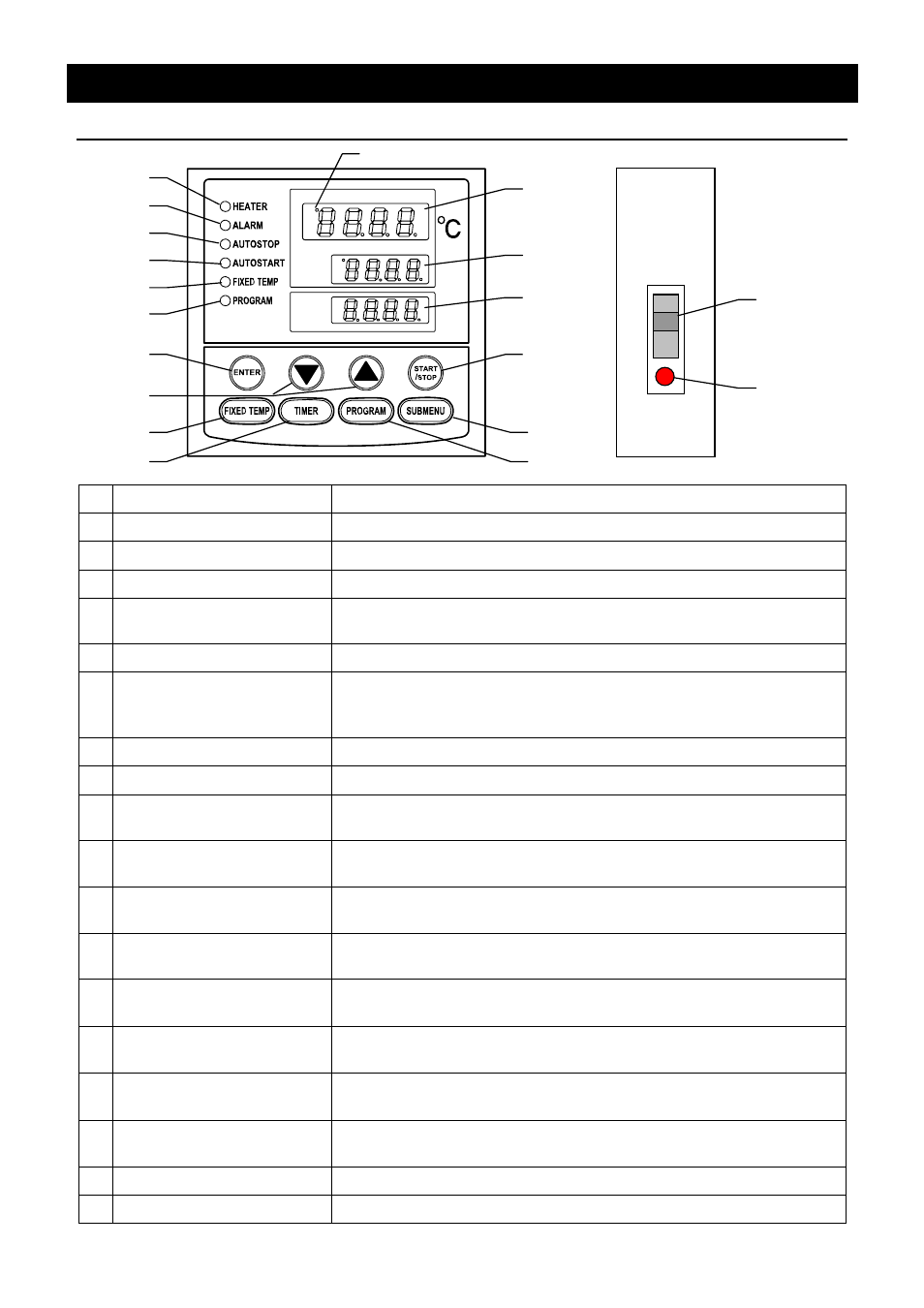
11
Description and Function of Each Part
Control Panel
POWER
① START/STOP
Key:
Starts/stops the operation.
② ▲▼ Key:
Uses for rising UP/lowering DOWN the setting value.
③ ENTER
Key:
Settles the inputted value.
④ FIXED
TEMP
Key:
Chooses the fixed temperature operation.
⑤ TIMER
Key:
Chooses the timer operation (Quick Auto Stop/Auto Stop/Auto
Start).
⑥ PROGRAM
Key:
Chooses the program operation or program creation mode.
⑦ SUBMENU
Key:
Uses for setting the overheating prevention temperature,
calibration offset temperature, key lock function, or program
repeat function.
⑧ HEATER
Lamp:
Lights while the heater works.
⑨ ALARM
Lamp:
Lights up when an error occurs. (Buzzer sounds simultaneously.)
⑩ AUTO STOP Lamp:
Blinks while setting quick auto stop timer or auto stop timer.
Lights while quick auto stop timer or auto stop timer is running.
⑪ AUTO START Lamp:
Blinks while setting auto start timer.
Lights while auto start timer is running.
⑫ FIXED
TEMP
Lamp:
Blinks while setting fixed temperature operation.
Lights while fixed temperature operation is running.
⑬ PROGRAM
Lamp:
Blinks while setting program operation.
Lights while program operation is running.
⑭ Measurement Temperature
Display:
Displays the measured temperature, setting character, alarm
information.
⑮ Setting Temperature
Display:
Displays the setting temperature, setting value for timer mode,
remaining time.
⑯ Overheating Prevention
Temperature Display:
Displays the setting temperature for overheating prevention
device.
⑰ Power Switch:
(Earth leakage breaker)
Turns ON/OFF the main power.
⑱ Electric leak testing button: Checks the breaker’s condition.
⑲ Cooling device indicator
Lights while the cooling device works.
⑧
⑨
⑩
⑪
⑫
⑬
③
②
④
⑤
⑦
⑥
①
⑯
⑮
⑭
⑰
⑱
⑲
