Wood’s Powr-Grip MRT49DC2 User Manual
Page 19
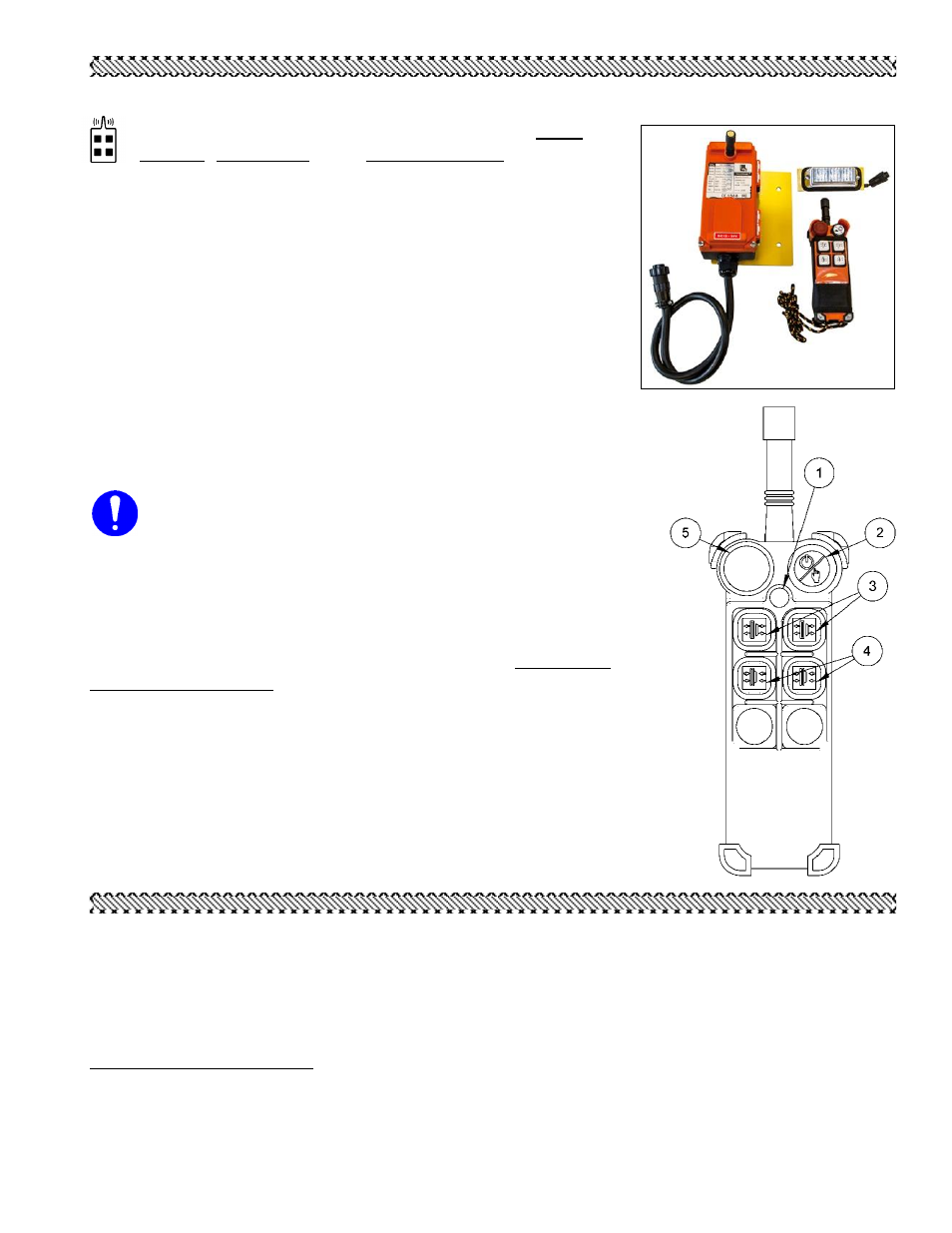
Rev 0.5/4-14
17
MRT4-DC2: #35071
Preparing to Use the Optional Remote Control System
The optional Remote Control System features a radio
receiver, strobe light and a radio transmitter as shown
(clockwise left to right).
If the lifter is equipped with this option, the operator can engage
the lifter's apply and release functions at distances up to 250 ft
[76 m], provided there is a direct and clear view of the lifter and
its status indicators (see MAINTENANCE: R
EMOTE
C
ONTROL
S
YSTEM
T
EST
).
Whenever you are lifting a load from a remote location, follow
these safety rules:
• Visually verify the status of the lifter and load prior to remote
operations.
• Do not
operate the lifter remotely unless there is clear
communication about intended actions (eg, releasing load)
with all personnel near the lift.
Make sure nearby personnel are aware of intended
remote control actions.
• Monitor the lifter at all times to make sure that it is functioning
as intended.
9
• Be sure that the load is landed and supported correctly before
releasing it (see T
O
R
ELEASE THE
P
ADS FROM THE
L
OAD
to follow).
Note: To prevent any radio transmission, press the emergency
transmitter disconnect button on the radio transmitter. To reset
the emergency disconnect, twist the button clockwise and allow
it to spring outward to its normal position.
9
The Remote Control System is designed with safeguards to prevent multiple lifters from responding until a clear transmission is
received. Nevertheless, radio controlled lifters should be tested to ensure that each transmitter controls only one lifter. The
buttons located on the lifter always function, regardless of any radio transmissions in the vicinity.
1 TRANSMISSION INDICATOR LIGHT
2 TRANSMITTER POWER/ENABLE BUTTON
3 RELEASE BUTTONS
4 APPLY BUTTONS
5 EMERGENCY TRANSMITTER DISCONNECT
