Western Digital My Net Wi-fi Range Extender User Manual User Manual
Page 33
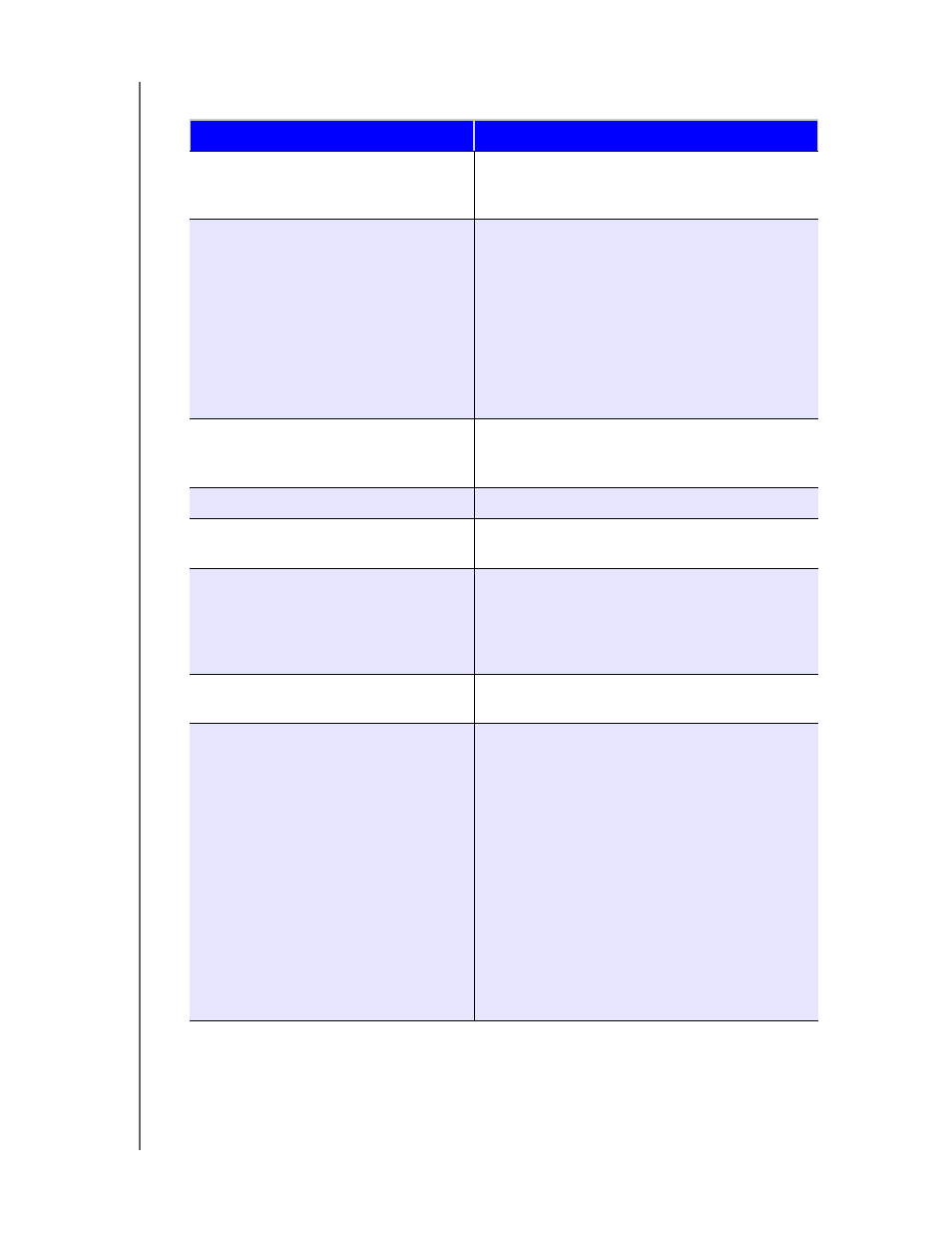
CONFIGURING ADVANCED SETTINGS
30
MY NET WI-FI RANGE EXTENDER
USER MANUAL
3. Accept or change the settings in the top half of the screen:
Setting
Description
Network Name
Unique identifier of the 2.4 GHz or 5 GHz
network, depending on your selection on the
frequency switch.
Network Mode
For the 2.4 GHz band, the default network mode
is Mixed 802.11 b+g+n. Keep this setting for
maximum client compatibility. The other network
modes are 802.11b only, 802.11g only, 802.11n
only, Mixed 802.11 b+g, and Mixed 802.11 g+n.
For the 5 GHz band, the default network mode is
Mixed 802.11 a+n. Keep this setting for
maximum client compatibility. The other network
modes are 802.11a only and 802.11n only.
Channel Width
Selecting the default setting of 20/40 MHz is
recommended unless you are having
connectivity issues.
Password
Password for accessing the wireless network.
Network Frequency
Use the frequency switch to select 2.4 GHz or 5
GHz.
SSID Broadcast
Your wireless clients identify and connect to your
router using the Network Name or SSID (Service
Set Identifier). SSID broadcast is On by default.
For additional security, you can turn SSID
broadcast to Off.
Channel
Accept the default (Auto) or select a channel rom
the drop-down list.
Wireless Security Mode
Select the type of security to be applied to the
wireless network.
Options from strongest to weakest security
include:
• WPA2-Personal
• WPA/WPA2-Personal
• WPA-Personal
• WEP (Wired Equivalent Privacy)-Personal
If 802.11n is selected as the network mode,
WEP is not available, but it is available to
802.11b-only, 802.11 g-only, 802.11 a-only, and
a mix of these.
