Western Digital WD TV Live Streaming Media Player (Gen 3) User Manual User Manual
Page 58
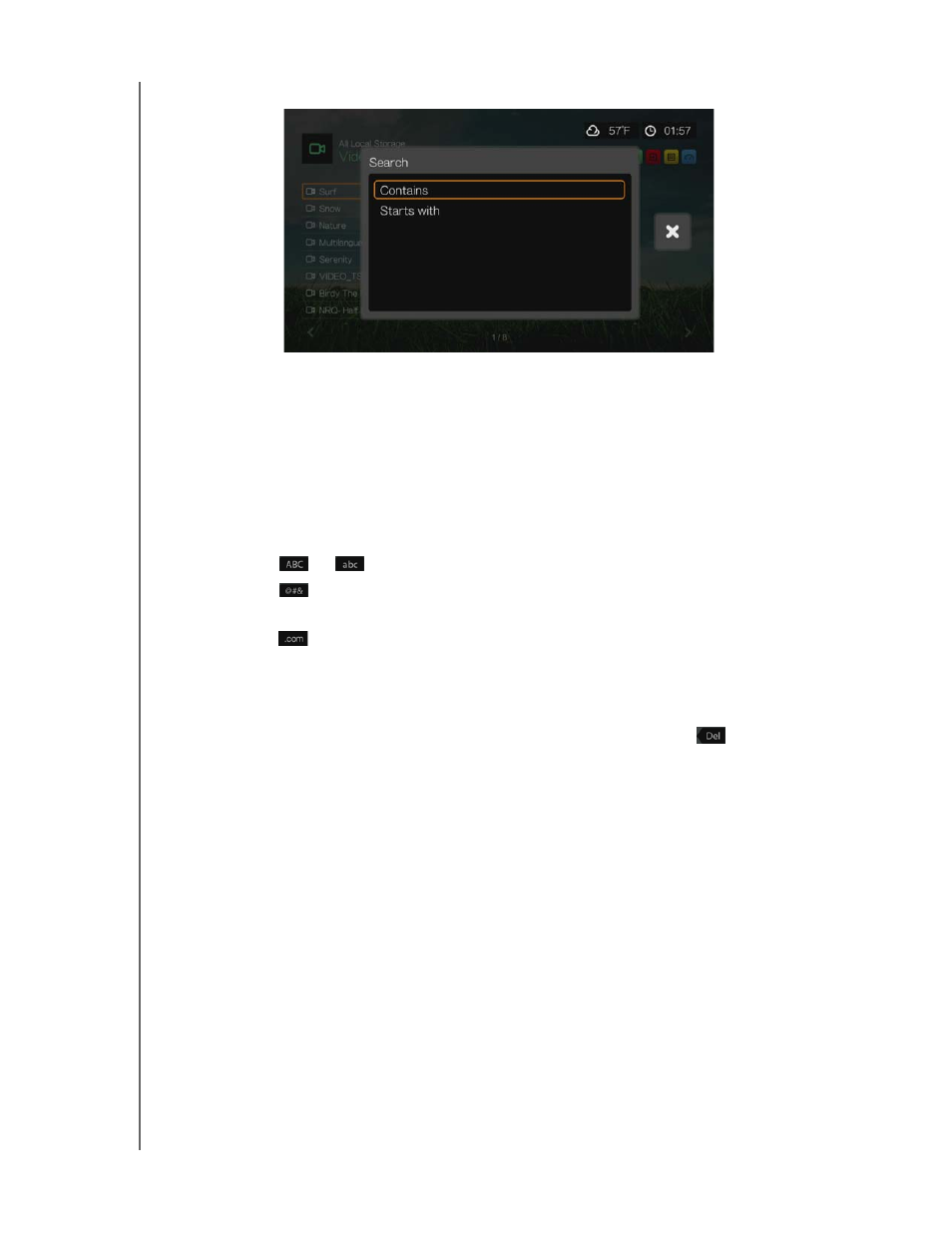
WD TV Live Streaming Media Player
User Manual
OPERATING THE MEDIA PLAYER – 53
4. Select Contains or Starts with, then press OK twice.
5. Using the on-screen keyboard:
Use the navigation buttons to select a character, then press OK to input it in
the search bar. Alternatives to this method are as follows:
- Use the alpha-numeric keys on the remote control to enter search terms.
For example, press the 2 button a number of times to enter a, b, or c; press
the 3 button a number of times to enter d, e, or f, etc.
- Plug a USB keyboard into the media player as an alternative to the methods
above. See “Using a USB Keyboard” on page 43.
Select
or
, then press OK to input characters in a different case.
Select ,
then
press
OK to display the symbol keyboard for inputting
special keyboard characters.
Select ,
then
press
OK to display the symbols for special characters such
as .com, www., .net, .org, etc.
Press Options for multi-lingual/multi-character input (applicable to certain
letters on the keyboard).
If you want to erase the last character entered, navigate to
then press
OK.
