Spotify – Western Digital WD TV Live Streaming Media Player (Gen 3) User Manual User Manual
Page 149
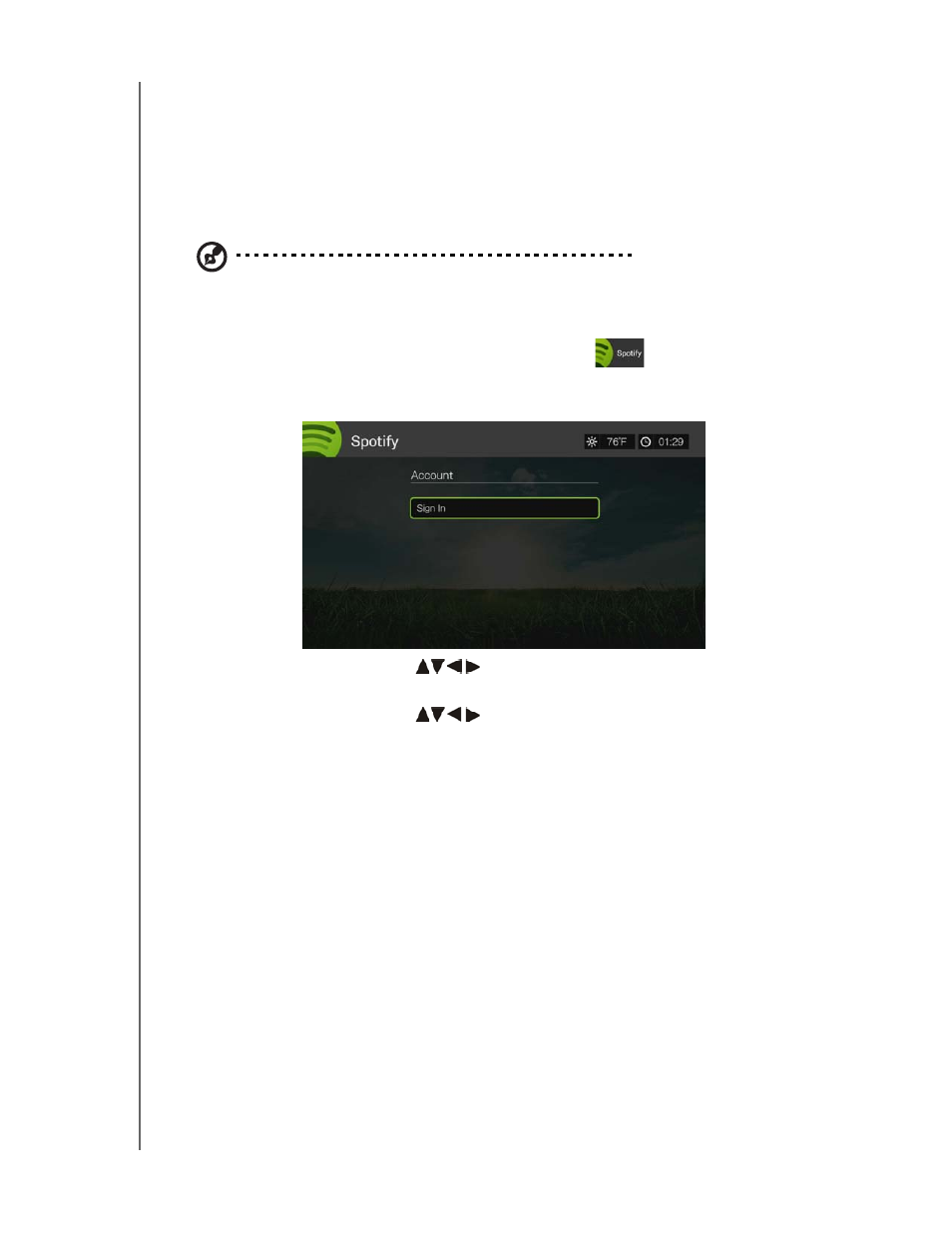
WD TV Live Streaming Media Player
User Manual
INTERNET SERVICES – 144
Spotify
Enjoy on-demand access to over 15 million tracks and albums. Any artist, any
album, any genre - available instantly on your media player.* Spotify is available in the
USA, UK, Sweden, Finland, Norway, France, The Netherlands, Spain, Austria,
Belgium, Switzerland and Denmark. To use the service, create a Spotify account at
www.spotify.com
.
*Spotify Premium account required.
To access Spotify:
1. Navigate to the Home | Services menu and press OK.
2. The list of Internet services display. Select Spotify
, then press OK.
3. The terms and conditions disclaimer displays. Select Accept then press OK.
4. Press OK to sign in to Spotify
5. Use the navigation buttons
to type in your Spotify user name using the
on-screen keyboard, then press OK.
6. Use the navigation buttons
to type in your Spotify account password
using the on-screen keyboard, then press OK.
7. Press OK to complete the sign-in process.
8. The Spotify main screen displays. Options include:
What's New
Toplist
Playlist
Starred
Inbox
People
Search
Account
