Subtitle font size, Subtitle border, Subtitle default – Western Digital WD TV Live Streaming Media Player (Gen 3) User Manual User Manual
Page 187: Browser display
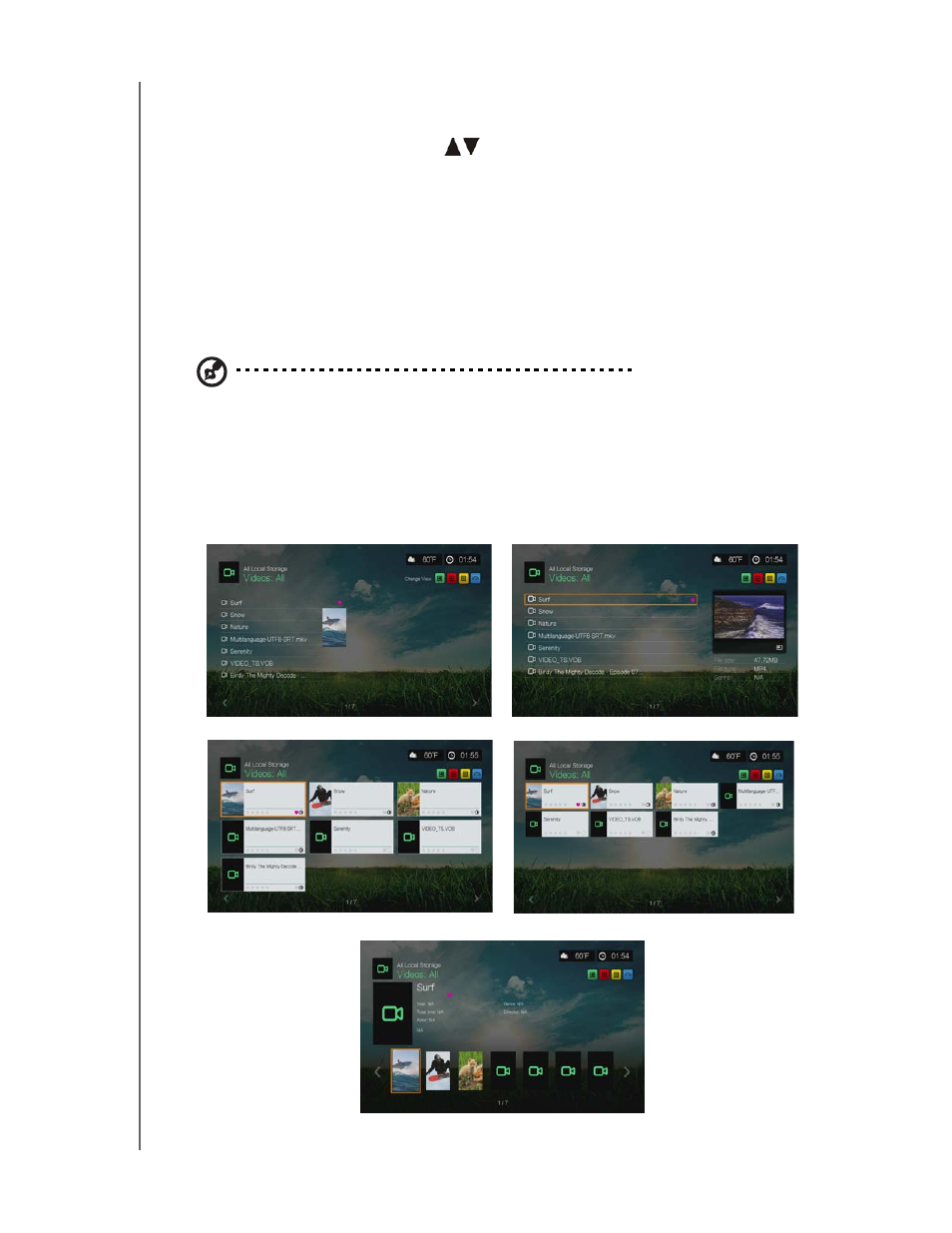
WD TV Live Streaming Media Player
User Manual
SETUP AND ADVANCED FEATURES – 182
Subtitle Font Size
Use this menu to set the default font size (24 to 68 points, 40 points is default) for
displaying video subtitles. Use the
buttons to select a font size. “Subtitle font
size” at the bottom of the screen reflects the font size option currently selected.
Press OK to select a subtitle font size.
Subtitle Border
Use this menu to set the default appearance of the subtitle frame (Thin or Thick).
Subtitle Default
Use this menu to set the default appearance of the subtitles (On or Off).
Note: The above subtitle options are only relevant to ASS/SRT/SSA subtitles, and are not available for
PGS, SUB/IDX, or VOBSUB subtitles.
Browser Display
Use this menu to select the default display mode for the video browser screen. The
default setting is
Preview View
. Examples of grid, list, and preview views are shown
below.
Large Grid View
List View
Preview View
Small Grid View
Gallery View
