For administrators, Network user's guide chapter map (nc-9100h) – Brother DCP-8025D User Manual
Page 49
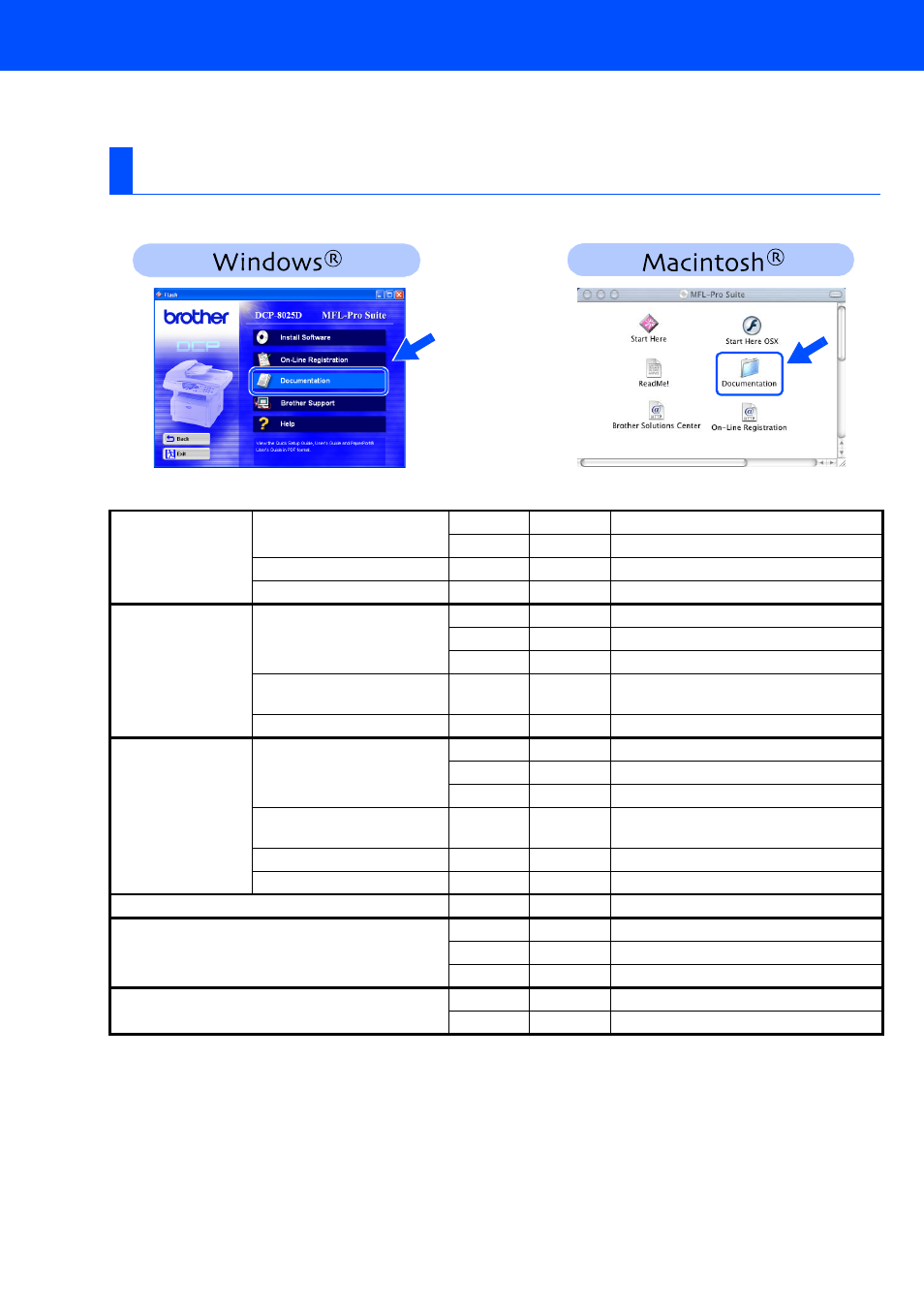
46
■
For Administrators
This section is for using the printer on a network. An administrator should set up the printer
using the following steps.
Network User's Guide Chapter Map (NC-9100h)
Windows
®
95/98/ME Peer-to-Peer
TCP/IP
Chapter 3
Peer-to-Peer Printing
NetBIOS
Chapter 4
NetBIOS Peer-to-Peer Printing
Brother Internet Print
TCP/IP
Chapter 5
Configuring Internet Print for Windows
®
Netware
IPX/SPX
Chapter 6
Novell Netware Printing
Windows NT
®
Peer-to-Peer
TCP/IP
Chapter 2
TCP/IP Printing
NetBIOS
Chapter 4
NetBIOS Peer-to-Peer Printing
DLC/LLC
Chapter 8
DLC Printing
Brother Internet Print
(NT
®
4.0 only)
TCP/IP
Chapter 5
Configuring Internet Print for Windows
®
Netware
IPX/SPX
Chapter 6
Novell Netware Printing
Windows
®
2000/XP
Peer-to-Peer
TCP/IP
Chapter 2
TCP/IP Printing
NetBIOS
Chapter 4
NetBIOS Peer-to-Peer Printing
(Windows
®
2000 only) DLC/LLC
Chapter 8
DLC Printing
IPP
(Internet Printing Protocol)
TCP/IP
Chapter 2
TCP/IP Printing
Brother Internet Print
TCP/IP
Chapter 5
Configuring Internet Print for Windows
®
Netware
IPX/SPX
Chapter 6
Novell Netware Printing
UNIX/Linux
TCP/IP
Chapter 1
UNIX Printing
Macintosh
®
AppleTalk
Chapter 7
Apple talk (Ether Talk TCP/IP Printing)
TCP/IP
Chapter 7
Apple talk (Ether Talk TCP/IP Printing)
Rendezvous Chapter 7
Rendezvous Printing
OS2 Warp Server
LAN Server
TCP/IP
Chapter 2
TCP/IP Printing
NetBIOS
Chapter 4
NetBIOS Peer-to-Peer Printing
