Step 2, Installing the driver & software – Brother DCP-8025D User Manual
Page 10
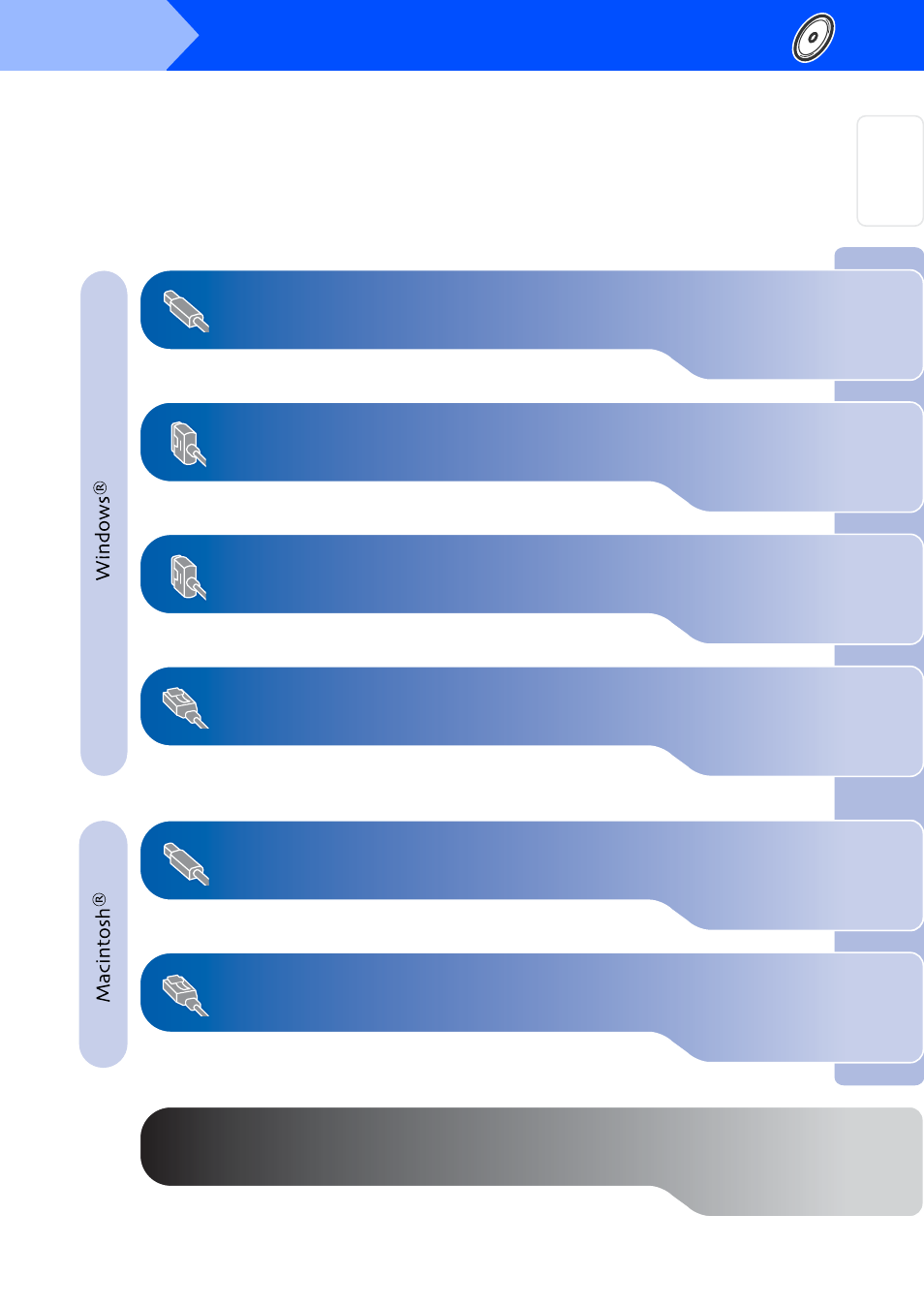
7
S
e
tti
n
g
Up
th
e
M
a
c
h
in
e
W
in
dow
s
®
USB
W
indow
s
®
Pa
ra
lle
l
W
indo
w
s
NT
®
4.
0
Pa
ra
lle
l
M
a
ci
nt
osh
®
USB
M
a
c
int
osh
®
Ne
tw
o
rk
W
in
dow
s
®
Ne
two
rk
Fo
r
A
d
mi
n
is
tra
to
rs
Installing the Driver & Software
Follow the instructions on this page for your operating system and interface cable.
Step 2
USB Interface Cable Users.................................... Go to page 8
(For Windows
®
98/98SE/Me/2000 Professional/XP)
Parallel Interface Cable Users............................. Go to page 20
(For Windows
®
95/98/98SE/Me/2000 Professional/XP)
Windows NT
®
Workstation Version 4.0 Users... Go to page 31
(For Parallel Interface Cable Users)
Network Interface Cable Users ........................... Go to page 34
(For Windows
®
95/98/98SE/Me/NT/2000 Professional/XP)
USB Interface Cable Users
■
For Mac
®
OS 8.6 to 9.2..................................... Go to page 38
■
For Mac
®
OS X 10.1/10.2.1 or greater ............. Go to page 40
Network Interface Cable Users
■
For Mac
®
OS 8.6 to 9.2..................................... Go to page 42
■
For Mac
®
OS X 10.1/10.2.1 or greater ............. Go to page 44
For Administrators............................................... Go to page 46
