Vicor Constant Current (CC) Demonstration Board User Manual
Page 13
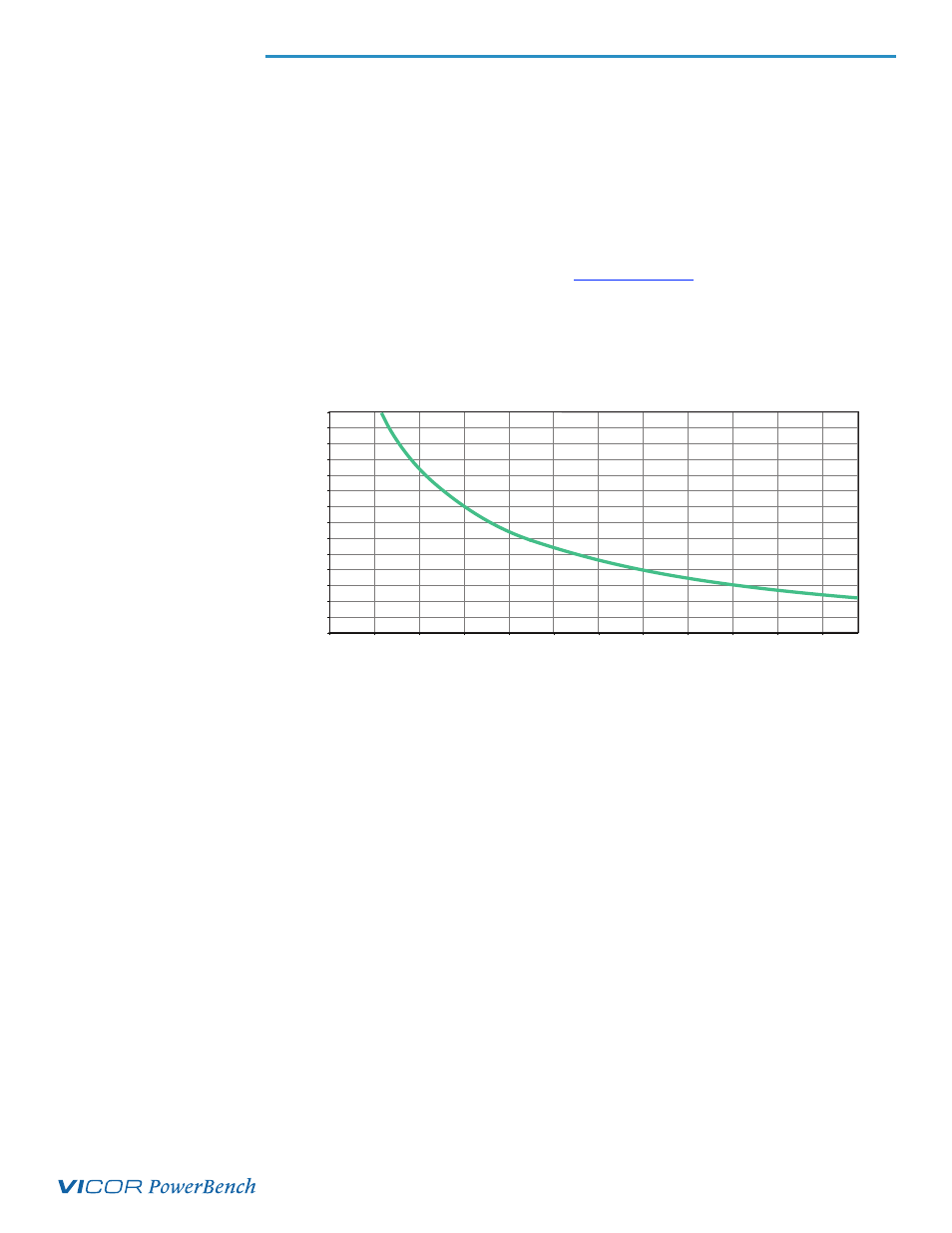
UG:007
vicorpower.com
Applications Engineering: 800 927.9474
Page 13
Figure 15
V
REF
vs. I
OUT
PRM – VTM
Error Margin
6.
Turn on a fan if necessary.
7.
Turn on the electronic load.
8.
Raise the DC input voltage to the nominal value indicated on the datasheet.
It was observed that in some cases the VTM does not start due to a low V
REF
set point. Please
refer to the start up sequencing section in the
for more details on the rise
time limitations.
Figure 15 shows the accuracy of the PRM output current as seen at the VTM output versus the
set reference. The measured VTM output current is divided by the typical VTM k factor and
then compared to the set reference V
REF
.
Figures 16 – 19 show current and voltage ripple at start up in both a pure resistive and electronic
load. Again, note the delay introduced in the VTM I
OUT
wave in the constant resistance mode.
If these plots are observed using an electronic load, it is possible to experience an unacceptable
wave such as the ones in Figure 18. This slight fluctuation is due to the electronic load enhancing
or opposing the work of the CC control loop.
The resistive load, Figures 17 and 19, show the accurate constant current waveforms.
0.2
0.4
0.6
0.8
1.0
1.2
1.4
1.6
1.8
2.0
2.2
2.4
2.6
2.8
3.0
0.7
1.2
1.7
2.2
2.7
3.2
3.7
4.2
4.7
5.2
5.7
6.2
V
REF
(V)
P
e
rc
e
n
ta
g
e
o
f
E
rr
o
r
(
%
)
V
REF
(
typ.)
vs. I
OUT
