Installing the incubator, Operating the incubator, Setting the temperature – UVP SI-950 Ultraviolet Incubator User Manual
Page 3: Calibrating the temperature reading
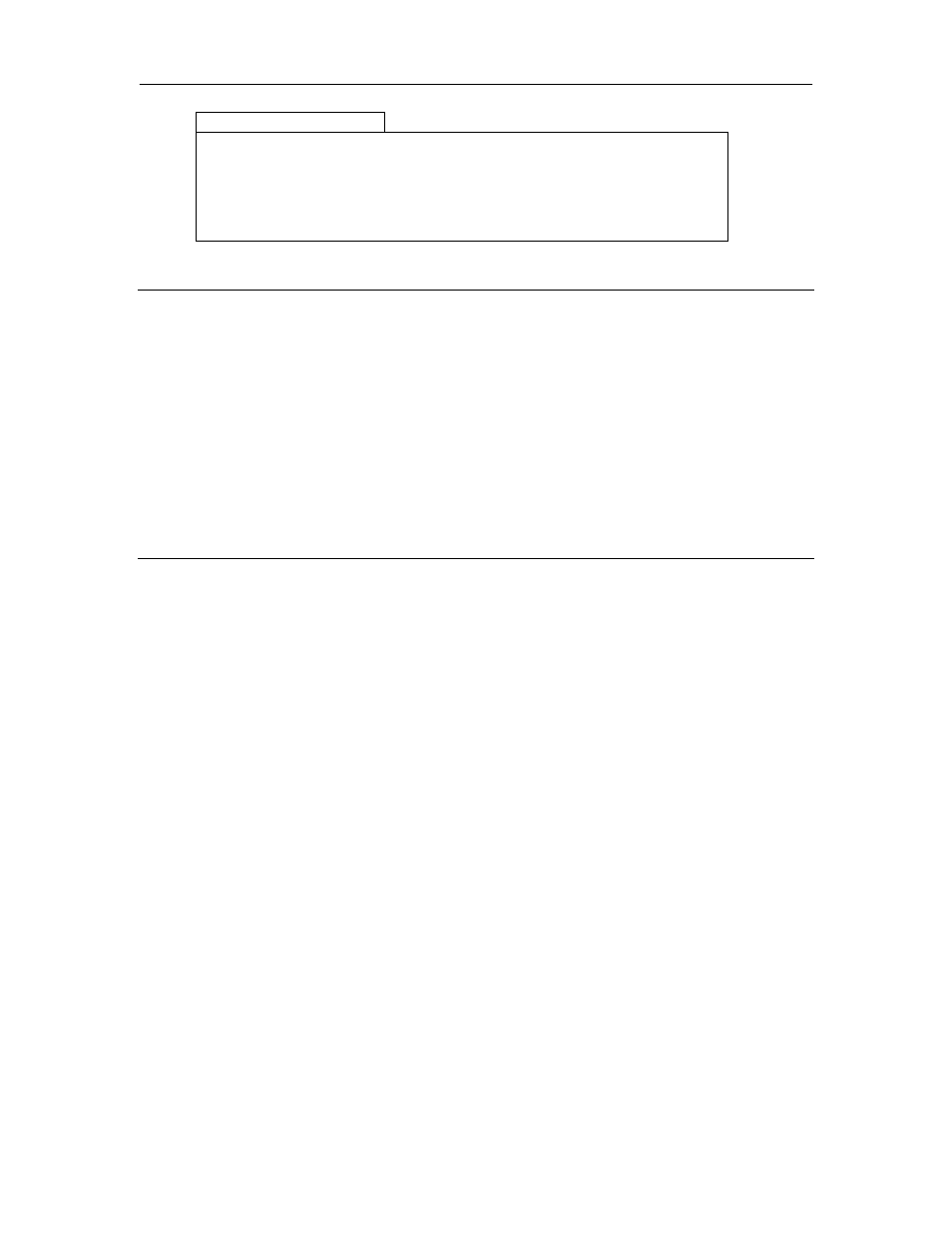
UV Incubator
Page 2
Additional Specifications
Pollution degree
2%
Installation Category
II
Altitude
2000m
Indoor Use
Incubator is designed for operation inside a building
only
Main supply
Not to exceed 10% of the nominal supply voltage.
Installing the Incubator
1. Remove the incubator from its packaging.
2. Place the unit on a level working surface and provide adequate room in front of the system to allow
the door to be opened easily.
3. Plug the female end of the power cord into the back of the unit.
4. Plug the male end of power cord into a surge-protected electrical outlet.
5. Press the I/0 toggle switch located in front of unit to turn the incubator on. The touch pad should
illuminate.
6. Select the desired temperature by pressing the touchpad up and down arrows. The internal
temperature will be displayed on the touchpad.
Operating the Incubator
Setting the Temperature
When the power is turned on, the LED display flashes the software version number for several
seconds. The display will then show the internal ambient temperature for several seconds and
adjust to the set temperature (displayed in degrees Celsius). This setting is adjustable from the
ambient temperature to 68
o
C.
The current setpoint value can be altered by pressing the “UP” and “DOWN” buttons on the
touchpad while the value is being displayed on the LED display. To change the setpoint:
1. Momentarily press then release either the “UP” or the “DOWN” button. The LED intensity will
flash to indicate that the displayed value is the current setpoint.
2. Increase or decrease the setpoint value by pressing the “UP” or “DOWN” buttons respectively.
If either button is held down for more than several seconds, setpoint value will increase or
decrease continuously.
3. When the desired setpoint is reached, wait approximately five seconds without pressing either
button. The display will revert to normal mode showing the actual temperature.
The new setpoint becomes effective and is stored in the non-volatile memory when the display
reverts to the normal mode.
Calibrating the Temperature Reading
The incubator is calibrated at the UVP factory at 37
o
C. UVP recommends that temperature
recalibration be performed at the UVP factory as recalibration by the user may void the warranty.
Obtain an RGA (Returned Goods Authorization) number from UVP prior to returning a unit to the
factory. Call UVP’s customer service department for information.
