Fiber optic cable connection – UVP iBox Explorer Imaging Microscope User Manual
Page 11
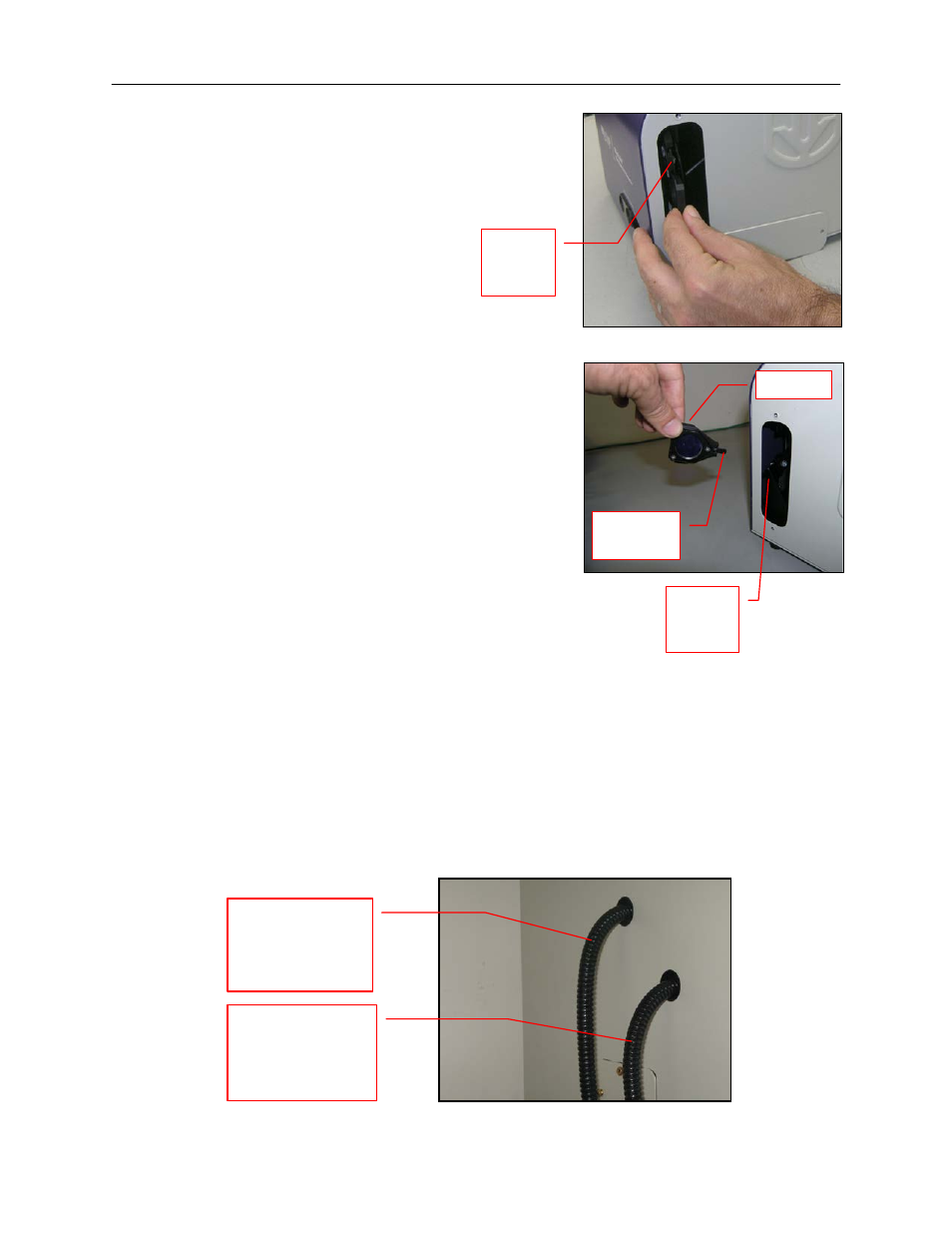
iBox Explorer
2
11
Filters are installed in their black casing at the UVP factory.
To insert the filter/holder into the filter wheel, hold the
assembly so that it is positioned vertically with the ridge
to the top left as shown in the photo.
The filter/holder ridge is then positioned closest to the
front of the unit.
Manually rotate the filter wheel to select the desired
filter position.
1. Load the GFP filter in position number one as
noted on the BioLite Xe filter wheel.
2. Load the RFP filter in position number two as
noted on the BioLite Xe filter wheel.
NOTE: Do not force the filter assembly inside the BioLite Xe wheel
slot. If the filter assembly does not easily insert, check to ensure that
the orientation of the assembly is correct.
Fiber Optic Cable Connection
The iBox Explorer
2
has two black fiber optic cables coming out of the left side of the unit.
Remove the soft rubber cap from the tip of each of the black fiber optic cables.
Plug the lower fiber optic cable into the left port (Epi/Coaxial) on the BioLite Xe unit.
Plug the upper fiber optic cable into the right port (Trans/Side) on the BioLite Xe unit.
Plug the upper
fiber optic cable
into the right port
(Trans/Side) on the
BioLite Xe unit.
Plug the lower fiber
optic cable into the
left port
(Epi/Coaxial) on the
BioLite Xe unit.
Filter
access
port
Filter
access
port
Ridge
Magnetic
Tab
