Connecting the warming plate – UVP iBox Anesthesia System User Manual
Page 9
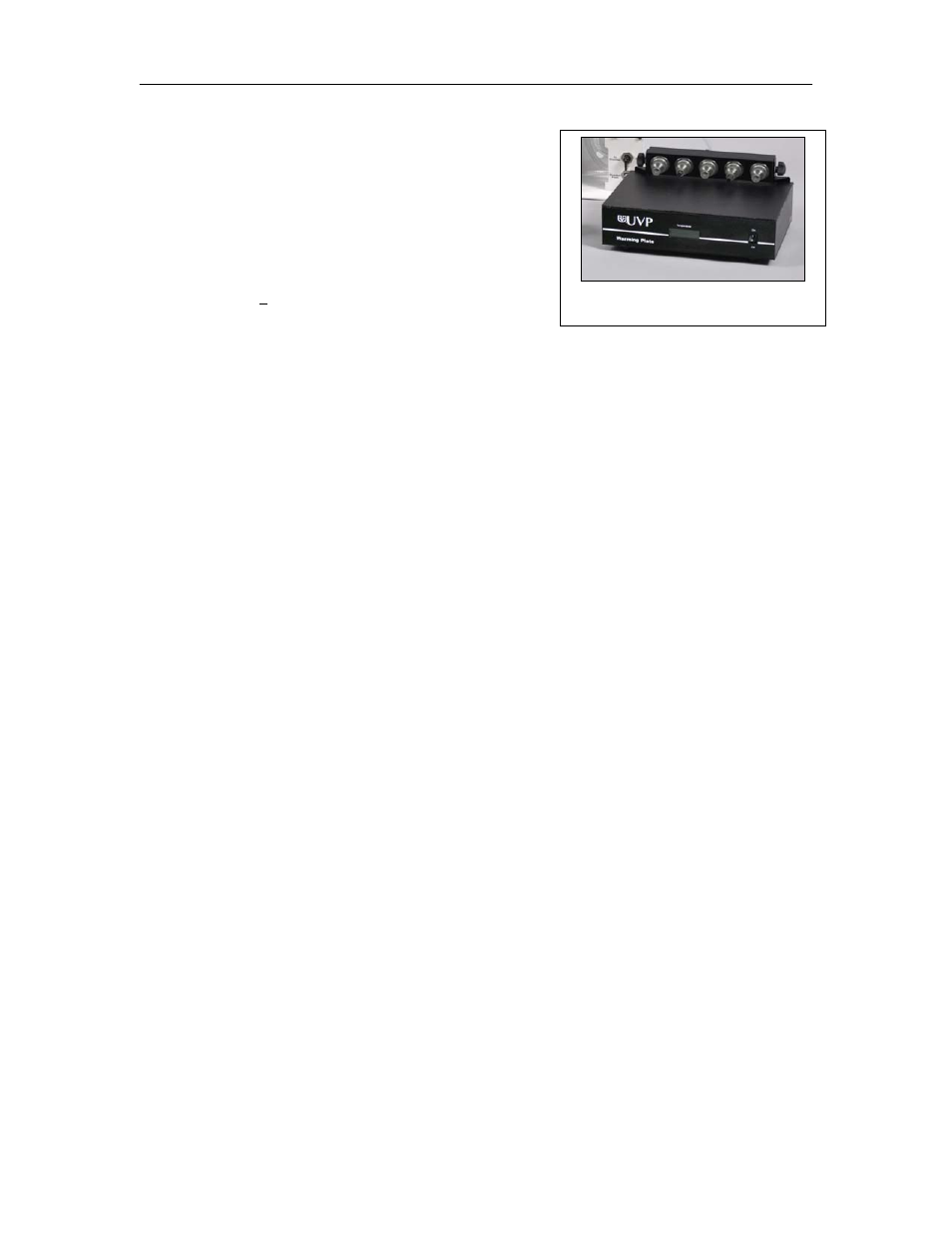
iBox Anesthesia System
9
Figure 8: iBox Scientia and Spectra
Warming Plate
Connecting the Warming Plate
1. For the iBox Scientia and Spectra, place the
warming plate (Figure 8) on the lift platform inside
the darkroom. Plug one end of the power cord into
the back of the warming plate and the other end to
an outlet at the (inside) top of the darkroom. See
the iBox Scientia and iBox Spectra User Manuals
for more information.
2. The warming plate is preset to a temperature of
37
°C +2.
3. Use the switch at the front of the warming plate to
turn on the unit.
NOTE: The slide-out warming plate in the iBox Explorer is built in and is always on when the
system is powered on; there is no need to install or turn on the iBox Explorer warming plate.
