Brother ETHERNET QL-580N User Manual
Page 5
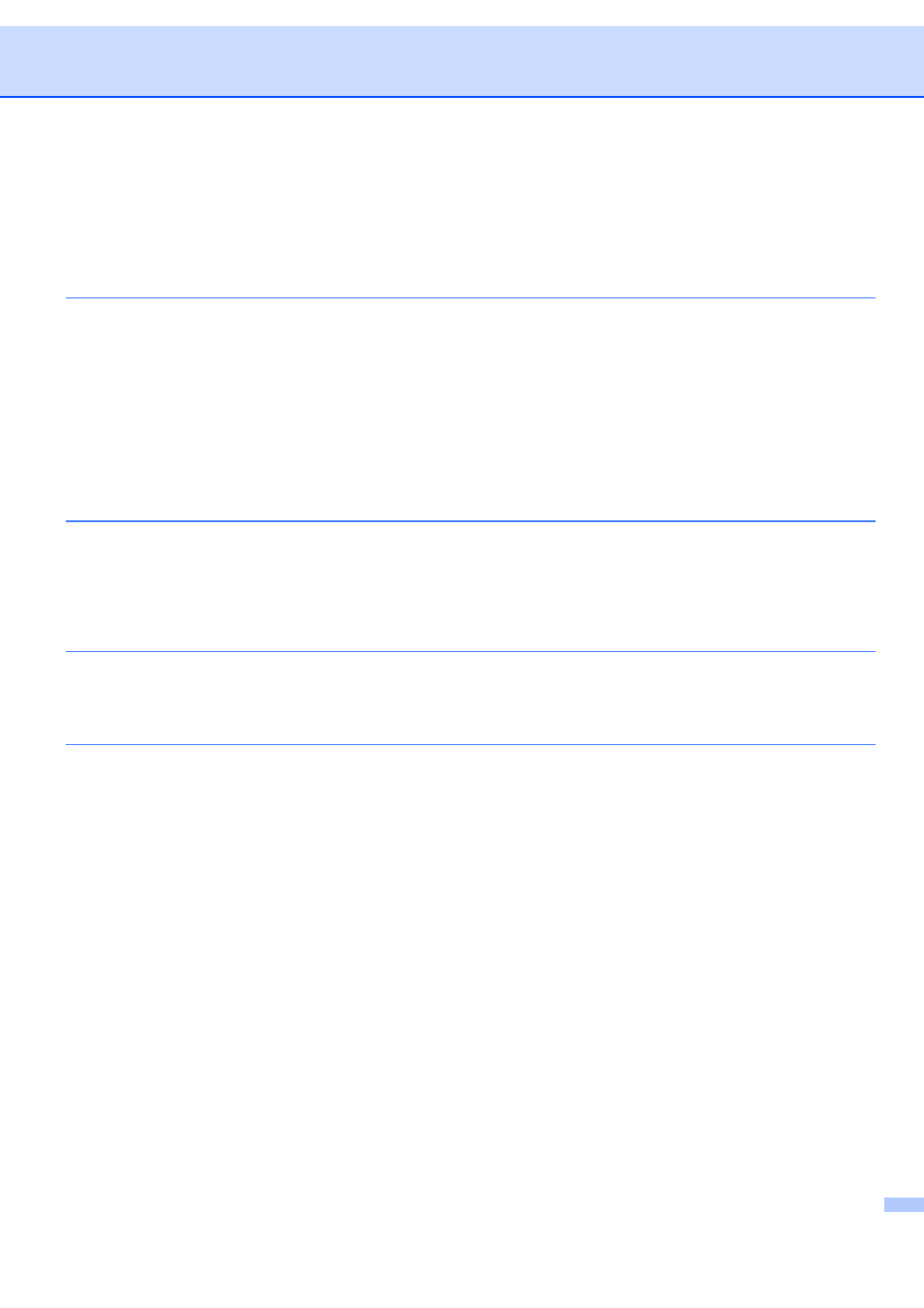
iv
Network print software installation problems ...........................................................................................25
Printing problems.....................................................................................................................................26
Protocol-specific troubleshooting.............................................................................................................27
Using DHCP to configure the IP address ..........................................................................................28
Using BOOTP to configure the IP address........................................................................................28
Using RARP to configure the IP address .........................................................................................29
Using APIPA to configure the IP address..........................................................................................30
Using ARP to configure the IP address .............................................................................................30
Using the Telnet console to configure the IP address .......................................................................31
Using the Brother Web BRAdmin server software for IIS* to configure the IP address ....................32
Ethernet wired network......................................................................................................................33
Computer requirements.....................................................................................................................33
Management utilities..........................................................................................................................34
D
Index
